Case 2: call forward feature_ip to ip forward – PLANET VIP-254NT User Manual
Page 46
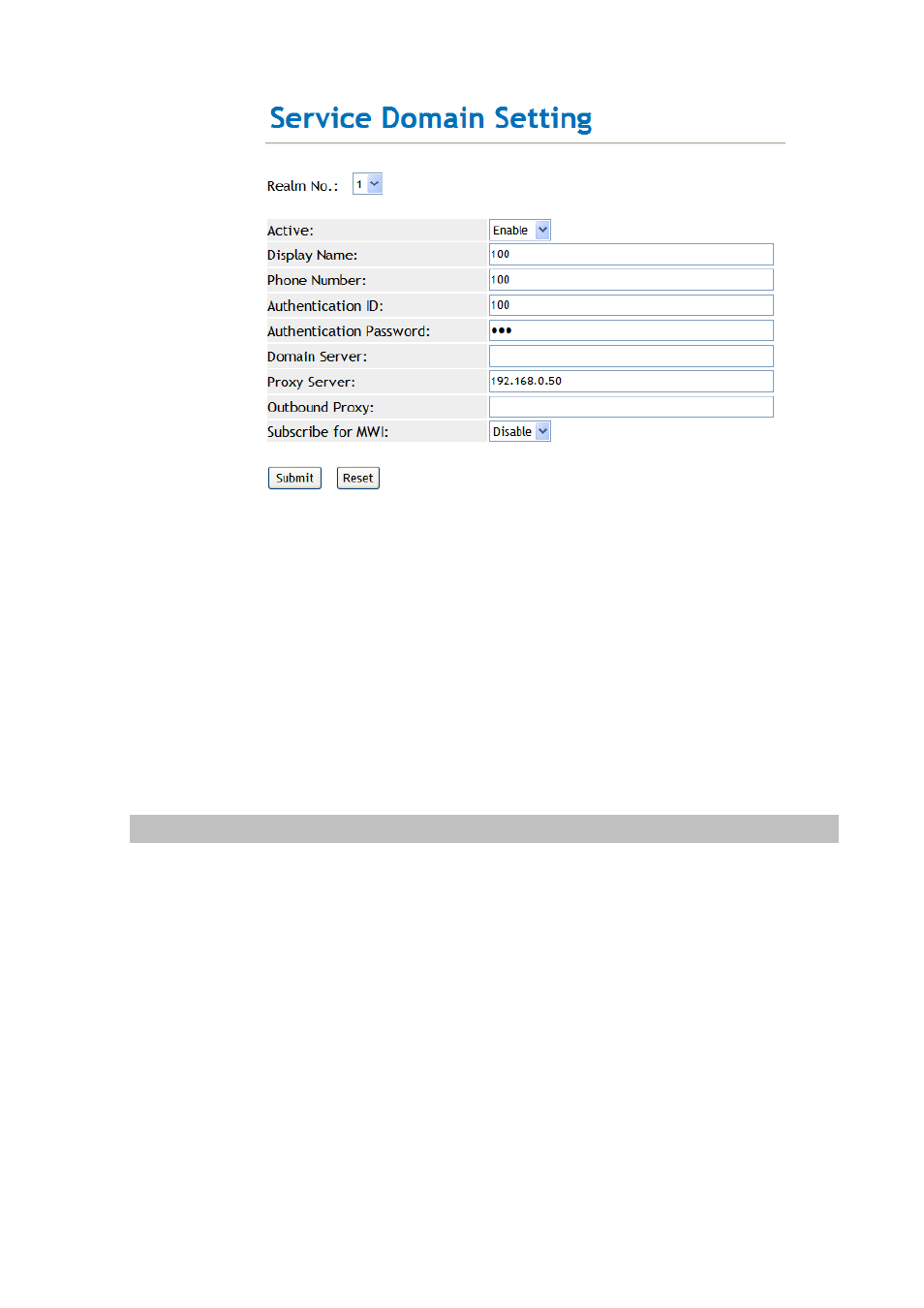
46
STEP 3:
Repeat the same configuration steps on VIP-254NT-B, and check the machine
registration status, make sure the registrations are completed.
STEP 4:
To verify the VoIP communication, please pick up the telephone. Dial the destination number
to make call between SIP clients. For example, VIP-254NT-A (with number 100) with keypad
number 200 to VIP-254NT-B, or reversely makes calls from SIP client (VIP-254NT-B) to the
number 100 (VIP-254NT-A).
Case 2: Call Forward Feature_IP to IP Forward
In the following samples, we’ll introduce the Call Forward Feature applications.
In this example, there are three VIP-254NT register to IPX-300 and VIP-254NT_A had set Call Forward
function to VIP-254NT_B. (The detail registration settings of IPX-300 and VIP-254NT please refer to
the instruction of Case 3)