Ddns settings – PLANET VIP-254NT User Manual
Page 27
Advertising
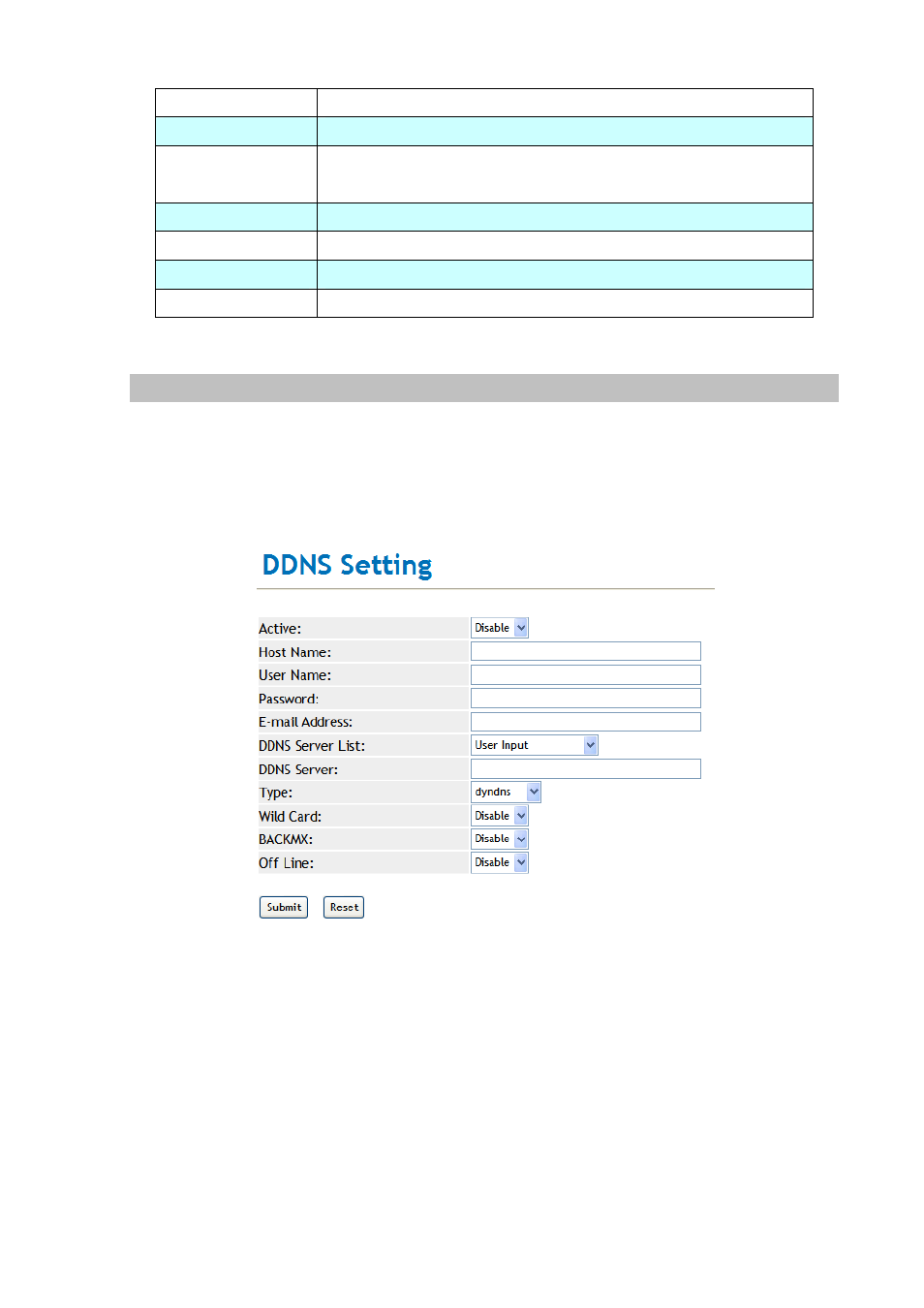
27
Subnet Mask
To set the subnet address
Default Gateway
To set the default gateway address
DNS Type
The default is Fixed mode, it could setup the DNS mode to manual or
auto detection.
DNS Server 1
It could setup the first DNS server address.
DNS Server 2
It could setup the second DNS server address.
MAC ID
The MAC of WAN port
Host Name
The product model
DDNS Settings
This page defines the DDNS setting in this page. You need to have the DDNS account and input the
informations properly. You can have a DDNS account with a public IP address then others can call you
via the DDNS account. But now most of the VoIP applications are work with a SIP Proxy Server. When
you finished the setting, please click the Submit button.
Advertising