Speed dial settings – PLANET VIP-254NT User Manual
Page 20
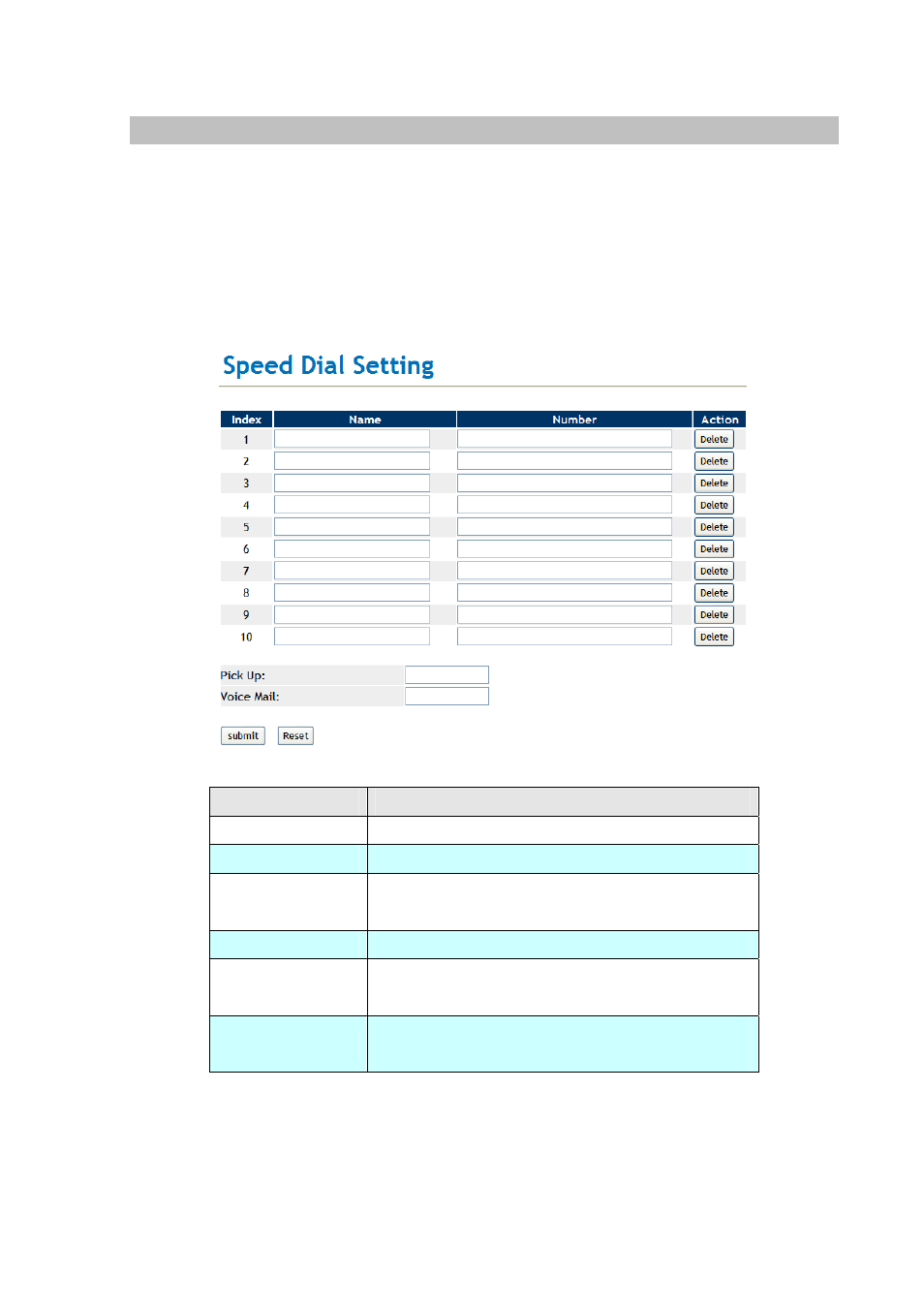
20
Speed Dial settings
In Speed Dial setting function you can add/delete Speed Dial number. The 1~5 records are available for
M1 ~ M5 Speed Dial buttons, and 6~10 records are reserved at present. You can press the M1 ~ M5
buttons to dial the numbers that set at Speed Dial Setting.
If you need to add a phone number into the Speed Dial list, you need to input the name and the phone
number (by URL type). When you finished a new phone list, just click the “Submit” button.
If you want to delete a phone number, you can click the “Delete” button at this record.
Field
Description
Index
The record number from 1 ~ 10 records.
Name
The name of Speed Dial records.
Number
Fill in the outgoing number (Line Number) or IP
address.
Action
To delete this record.
Pick Up
Fill in the pick-up service digits of SIP Server or IP
PBX. This field is reserved at present.
Voice Mail
Fill in the voice mail number of SIP Server or IP PBX.
This field is reserved at present.