PLANET VIP-254NT User Manual
Page 12
Advertising
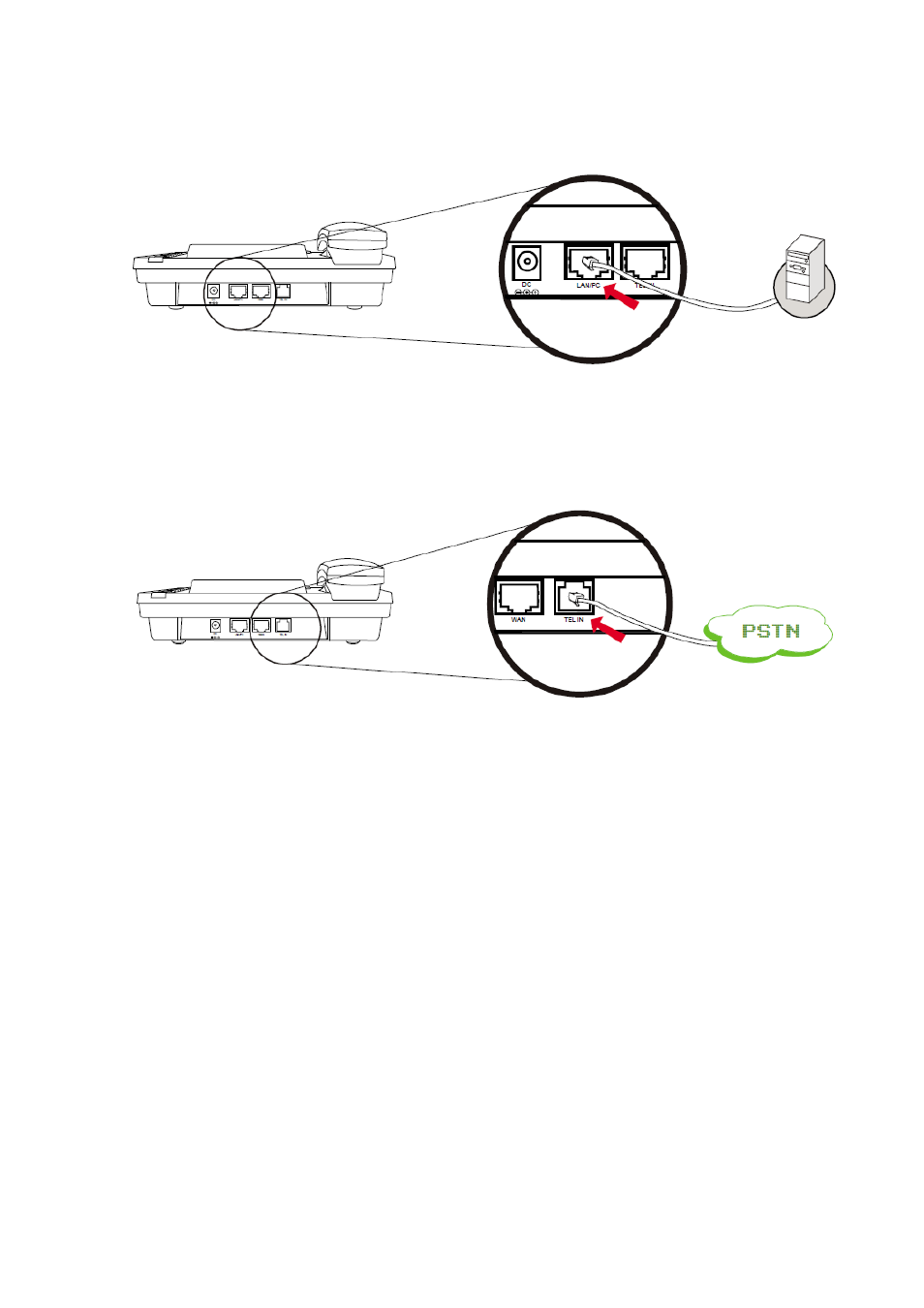
12
Step 3: Computer Network Setup
Plug RJ-45 Cable with LAN/PC port and Computer
Step 4: Connecting PSTN Line
If there is PSTN line, connect it with TEL IN port
Step 5: Login Prompt
Set your computer’s IP address to 192.168.0.x, where x is a number between 2 to 254 (except 1 where
is being used for the IP Phone by default). If you don’t know how to do this, please ask your network
administrator.Use web browser (Internet Explorer 6.0 or above) to connect to 192.168.0.1 (type this
address in the address bar of web browser). You’ll be prompted to input user name and password: root
/ null (without password).
Advertising