Call service settings – PLANET VIP-254NT User Manual
Page 24
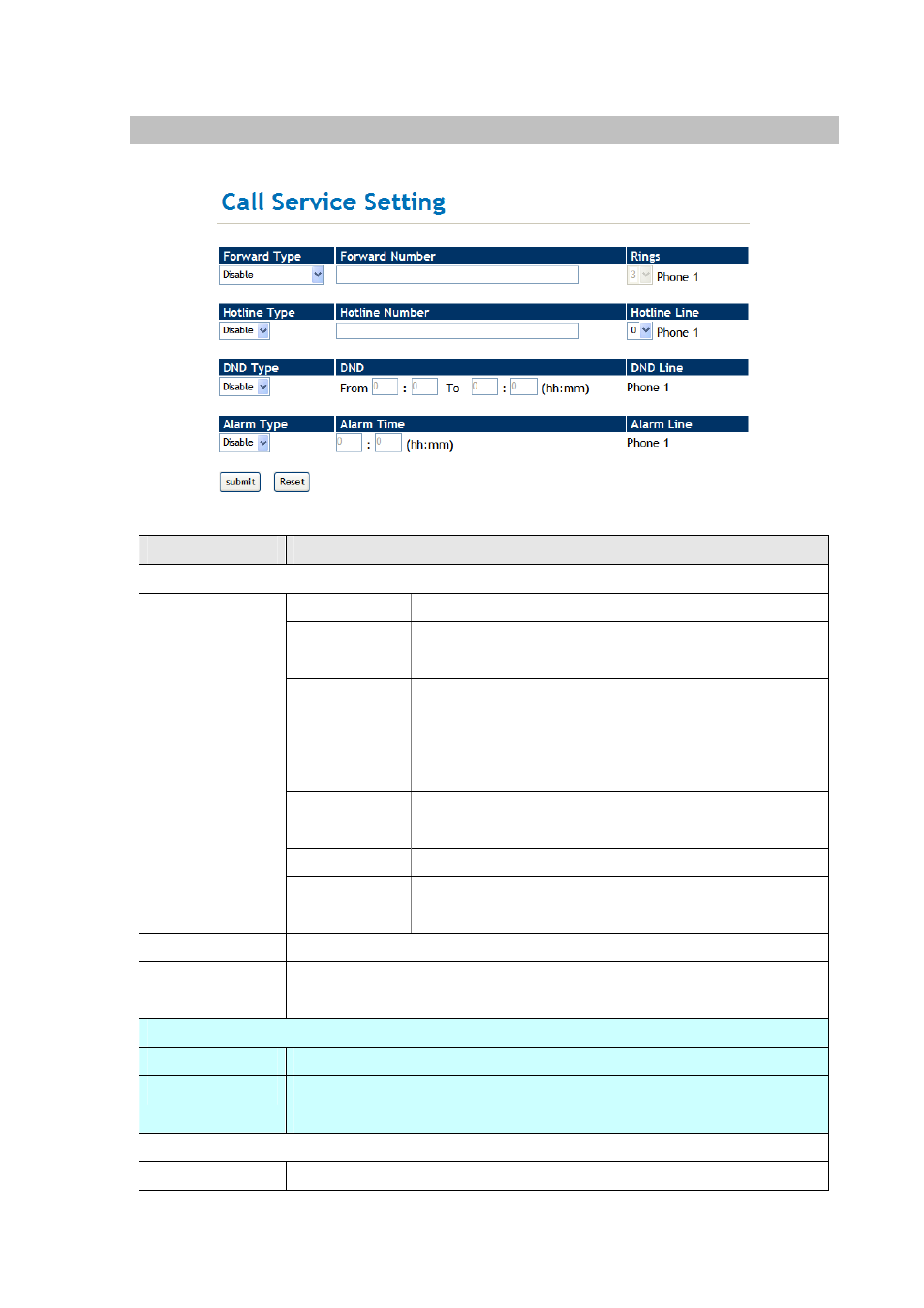
24
Call Service Settings
You could setup the Call Forward, Hotline, DND and Alarm functions at this page.
Field
Description
Call Forward Settings
All
All incoming call will forward to the number you chosen.
Busy
If you are on the phone, the new incoming call will forward
to the number you choosed.
No Answer
If you can not answer the phone, the incoming call will
forward to the number you chosen. You have to set the
Time Out time for system to start to forward the call to the
number you choosed.
Busy or No
Answer
If you are on the phone or can not answer the phone, the
incoming call will forward to the number you chosen.
All to PSTN
All incoming call will forward to the PSTN number.
Forward Type
No Answer of
PSTN
If you can not answer the phone, the incoming call will
forward to the PSTN number.
Forward Number
Fill in the forward number.
Rings
When assign No Answer forward type, the phone will forward to desired
number when exceed this ring count.
Hotline Settings
Hotline Type
To enable or Disable the hotline function.
Hotline Number
When you set hotline number and Enable, on the off-hook state auto dialing
your already set hotline number.
DND Settings
DND Type
If set up as “Enable”, the outside caller can’t cll to this phone at the specific