Phone book settings – PLANET VIP-254NT User Manual
Page 18
Advertising
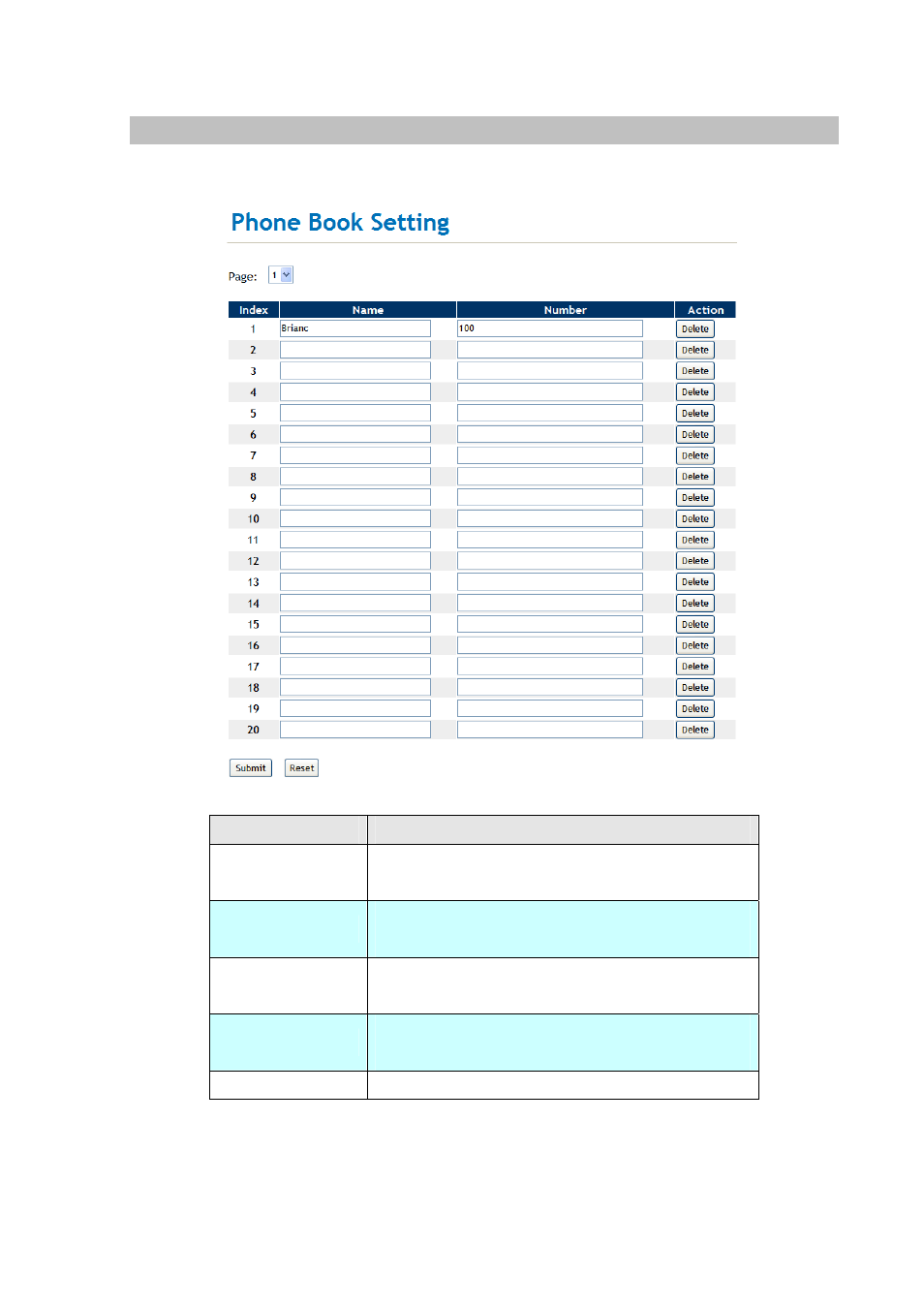
18
Phone Book settings
IP Phone can set up 140 records of Phone Book. User can make calls via Phone Book feature of IP
Phone.
Field
Description
Phone Book Page
The default is Page 1. It can select Page1 ~ Page 7 to
look round Phone Book records.
Index
The record number from 0 ~ 139, it can set up 140
records in total.
Name
The name of Phone Book records, it only can input
numerals.
Number
Fill in the outgoing number (Line Number) or IP
address.
Action
To delete this record.
If you need to add a phone number into the Phone Book list, you need to input the position, the name,
and the phone number (by URL type). When you finished a new phone list, just click the “Submit”
button.
Advertising