Rear view – PLANET VIP-254NT User Manual
Page 9
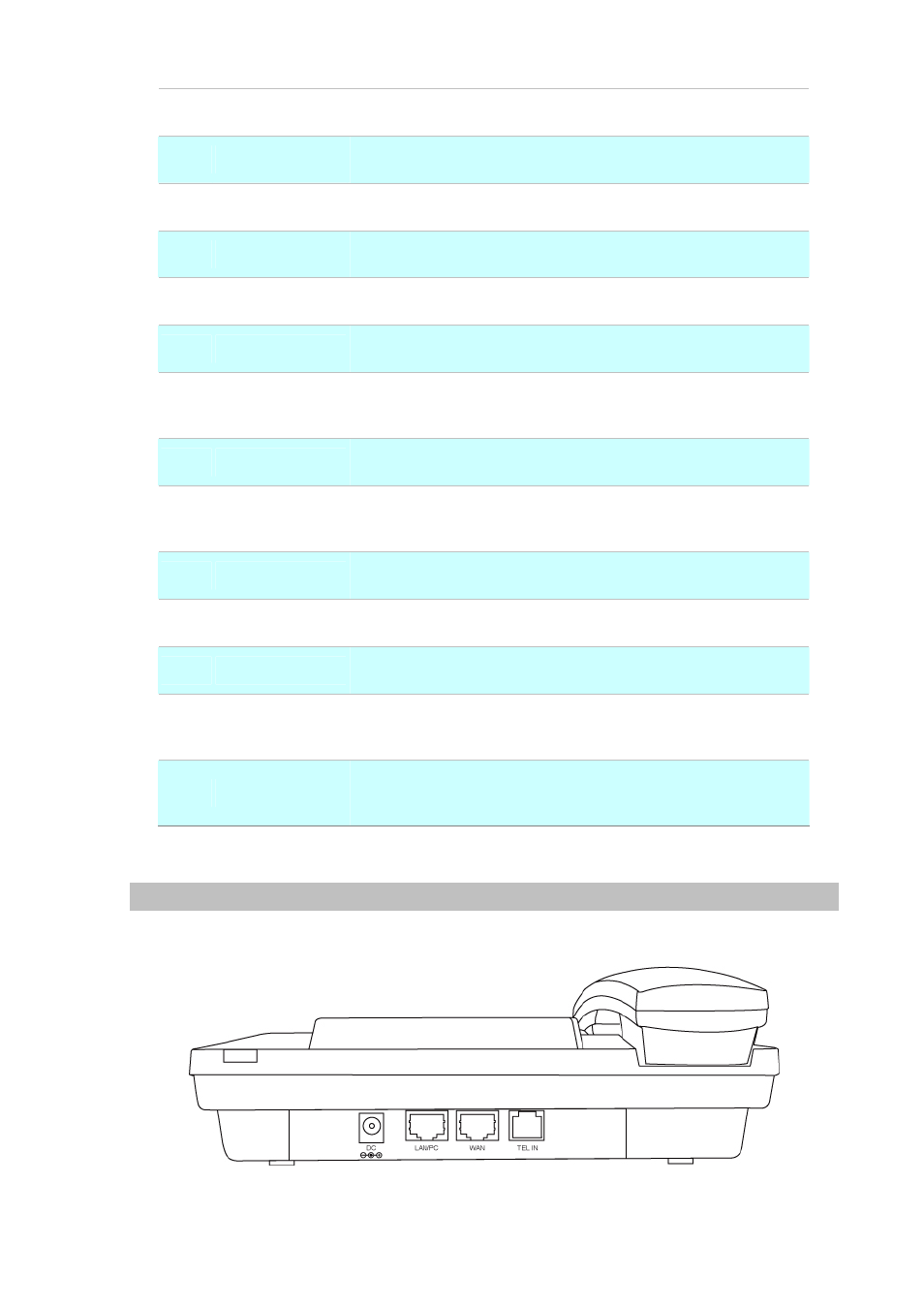
9
8
Left / Right
To be used as
9
Call In
To check Incoming call
10 Dialed
Out
To check dialed call
11
DND
Enable/Disable the DND function.
12 FWD
To carry out forward function.
13
Cancel
To delete the dialing digit
14 Transfer
To transfer an active call (incoming call answered or outgoing call
accepted) to another devices.
15
Call
To sent out the dialing numbers.
16 M1~M5
Users could store their commonly used number in these keys, and
call them as speed dial
17
Line 1 ~ Line 3 To make 3 line accounts dial call by pressing the Line1 ~ Line 3.
18 Hold
To hold the conversation.
19
PSTN / IP
To switch between IP and PSTN calls.
20 Redial
Press to dial the last dialed number when the IP Phone is
off-hooked.
21
Hand Free
To switch between the usage of the handset and the speaker
devices.
Rear View
Rear Panel of VIP-254NT