Advanced settings – PLANET VIP-254NT User Manual
Page 40
Advertising
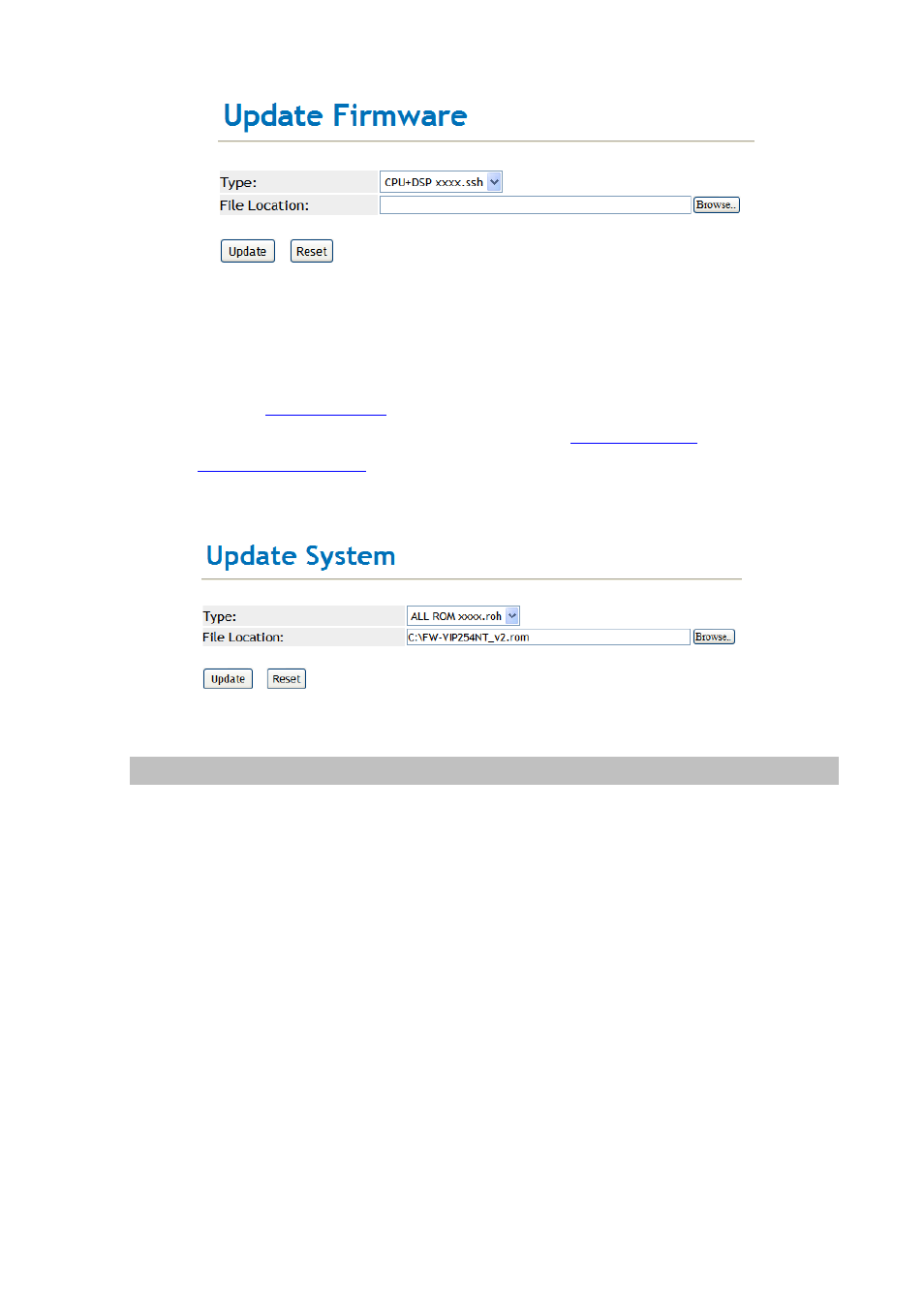
40
LNote
:
1. After firmware loaded, the unit will be reboot, and Default IP address of the customized
firmware:
http://192.168.0.1
; login name/password:
root
/null (no password)
2. If the firmware file format is .ROM type, please
insert
http://IP Phone
address/update.htm
in the address bar. Then select "All ROM" type to update
firmware.
Advanced Settings
This page defines the advanced functions. When you finished the setting, please click the Submit
button.
Advertising