Remote control – BenQ TH670s User Manual
Page 13
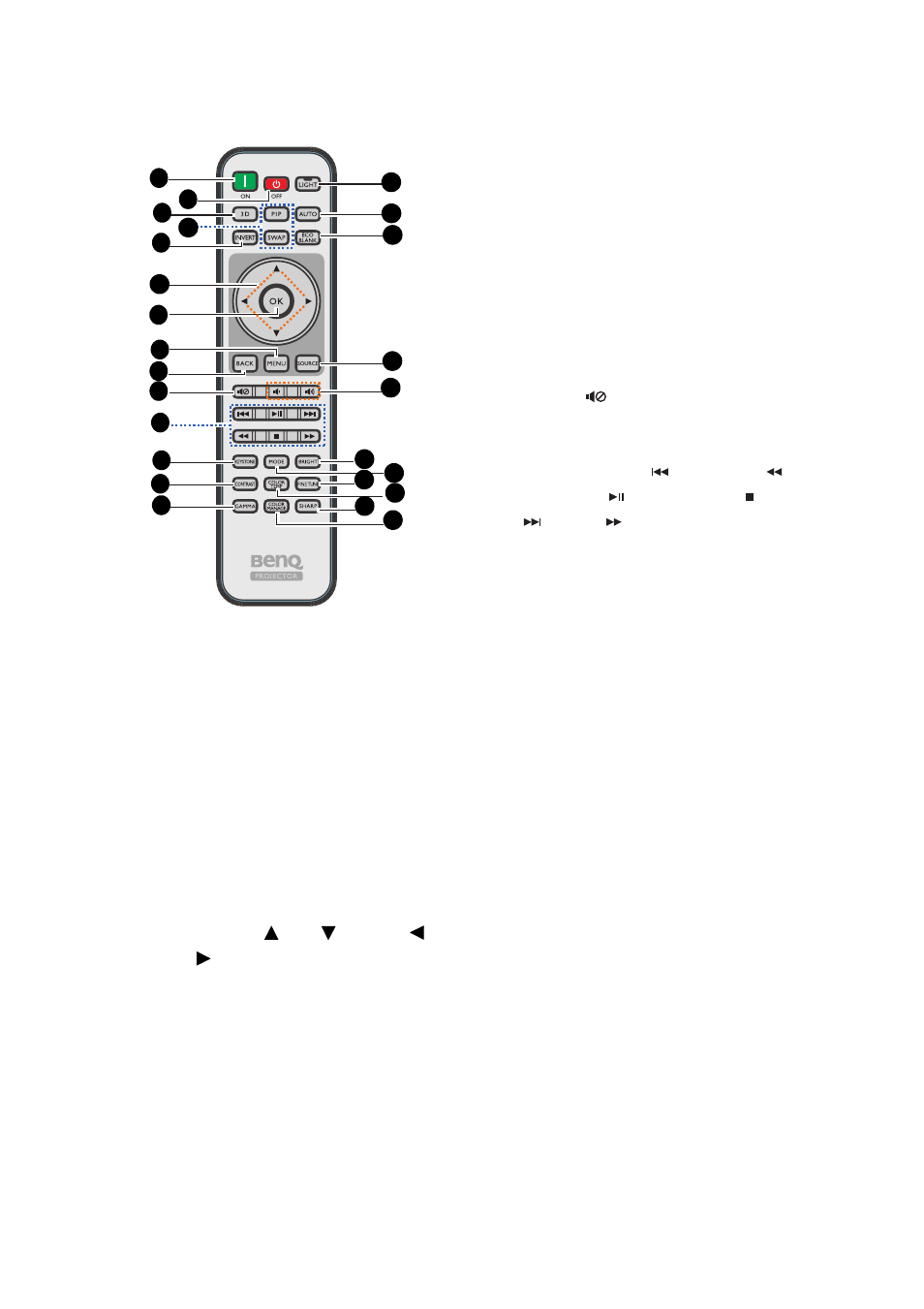
Introduction 13
Remote control
1.
ON
Turns on the projector.
2.
OFF
Turns off the projector.
3.
3D
Activates the 3D On-Screen Display
(OSD) menu item.
4.
PIP/SWAP
Not operational on this projector.
5.
INVERT
Inverts right/left eye picture when 3D
mode is activated.
6.
Arrow keys ( Up, Down,
Left,
Right)
When the On-Screen Display (OSD)
menu is activated, the keys are used as
directional arrows to select the desired
menu items and to make adjusents.
7.
OK
Activates the selected On-Screen
Display (OSD) menu item.
8.
MENU
Turns on or off the On-Screen Display
(OSD) menu.
9.
BACK
Goes back to previous OSD menu,
and closes projector OSD menu when
it's on the top level.
10. Mute (
)
Toggles projector audio between on
and off.
11. Play buttons ( Previous,
Rewind, Play/Pause, Stop,
Next, Fast forward) )
Not operational on this projector.
12. KEYSTONE
Displays Keystone page.
13. CONTRAST
Displays the contrast setting bar.
14. GAMMA
Selects a gamma value.
15. LIGHT
Enables backlight functions of the
remote control’s buttons.
16. AUTO
Automatically determines the best
picture timings for the displayed
image.
17. ECO BLANK
Press the ECO BLANK button to
turn off the image for a period of time
with 70% lamp power saving. Press
again to restore the image.
10
1
3
6
7
8
11
12
13
15
16
17
18
19
2
4
5
9
14
20
21
22
23
24
25