BenQ TH670s User Manual
Page 48
Advertising
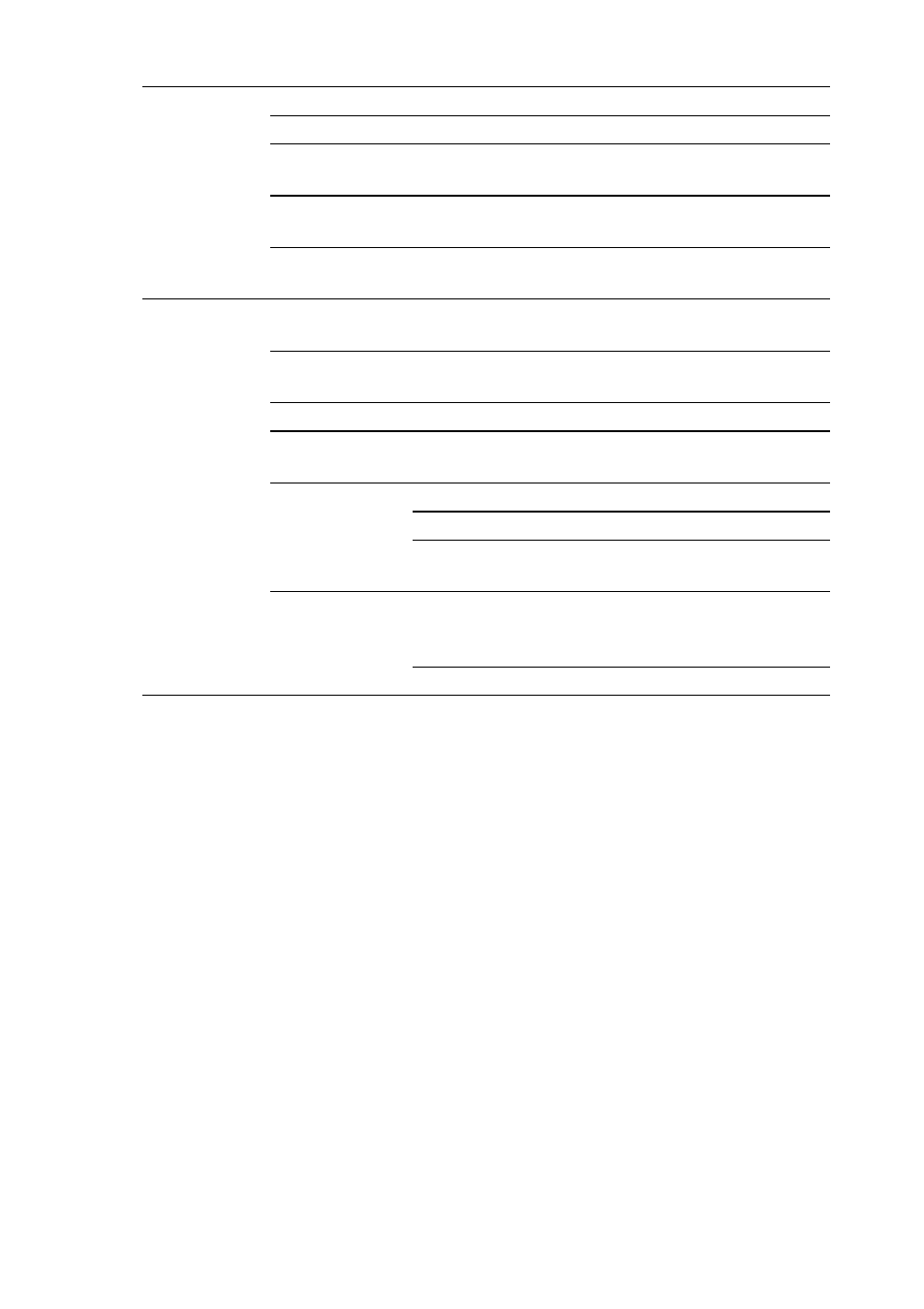
Operation
48
Audio Setup
Mute
Off/On
Volume
Microphone
Volume
Power On/Off
Ring Tone
On/Off
Reset Audio
Settings
Reset/Cancel
Display
Aspect Ratio
Auto /4:3 /16:9/Wide/Letter
Box
Wall Color
Correction
Off/Light Yellow/Pink/Light
Green/Blue
Image Position
Overscan
Adjustment
PC &
Component
YPbPr Tuning
H. Size
Phase
Auto (Only for RGBHD PC
Timing)
3D
3D Mode
Auto/3D Off/Frame Sequential/
Frame Packing/Top-Bottom/
Side-by-Side
3D Sync Invert
Disable/
Invert
Advertising