Menu operation, Menu system – BenQ TH670s User Manual
Page 46
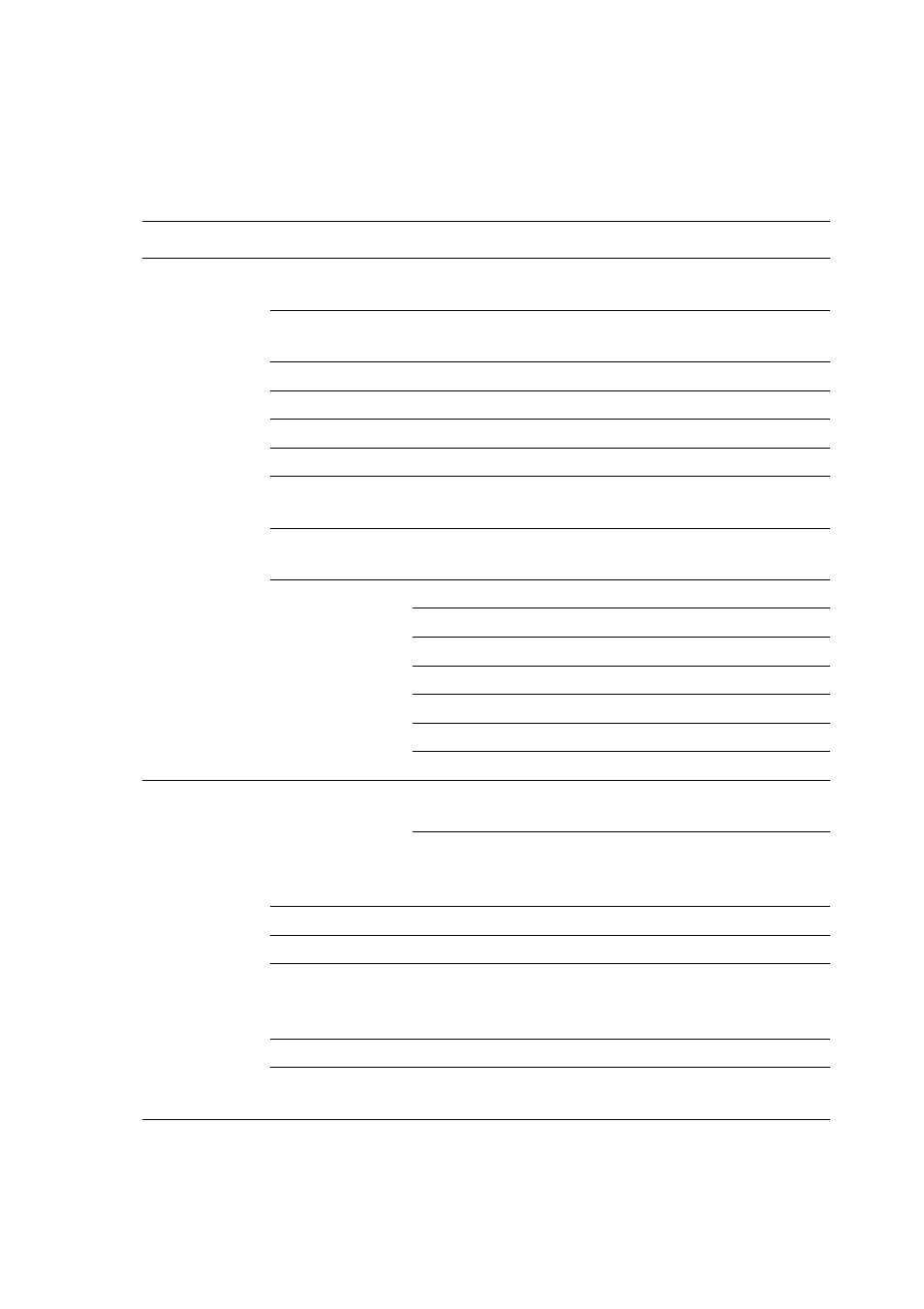
Operation
46
Menu operation
Menu system
Please note that the on-screen display (OSD) menus vary according to the signal type
selected.
Basic menu
Sub-menu
Options
Without
signal
Wall Color
Correction
Off/Light Yellow/Pink/Light
Green/Blue
Projector
Position
Front/Front Ceiling/Rear/Rear
Ceiling
Test Pattern
Off/On
Auto Source
On/Off
Menu Type
Basic/Advanced
HDMI Format
Auto/PC Signal/Video Signal
Reset Lamp
Timer
Reset/Cancel
Reset All
Settings
Reset/Cancel
Information
Source
Picture Mode
Resolution
Color System
Lamp Usage Time
3D Format
Firmware Version
With signal
Picture Mode
Bright/Vivid/Cinema/Game/
User 1/User 2 (TH670)
Bright/Football/Cinema/
Football (Bright)/User 1/
User 2 (TH670s)
Volume
Mute
Off/On
3D Mode
Auto/3D Off/Frame Sequential/
Frame Packing/Top-Bottom/
Side-by-Side
3D Sync Invert
Disable/
Invert
Settings
Refer to without signal menus
above.