Updating the software, 44 updating the software – Samsung Gear 360 SM-C200 User Manual
Page 44
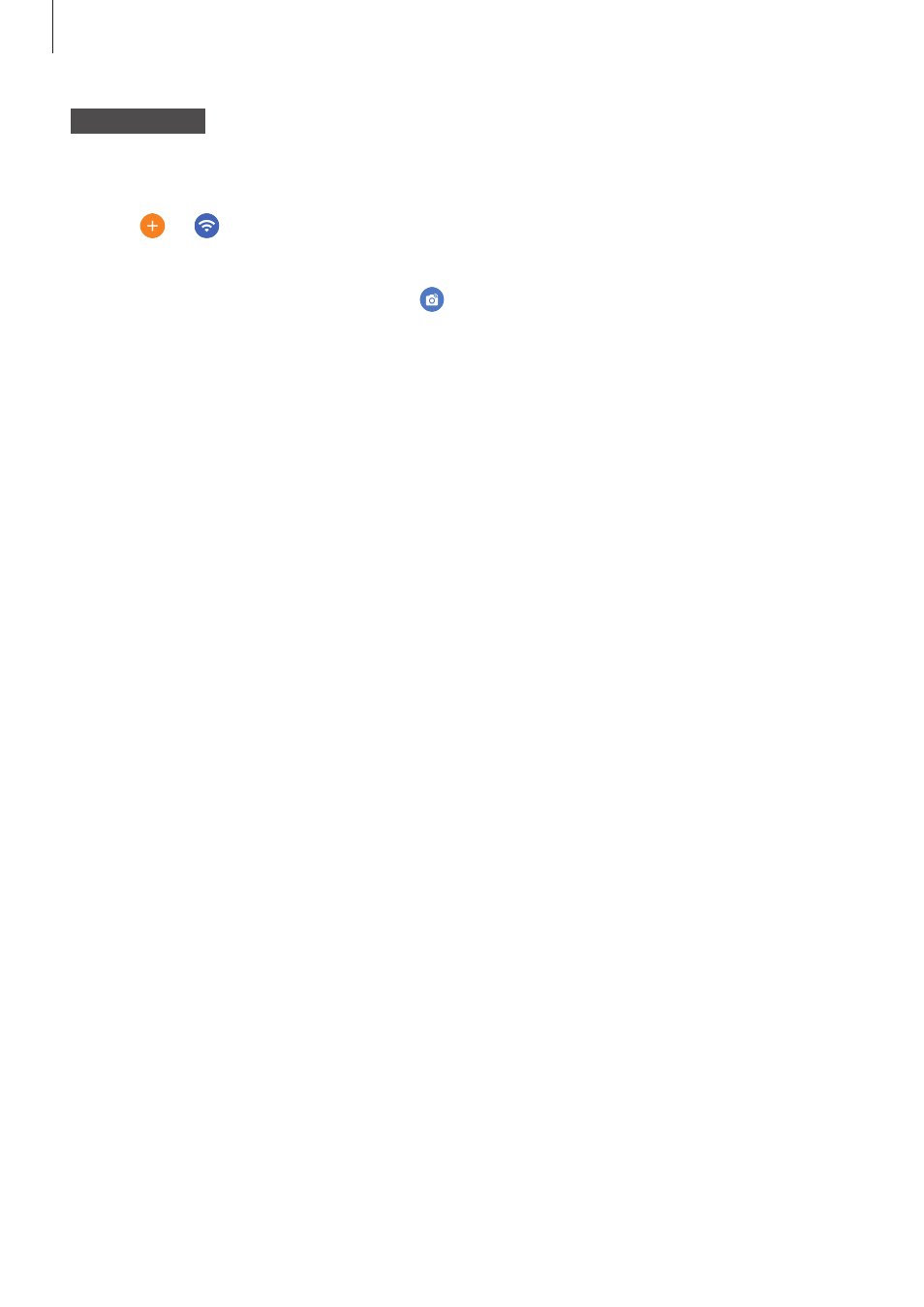
Using the Samsung Gear 360
44
Mobile device
3
Tap Street View on the Apps screen.
4
Tap
→ .
The device will search for the Samsung Gear 360 via Wi-Fi and connect to it.
When the devices are connected, the icon will appear at the bottom of the screen.
Updating the software
The Samsung Gear 360 and the Samsung Gear 360 app can be updated to the latest software.
Updating the Samsung Gear 360
You can remotely update the Samsung Gear 360’s software using the Samsung Gear 360 app.
On the Apps screen of the mobile device, tap
Samsung Gear 360
→ MORE → Settings →
Gear 360 firmware version
→ CHECK FOR UPDATES.
• Ensure that the Samsung Gear 360 and the mobile device are fully charged.
• Ensure that the Samsung Gear 360 and the mobile device are connected.
• Do not turn off the Samsung Gear 360 or mobile device while updating the
software.
Updating the Samsung Gear 360 app
On the Apps screen of the mobile device, tap Samsung Gear 360
→ MORE → Settings →
Gear 360 Manager version
→ UPDATE NOW.