Canon EOS 80D User Manual
Page 139
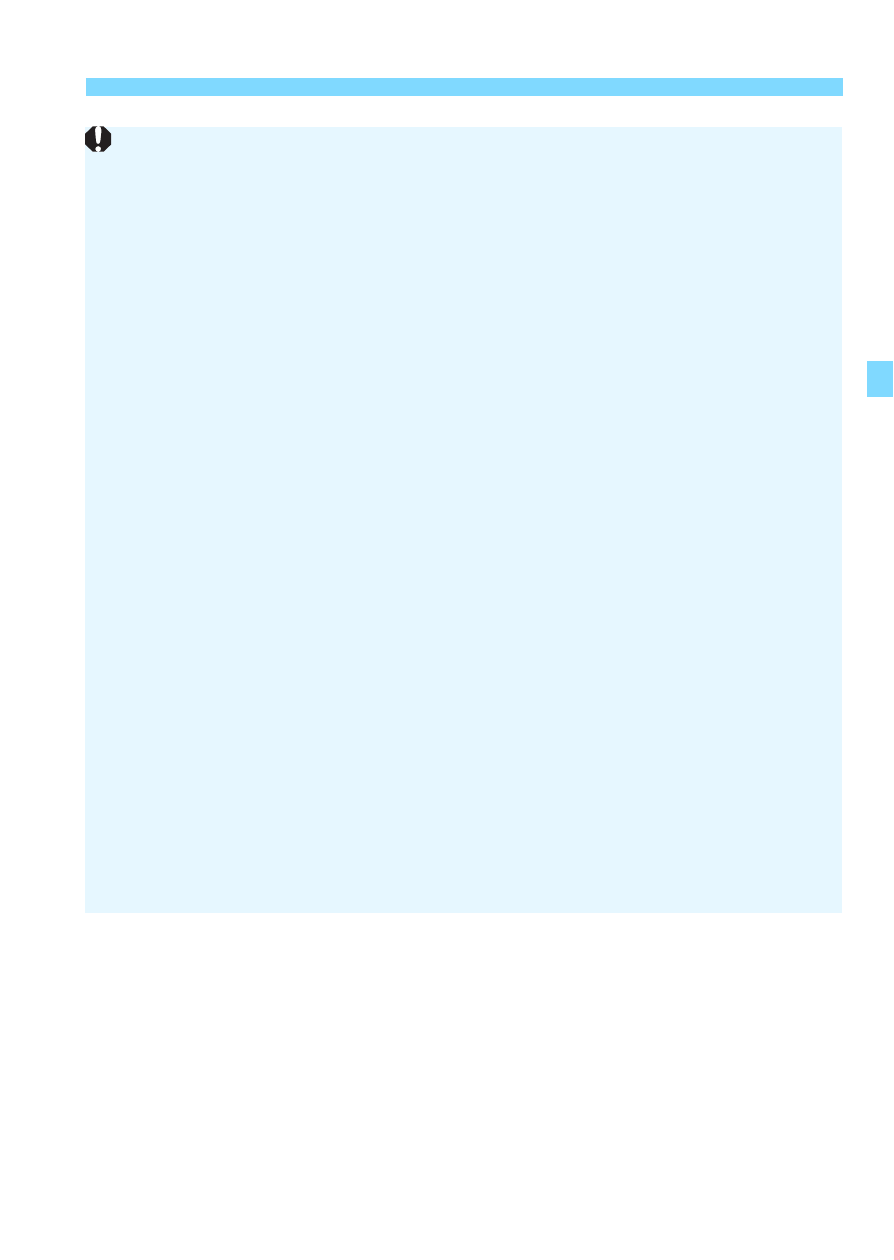
139
i
Selecting the Drive Mode
o
: The maximum continuous shooting speed of approx. 7.0 shots/sec.
is attained under the following conditions*: 1/500 sec. or faster shutter
speed, maximum aperture (varies depending on the lens), Anti-flicker
shooting set to Disable, with a fully-charged Battery Pack LP-E6N, and at
room temperature (23°C/73°F). The continuous shooting speed may
become slower depending on the shutter speed, aperture, subject
conditions, brightness, lens, flash use, temperature, battery type,
remaining battery level, etc.
* With the AF mode set to One-Shot AF and the Image Stabilizer turned off
when using the following lenses: EF300mm f/4L IS USM, EF28-135mm f/3.5-
5.6 IS USM, EF75-300mm f/4-5.6 IS USM, EF100-400mm f/4.5-5.6L IS
USM.
If <B> or <M> is set, the time lag from when you press the shutter
button completely until the picture is taken will be slightly longer than
normal.
With Live View shooting, <B> and <M> cannot be set.
The continuous shooting speed may become slower if the remaining
battery level is low or if you shoot under low-light conditions.
In AI Servo AF operation, the continuous shooting speed may become
slightly slower depending on the subject and the lens used.
If you use Battery Grip BG-E14 (sold separately) with AA/R6 batteries,
the high-speed continuous shooting speed may be slower.
If you set [z4: Anti-flicker shoot.] to [Enable] (p.179) and shoot under
a flickering light source, the continuous shooting speed may decrease
slightly, the shooting interval may become irregular, or the release time
lag may become longer.
When internal memory becomes full during continuous shooting, the
continuous shooting speed may drop since shooting will be temporarily
disabled (p.145).