Menu display settings – Canon EOS 80D User Manual
Page 444
Advertising
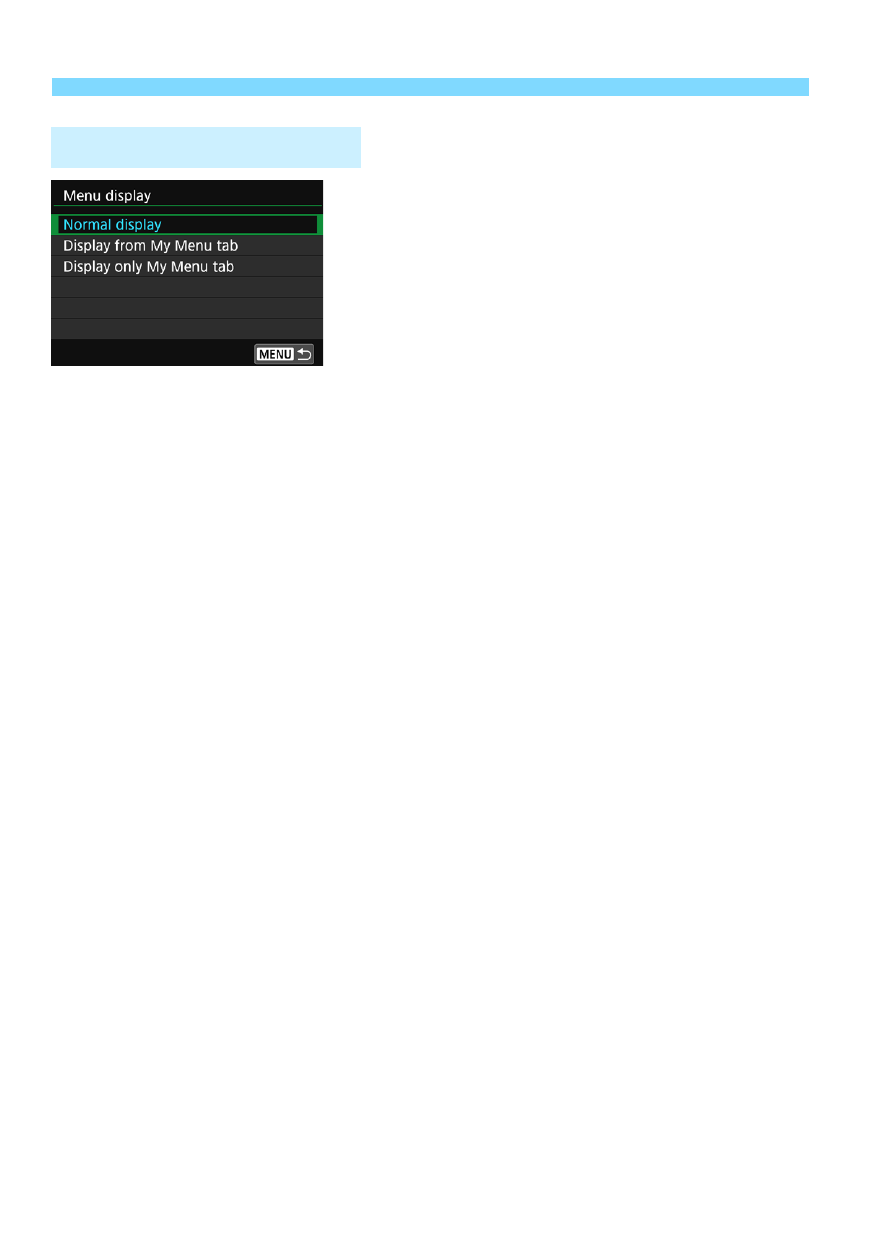
3
Registering My MenuN
444
You can select [Menu display] to set the
menu screen that is to appear first when
you press the <M> button.
Normal display
Displays the last displayed menu screen.
Display from My Menu tab
Displays with the [9] tab selected.
Display only My Menu tab
Only the [9] tab is displayed. (The z, 3, 5, and 8 tabs will not
be displayed.)
Menu Display Settings
Advertising