Panasonic Lumix GX8 User Manual
Page 385
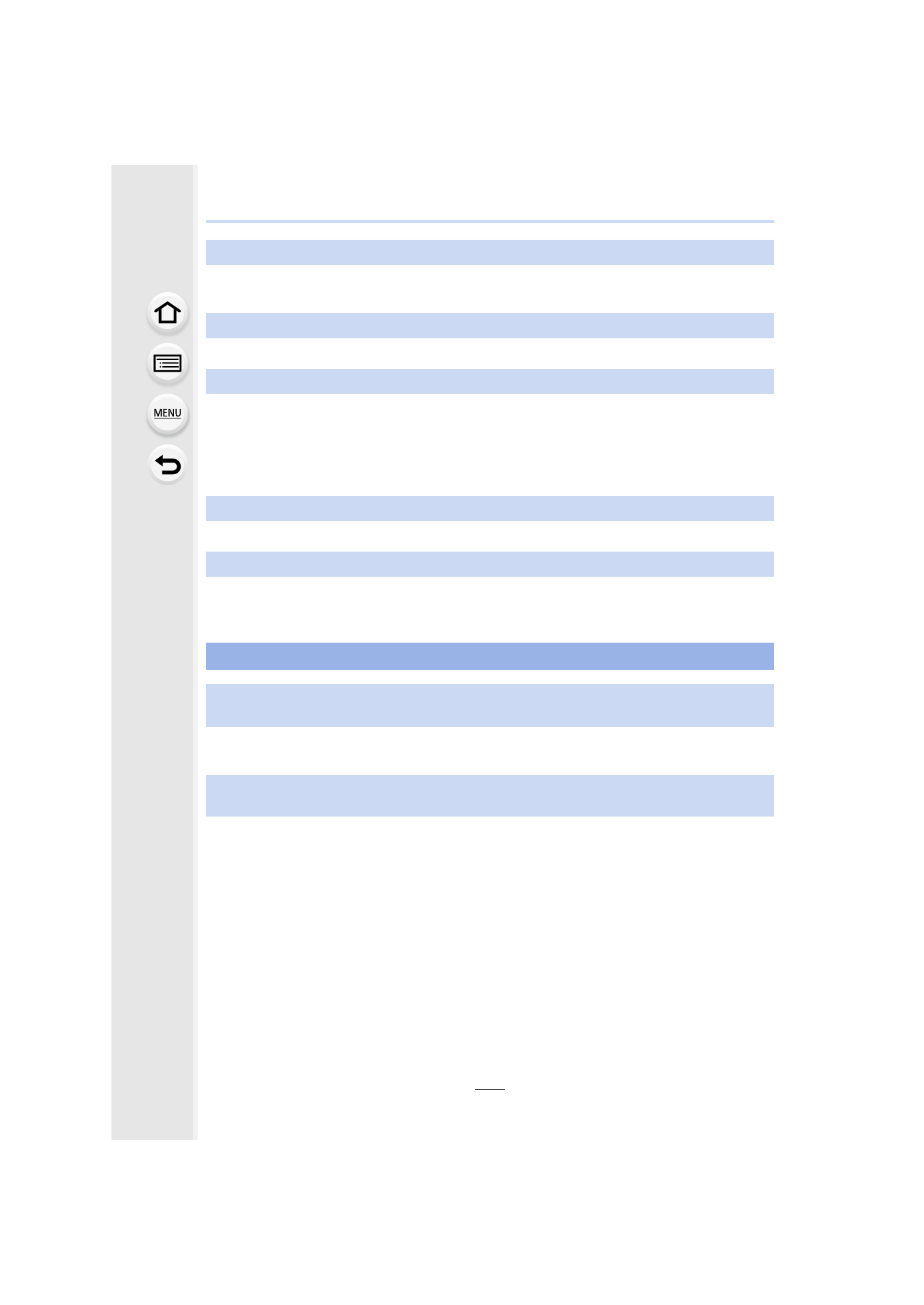
385
13. Others
•
This is not a malfunction.
These pixels do not affect the recorded pictures.
•
In dark places, noise may appear to maintain the brightness of the monitor.
•
Monitor/viewfinder of this unit adopts OLED. Screen burn-in may occur on the screen/
viewfinder when a same image is displayed for a long period of time, but it does not affect the
recorded images.
> Change the on-screen images frequently by using [Economy]
, [Eye Sensor] function
, or turning off the screen light
.
•
This is a characteristic of this unit’s monitor, and this is not a malfunction.
•
Being a characteristic of the viewfinder of this unit, this phenomenon is not a problem.
Recorded images are not affected.
•
You can display the pictures without being rotated when [Rotate Disp.]
•
You can rotate pictures with the [Rotate] function.
•
Is the card inserted?
•
Is there a picture on the card?
•
Is this a folder or picture which was processed in the PC?
If it is, it cannot be played back by this unit.
> It is recommended to use the “PHOTOfunSTUDIO” software in the DVD (supplied) to write
pictures from PC to card.
•
Has [Playback Mode] been set for playback?
> Change to [Normal Play].
Black, white, red, blue and green dots appear on the Monitor/Viewfinder.
Noise appears on the monitor.
Unevenly bright parts or irregular colors appear on the Monitor/Viewfinder.
Monitor appears to be colored when you see it from an angle.
The color tone of the viewfinder differs from the actual tone.
Playback
The picture being played back is not rotated, or is rotated in an unexpected
direction, when displayed.
The picture is not played back.
There are no recorded pictures.