Utton (fn1), P70), Ion button (fn13) – Panasonic Lumix GX8 User Manual
Page 70: Ion button (fn7), Ion button (fn2), Ion button (fn6), Utton (fn5), Fn] button (fn4), Function button (fn3), Assigning frequently used functions to the buttons
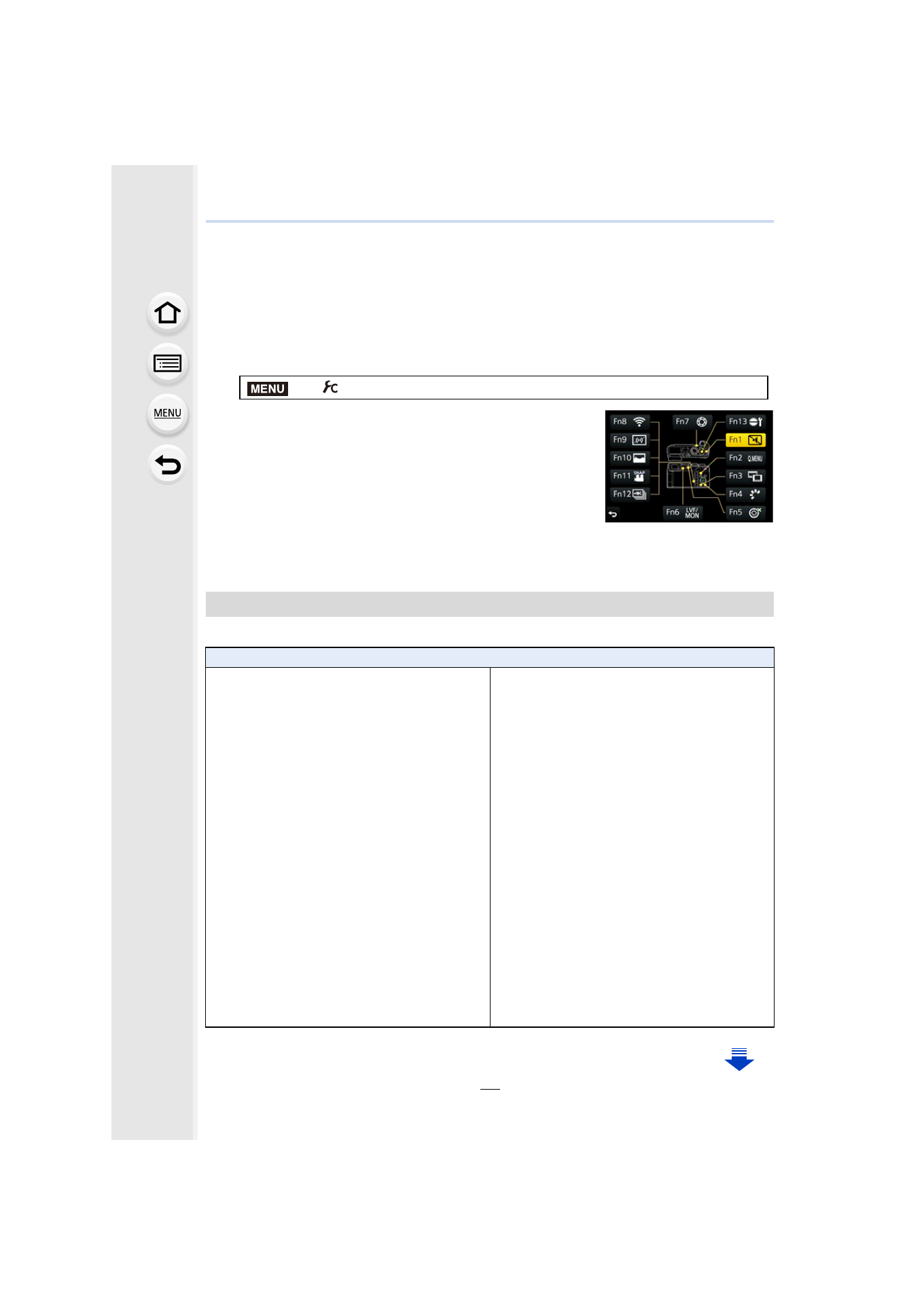
2. Getting Started/Basic Operations
70
Assigning frequently used functions to the
buttons
(function buttons)
You can assign recording functions, etc. to specific buttons and icons.
1
Select the menu.
2
Press 3/4 to select [Setting in REC mode] or
[Setting in PLAY mode] and then press [MENU/SET].
3
Press 3/4 to select the function button you want to
assign a function to and then press [MENU/SET].
4
Press 3/4 to select the function you want to assign
and then press [MENU/SET].
•
Some functions cannot be assigned depending on the
function button.
•
Refer to
for [Setting in PLAY mode].
You can use assigned functions by pressing a function button when recording.
>
[Custom]
> [Fn Button Set]
Making the function button settings for recording
[Rec] menu/Recording functions
–
[Wi-Fi]
: [Fn8]
¢
–
: [Fn2]
¢
–
[LVF/Monitor Switch]
: [Fn6]
¢
–
[LVF/Monitor Disp. Style]
: [Fn3]
¢
–
[AF/AE LOCK]
–
[AF-ON]
–
[Preview]
: [Fn7]
¢
–
–
[Touch AE]
–
: [Fn9]
¢
–
[Focus Area Set]
–
–
–
[1 Shot Spot Metering]
–
: [Fn5]
¢
–
: [Fn13]
¢
–
: [Fn4]
¢
–
[Filter Select]
–
[Aspect Ratio]
–
[Picture Size]
–
–
[AFS/AFF]
–
[Metering Mode]
–
: [Fn12]
¢
–
[Highlight Shadow]
–
[i.Dynamic]
–
[i.Resolution]
–
[HDR]
–
[Electronic Shutter]
–
[Flash Mode]
–
[Flash Adjust.]
–
[Ex. Tele Conv.]
(still pictures/motion pictures)
–
–
[Stabilizer]
–
[Sensitivity]
–
–
[AF Mode/MF]
–
[Drive Mode]
–
[Restore to Default]
MENU