Using menu items [20, Using menu items – Sony Cyber-shot DSC-RX100 IV User Manual
Page 42
Advertising
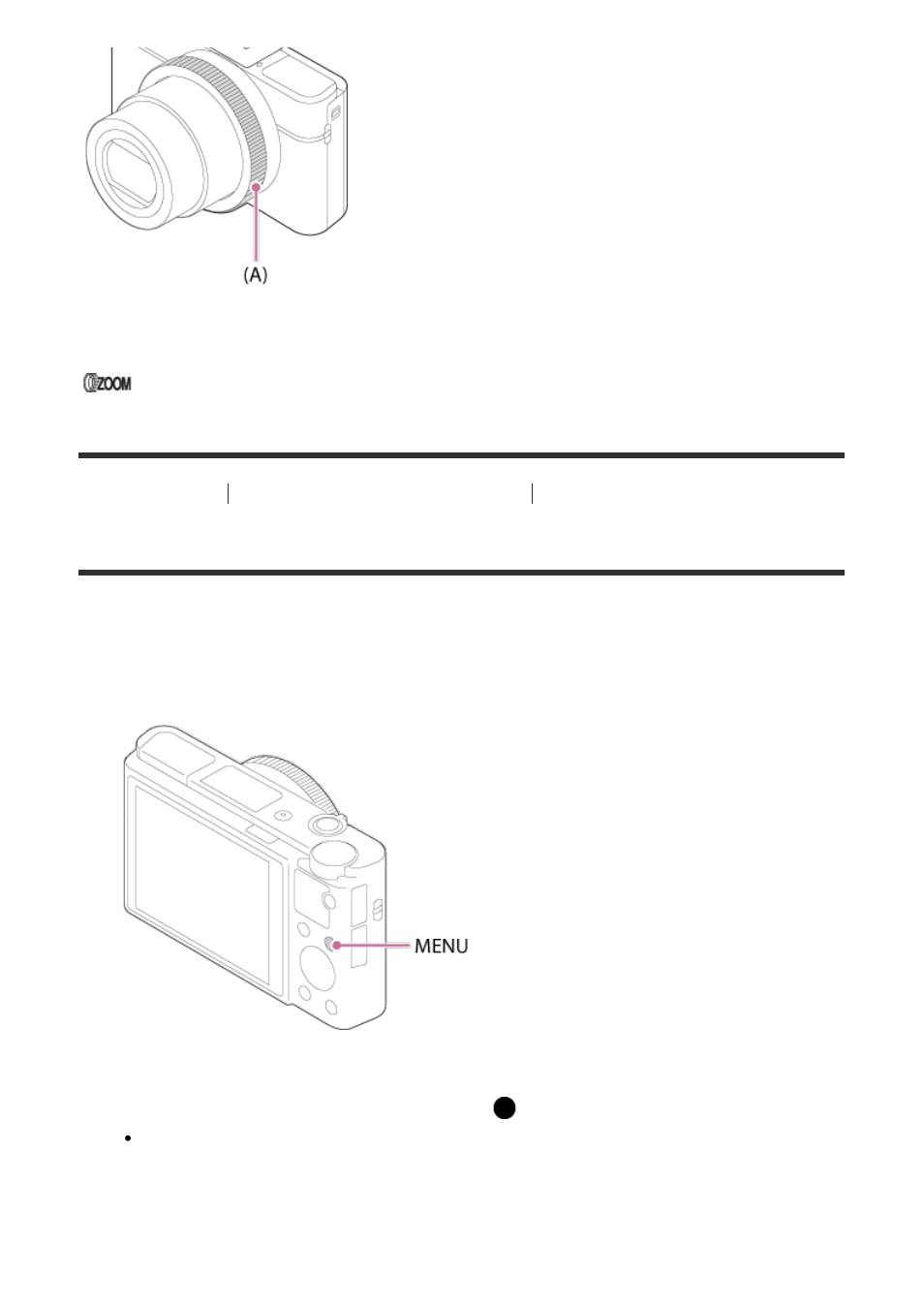
Icons and function names are displayed on the screen as follows.
Ex.
: Adjust zoom by turning the control ring.
[20] How to Use
Confirming the operation method
Confirming the operation method
Using MENU items
In this section, you learn how to change settings related to all camera operations and
execute camera functions including shooting, playback, and operation methods.
1. Press MENU button to display the Menu screen.
2. Select the desired MENU item using the up/down/left/right side of the control wheel or
by turning the control wheel, and then press
in the center of the control wheel.
The display may move directly from step 1 to step 3 depending on the [Tile Menu]
setting.
Advertising