Connections – BenQ SW321C 32" 16:9 4K HDR IPS Photo and Video Editing Monitor User Manual
Page 19
Advertising
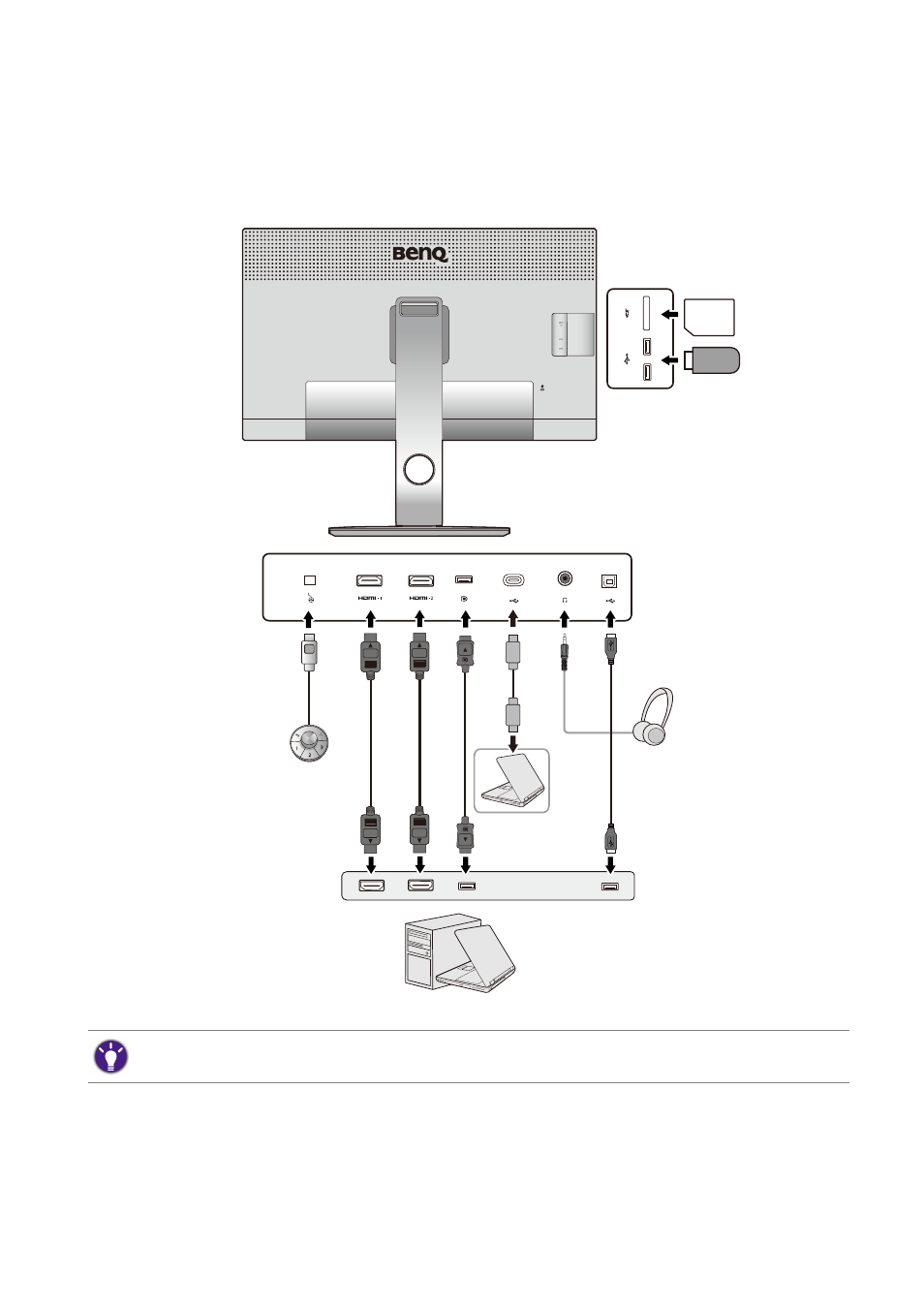
19
Getting to know your monitor
Connections
The following connection illustrations are for your reference only. For cables that are not
supplied with your product, you can purchase them separately.
For detailed connection methods, see page
Speakers /
Headphone
USB peripherals
SD card
PC / Notebook
Hotkey Puck G2
Due to USB-C™ technology limitation, the USB transmission speed is determined only by the selected refresh
rate. See for
Options for data transfer via USB-C™ on page 65
more information.
Advertising