BenQ SW321C 32" 16:9 4K HDR IPS Photo and Video Editing Monitor User Manual
Page 56
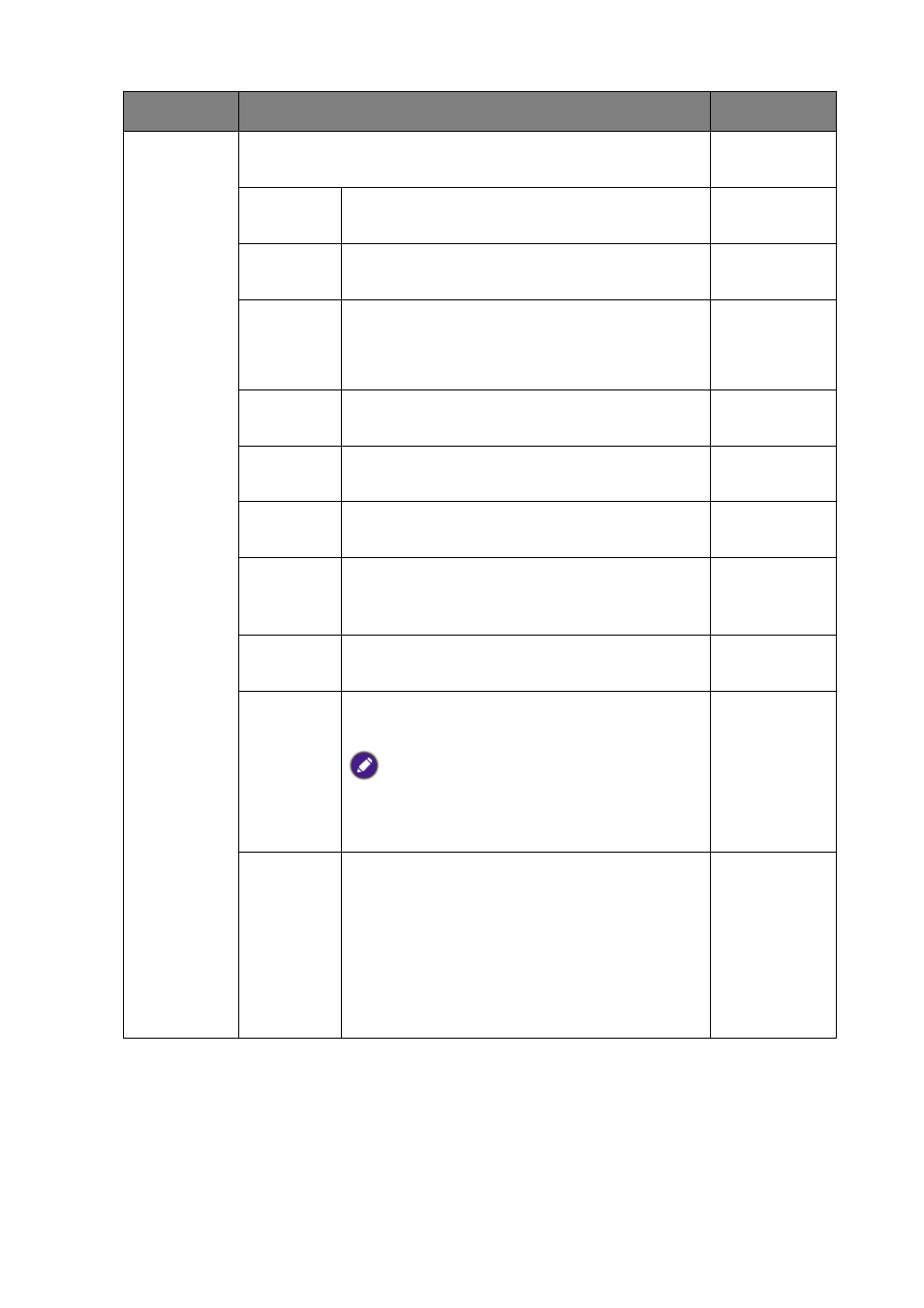
56
Navigating the main menu
Item
Function
Range
Color Mode
Select a color mode that best suits the type of images shown
on the screen.
Adobe
RGB
For better color matching representation with
Adobe® RGB compatible peripherals.
sRGB
For better color matching representation with
sRGB compatible peripherals.
B+W
Applies a black and white theme.
•
Level 1
•
Level 2
•
Level 3
Rec. 709
For better color matching representation with
Standard Rec. 709.
DCI-P3
For better color matching representation with
Standard DCI-P3.
Display P3
For better color matching representation with
Standard Display-P3.
M-book
Minimizes the visual differences between the
monitor and the connected MacBook series
product.
HDR
For better color matching representation with
High Dynamic Range (HDR) technology.
DICOM
For viewing DICOM images. It is
recommended for displaying medical images.
DICOM as the abbreviation of Digital Imaging and
Communications in Medicine is a standard for
handling, storing, printing, and transmitting medical
images.
Paper
Color Sync
Minimizes the color difference between the
monitor and the hardcopy. It works with the
Paper Color Sync software
to simulate the
display colors with the selected printers and
paper stocks. See
difference between the screen and the
hardcopy (Paper Color Sync) on page 51
for
more information.