Jp en de fr es se ru nl it ck ch kr – Nikon AF-S NIKKOR 70-200mm f/2.8G ED VR II Lens User Manual
Page 18
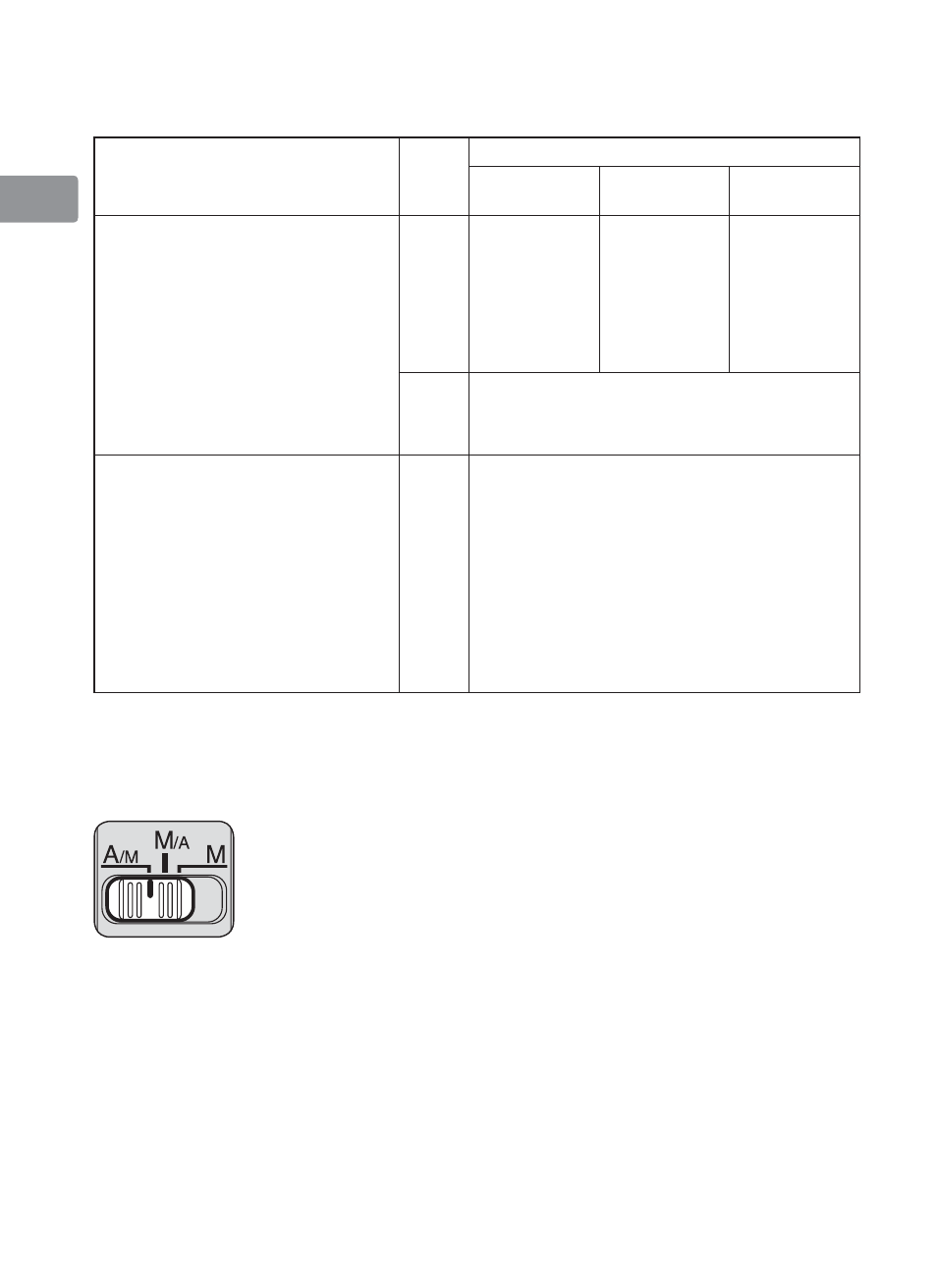
18
Jp
En
De
Fr
Es
Se
Ru
Nl
It
Ck
Ch
Kr
Focusing
Set your camera’s focus-mode selector according to the chart below:
Cameras
Camera
focus
mode
Lens’ focus mode switch
A/M
M/A
M
Nikon digital SLR (Nikon
FX/DX format) cameras,
F6, F5, F4-Series,
F100, F90X/N90s*,
F90-Series/N90*, F80-Series/
N80-Series*, F75-Series/
N75-Series*, F70-Series/N70*,
F65-Series/N65-Series*,
Pronea 600i/6i*, Pronea S
AF
Autofocus
with
manual
override
(AF
priority)
Autofocus
with
manual
override
(MF
priority)
Manual
focus
(Electronic
rangefinder
can be
used.)
MF
Manual focus
(Electronic rangefinder can be
used.)
F60-Series/N60*,
F55-Series/N55-Series*,
F50-Series/N50*,
F-801s/N8008s*,
F-801/N8008*,
F-601
M
/N6000*,
F-401x/N5005*,
F-401s/N4004s*,
F-401/N4004*
AF
MF
Manual focus
(Electronic rangefinder can be used,
except with the F-601
M
/N6000*.)
* Sold exclusively in the USA
AF: Autofocus MF: Manual focus
A/M (Autofocus with manual override. AF priority) mode and
M/A (Autofocus with manual override. MF priority) mode
M/A:
Autofocus can be overridden by manually focusing
with the focus ring.
A/M:
Autofocus can be overridden by manually focusing
with the focus ring, but focus ring detection
sensitivity is lower than in M/A mode. Use this
mode to avoid canceling the AF setting by
unintentionally moving the focus ring.
a
Set the focus mode switch to
A/M
or
M/A
.
b
You can manually override autofocus by operating the focus ring
while pressing the shutter release button halfway down or the AF-
ON button on the camera.
c
Pressing the shutter release button halfway down or pressing the
AF-ON button on the camera again will cancel manual override and
return to autofocus mode.