Jp en de fr es se ru nl it ck ch kr – Nikon AF-S NIKKOR 70-200mm f/2.8G ED VR II Lens User Manual
Page 21
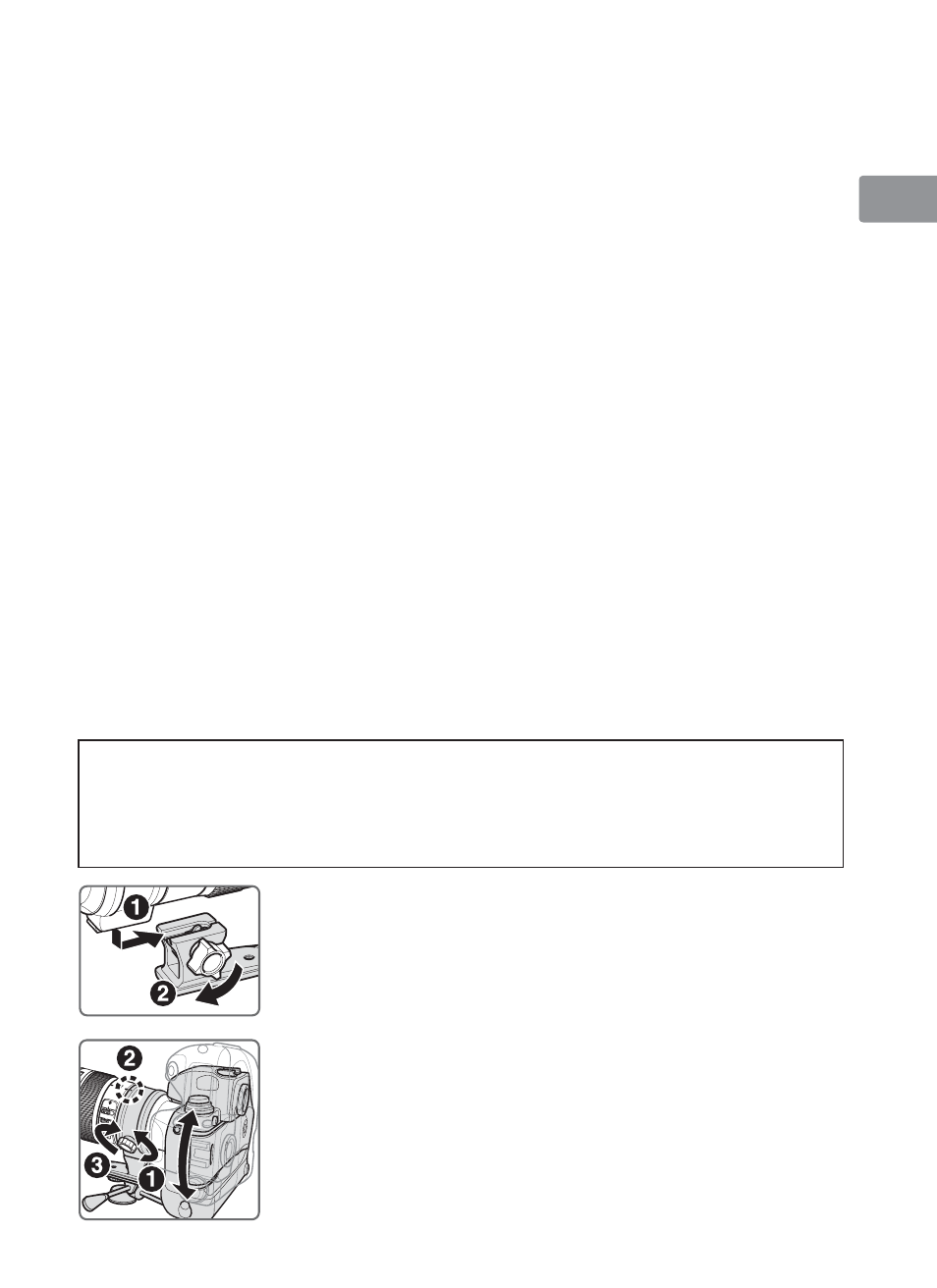
21
Jp
En
De
Fr
Es
Se
Ru
Nl
It
Ck
Ch
Kr
• When the camera is mounted on a tripod, set the vibration reduction
ON/OFF switch to
OFF
. However, it is recommended that the switch be
set to
ON
when using the camera on an unsecured tripod head or with
monopod.
Focusing, zooming, and depth of field
Before focusing, rotate the zoom ring to adjust the focal length until
the desired composition is framed. If your camera has a depth-of-field
preview (stop-down) button or lever, depth of field can be previewed
through the camera viewfinder.
• This lens is equipped with the Internal Focusing (IF) system. As the
shooting distance decreases, the focal length also decreases.
• The distance scale does not indicate the precise distance between the
subject and the camera. Values are approximate and should be used
only as a general guide. When shooting distant landscapes, depth of
field may influence operation and the subject may appear in focus at
a position that is closer than infinity.
• For more information, see p. 186.
Setting the aperture
Use the camera to adjust the aperture setting.
Using a tripod
When using a tripod, attach it to the lens’ tripod collar instead of the
camera.
CAUTION
When using a tripod, be sure to fully tighten the tripod collar lock
screw, otherwise the lens may fall off the tripod accidentally and
cause bodily injury.
Attaching the tripod
Insert the tripod collar mounting foot into the tripod
collar (
1
), then fully tighten the tripod collar lock
screw (
2
).
Changing the camera’s position
Loosen the tripod collar ring fastening screw (
1
).
Depending on the camera’s position (vertical or
horizontal), turn the lens to an appropriate position
index on the tripod collar ring by aligning the tripod
collar ring rotating index on the lens (
2
), then
tighten the screw (
3
).