Jp en de fr es se ru nl it ck ch kr – Nikon AF-S NIKKOR 70-200mm f/2.8G ED VR II Lens User Manual
Page 22
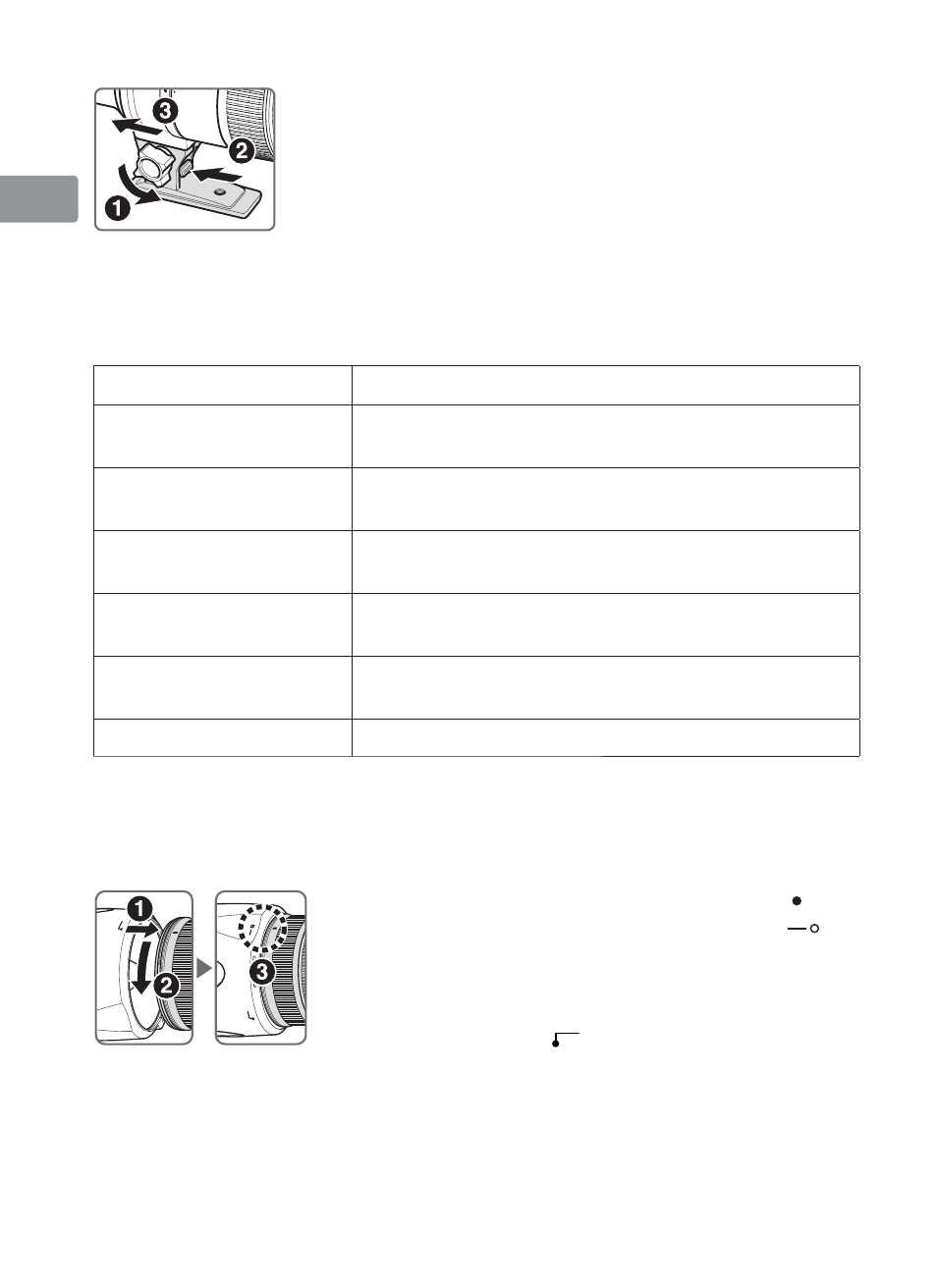
22
Jp
En
De
Fr
Es
Se
Ru
Nl
It
Ck
Ch
Kr
Detaching the tripod
Fully loosen the tripod collar lock screw (
1
). While
holding down the tripod collar lock release lever (
2
),
slide the tripod collar mounting foot (
3
).
The built-in flash and vignetting
• To prevent vignetting, do not use the lens hood.
• For the latest information on vignetting with this lens, see the camera
manual.
Cameras
Supported focal length/Shooting distance
F70-Series/N70*
• 85 mm/2 m (6.6 ft) or greater
• 105 mm or longer/No restriction
F60-Series/N60*
• 105 mm/2.5 m (8.2 ft) or greater
• 135 mm or longer/No restriction
F50-Series/N50*
• 135 mm/2.5 m (8.2 ft) or greater
• 200 mm/No restriction
F65-Series/N65-Series*,
F55-Series/N55-Series*
• 105 mm/3 m (9.8 ft) or greater
• 135 mm or longer/No restriction
F75-Series/N75-Series*,
Pronea 600i/6i*
• 85 mm/2.5 m (8.2 ft) or greater
• 105 mm or longer/No restriction
Pronea S
• 200 mm/2 m (6.6 ft) or greater
*Sold exclusively in the U.S.A.
Using the lens hood
Lens hoods minimise stray light and protect the lens.
Attaching the hood
•
Be sure that the lens hood mounting index ( )
is aligned with the lens hood setting index (
)
(
3
).
•
To facilitate attachment or removal of the hood,
hold it by the base (near the lens hood
attachment index
(
)) rather than its outer
edge.
•
If the lens hood is not correctly attached,
vignetting may occur.
•
To store the lens hood, attach it in the reverse
position.