Sony DSC-P41 User Manual
Page 119
Advertising
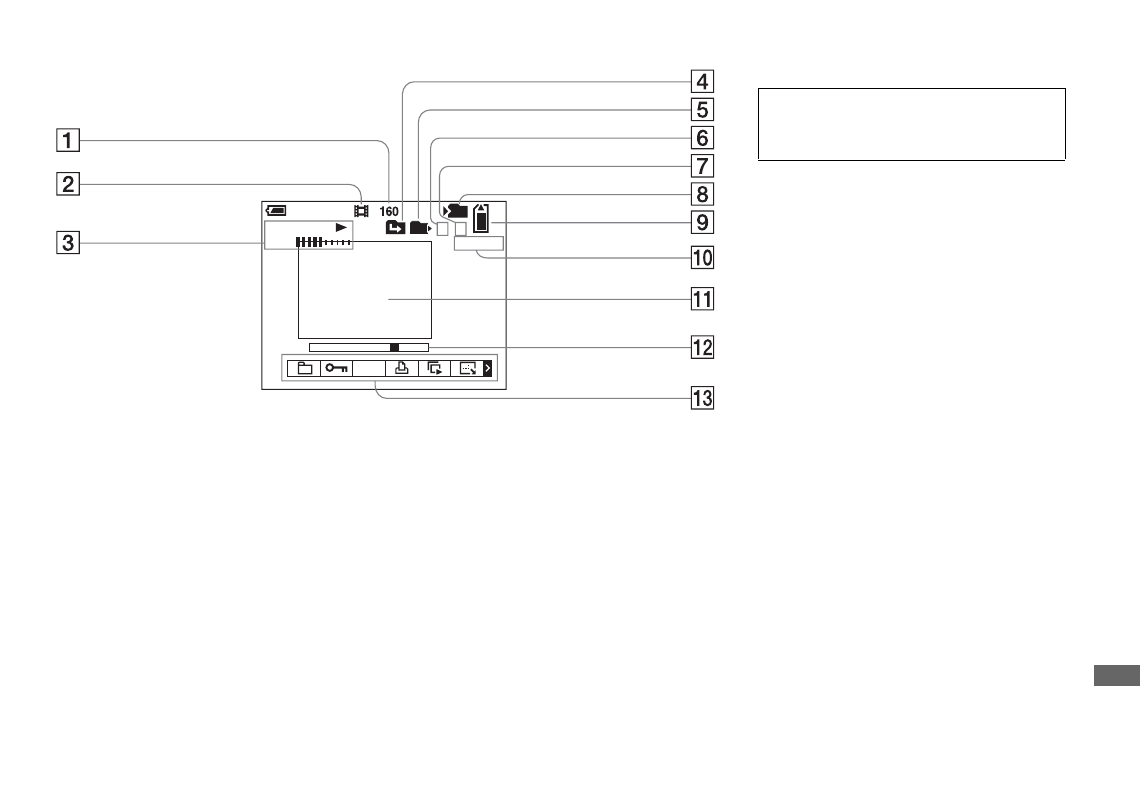
119
A
d
di
tion
a
l i
n
fo
rm
a
tio
n
For movie playback
A
Image size indicator
B
Recording mode indicator
C
Playback indicator
/
Volume indicator
D
Change folder indicator
E
Playback folder indicator
F
Image number
G
Number of images recorded in
the playback folder
H
Recording folder indicator
I
Remaining “Memory Stick”
capacity indicator
J
Counter
K
Playback screen
L
Playback bar
M
Menu/Guide menu
101
00:00:12
8 / 8
VOL.
101
DPOF
•
Pressing the MENU button switches the menu/
guide menu on/off.
The page numbers in parentheses indicate
the location of additional important
information.
Advertising
This manual is related to the following products: