Setup procedure – Nexen TCD600E 912145 User Manual
Page 12
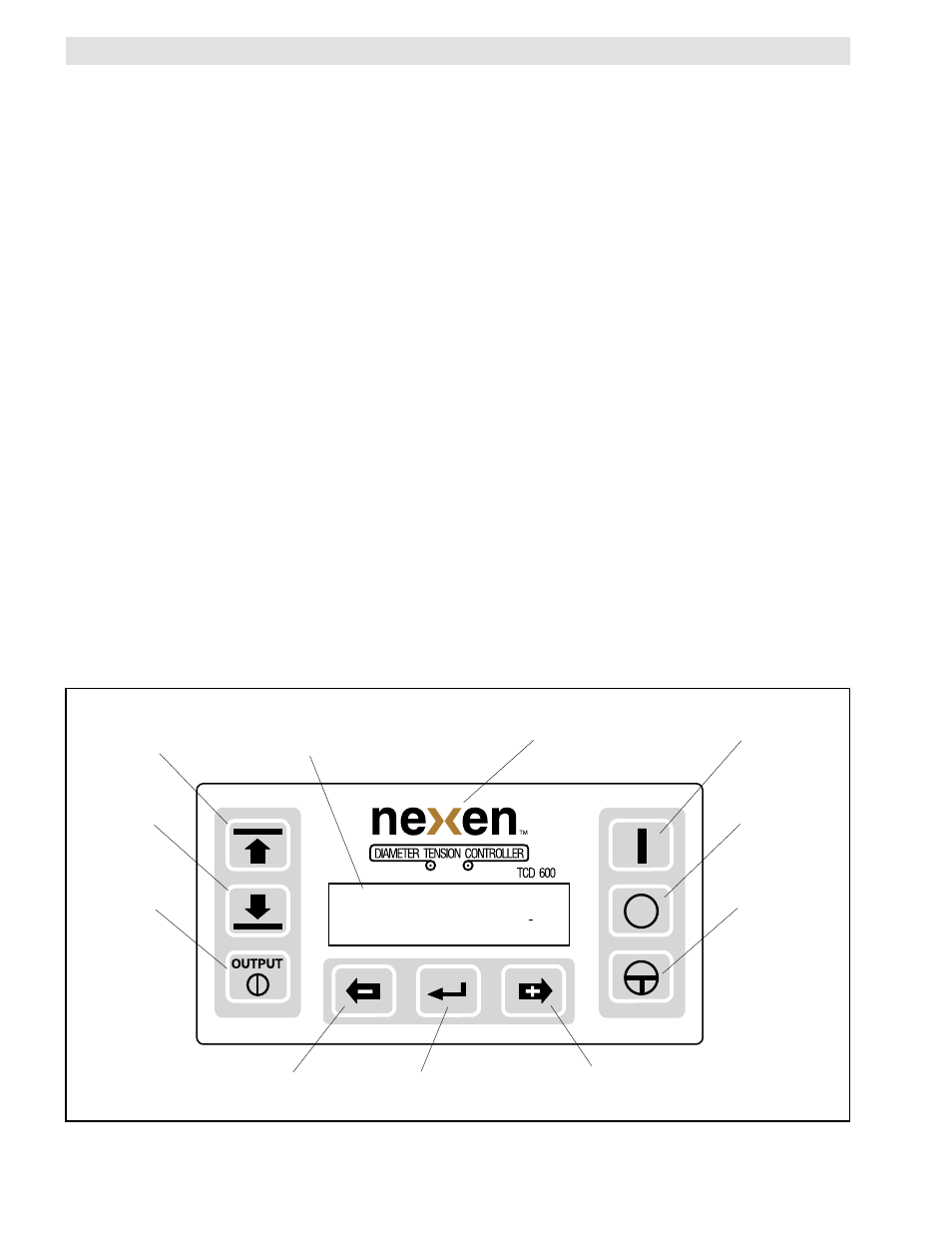
FORM NO. L-20348-F-0705
12
The front panel of the TCD 600 has nine function buttons and a two-line display (See Figure 11).
The TCD 600 has a feature that locks out access to certain setup and calibration functions. Upon powering up, the operator
has access to the Standby Mode, Run Mode, and the Setup Mode. To gain full access for setting up and calibrating,
press the Nexen Logo button while simultaneously pressing the Stop button and hold them until SETUP ENABLE
appears on the display. Full access allows changes to be made to the Machine parameters and sensor calibration. This
access is allowed until the unit is powered down or until the same key sequence is repeated.
Pressing the Select Upper button causes the top line of the display to step through the operation modes - Run Mode,
Setup Mode, Calibration Mode and back to Standby Mode.
Pressing the Select Lower button, while in the Standby Mode, will enable you to quickly view the parameter settings of
the current loaded job. These settings cannot be changed while in the Standby Mode.
Pressing the Select Lower button, while in Automatic Run Mode, will enable you to view and change the following job
parameters: Setpoint, Taper %, and Diam Hyst (Diameter Hysteresis).
Pressing the Minus and Plus buttons enables you to select values while in Run Mode, Setup Mode, and Calibration Mode.
Selected values are displayed inside brackets ( [ ] ).The Enter button is used to enter values (or customized settings) into
the TCD 600's’ memory.
Pressing the Output button toggles on and off the output signal being sent from the TCD 600 to a Motor Controller or a
pneumatic device for clutches and brakes. During the Setup and Calibration Modes, you may want to keep the Output
turned Off. Also, to allow free movement, the Output should be Off whenever a roll is being changed.
The rest of the buttons will be explained in the RUN MODE section of this manual.
Parameter default settings for Wind and Unwind applications are listed on the Quick Reference Worksheets on Pages 13
- 15. The Worksheets also provide space for you to write in your own settings; this can be useful during Setup.
The parameters for the Setup and Calibration Modes must be set to the specifications of the job to be run: first, in Setup
Mode, enter the Machine parameters; next, the Job parameters; and finally in Calibration Mode, enter the Calibration
Mode parameters.
FIGURE 11
2-LINE DISPLAY
SELECT
UPPER
BUTTON
SELECT LOWER
BUTTON
OUTPUT
BUTTON
MINUS/LEFT SHIFT
BUTTON
ENTER
BUTTON
START
BUTTON
STOP
BUTTON
HOLD/RESUME
BUTTON
STANDBY MODE (OFF)
Nexen TCD Rev
PLUS/RIGHT SHIFT
BUTTON
NEXEN
LOGO
BUTTON
SETUP PROCEDURE
(continued...)