Setup procedure (continued...), Setup mode - job setup – Nexen TCD600E 912145 User Manual
Page 14
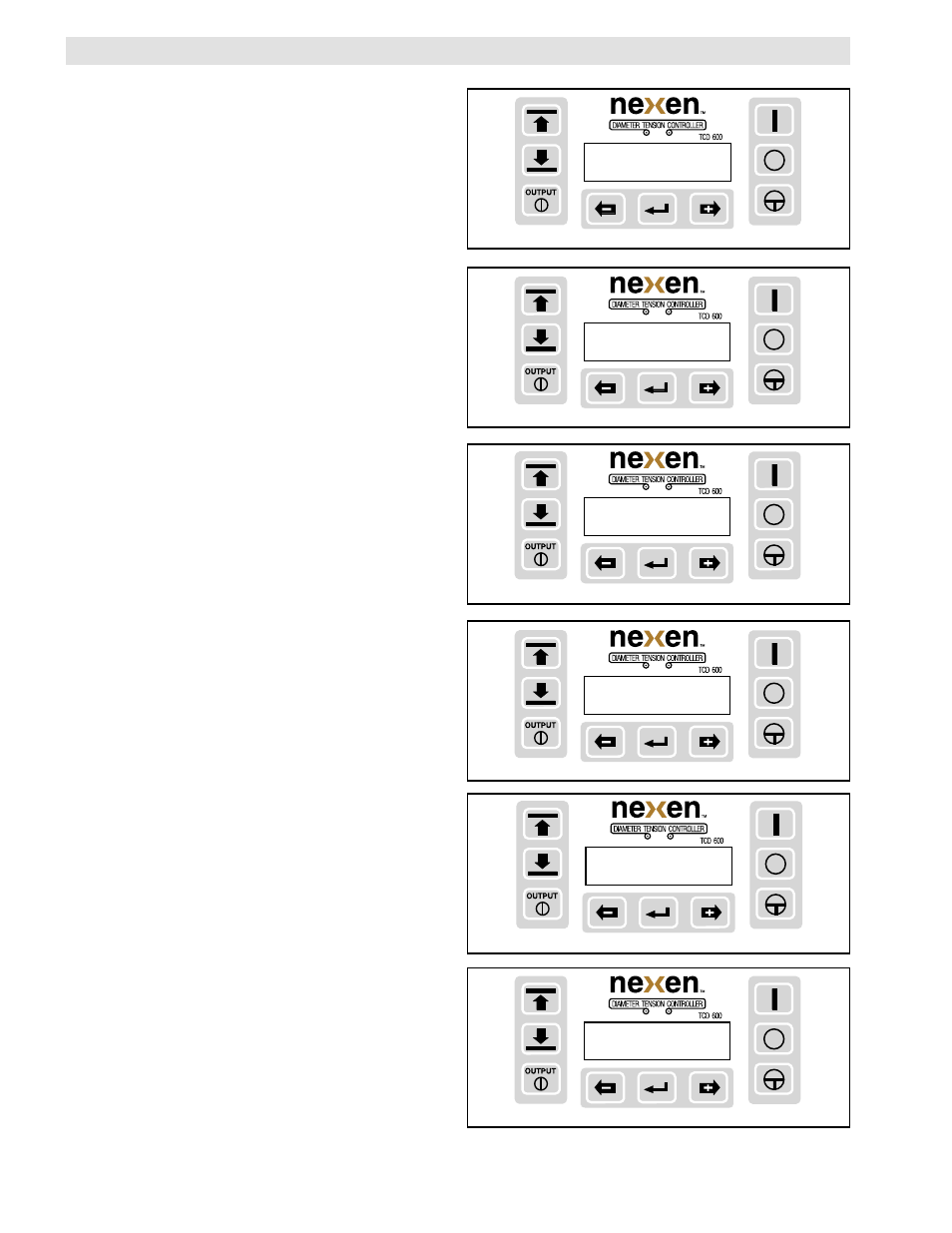
FORM NO. L-20348-F-0705
14
1. Press the minus button to select Set Job, then press Enter.
The upper display line changes to Set Job and the lower
display line allows you to select Edit, Load or Save (See
Figure 17). Select Edit and press Enter.
2. The upper line advances to Edit Job. The lower line,
displaying Full Roll, will scroll though a list of parameters
that can be set for the specific job (See Figure 18). For
example, to change the value of the Full Roll parameter,
press the plus or minus buttons to set the size of the full
roll diameter. Then press Enter and the next parameter will
appear on the lower line, which will be Setpoint.
Use the Quick Reference Worksheets on Pages 13 -15 to
enter the settings for the rest of the parameters. For expla-
nations of the parameters see the Glossary of Terms.
3. After stepping through and setting all of the parameters, you
are then prompted to accept the changes you have made
(See Figure 19). If you are not ready to accept them or
want to reset the parameters to default values, select N for
no and press Enter. You will be returned to the beginning of
the Set Job Mode.
If you are ready to accept the changes you have made,
select Y for yes and press Enter. The display will return to
the Set Job Mode.
4. The TCD 600 can store up to 5 different jobs into memory.
Press the plus or minus button to select Save, then press
Enter (See Figure 20).
5. Using the plus or minus button, select the number for the
job that is to be saved. Choose from Job 1 through Job 5,
then press the Enter button (See Figure 21).
6. The display will prompt you to overwrite any previous job
you may have entered (See Figure 22).
7. Press the plus or minus button to select Y for yes, then
press Enter and the display will confirm the save (See Fig-
ure 23).
FIGURE 18
EDIT JOB
(OFF)
Full Roll: 060.00 in
FIGURE 19
EDIT JOB (OFF)
Accept Changes [Y] N
FIGURE 20
SET JOB
(OFF)
Edit Load [Save]
FIGURE 21
SAVE JOB AS . . .
Job 1
FIGURE 22
Overwrite? Y [N]
Job 1
FIGURE 23
Overwrite? [Y] N
Job 1 Saved!
SETUP PROCEDURE (continued...)
(continued...)
SETUP MODE - JOB SETUP