Operation, Manual operation, Loading a job – Nexen TCD600E 912145 User Manual
Page 21: Automatic operation
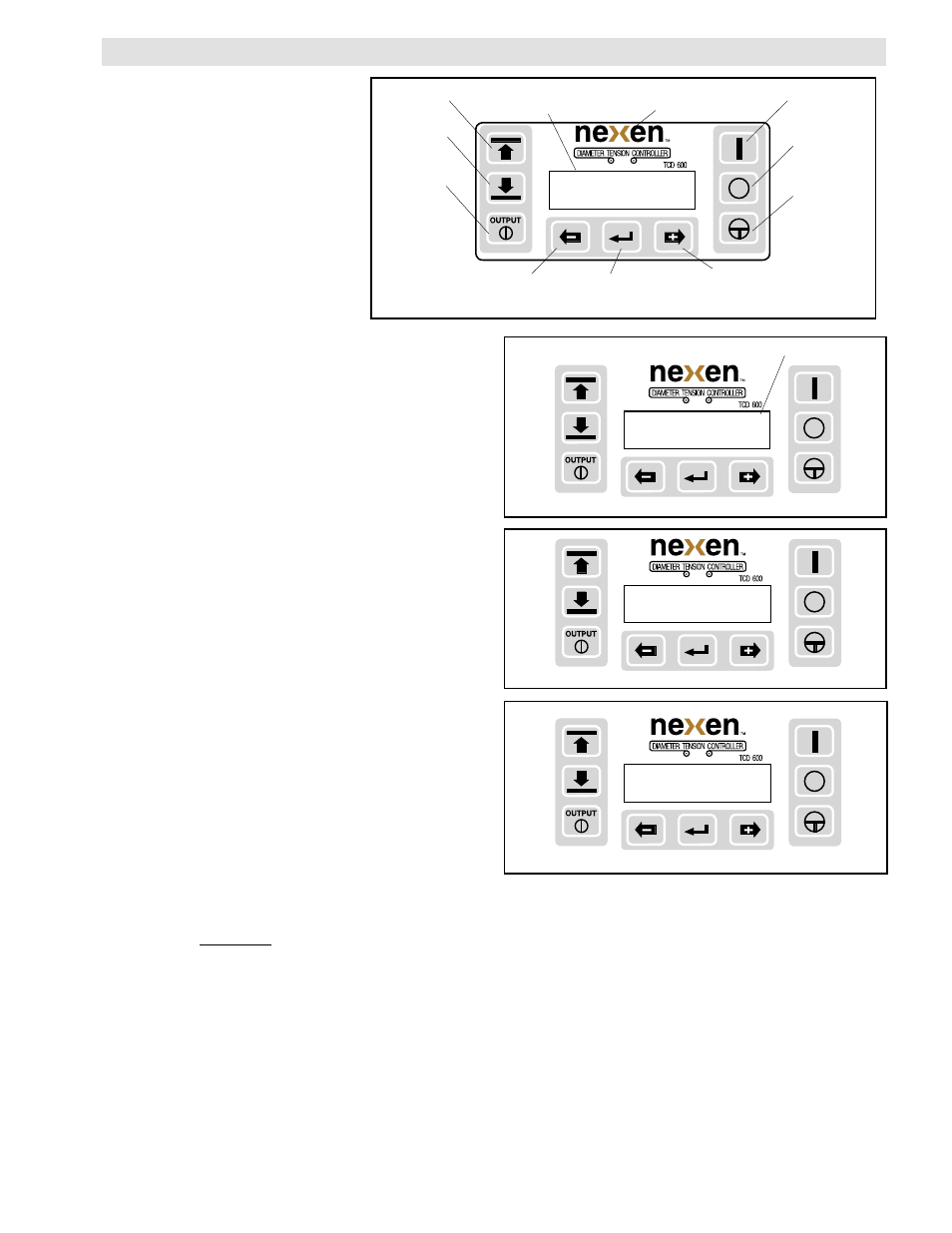
FORM NO. L-20348-F-0705
21
NOTE: A Job must be Loaded before
operating the TCD 600. Once a Job is
Loaded into memory, the TCD 600 will
recall this Job on power up.
FIGURE 36
AUTO (STOP)
(ON)
010.0% DIAM 12.01IN
AUTO (RUN) (ON)
010.0% DIAM 12.01IN
FIGURE 37
FIGURE 38
MANUAL OPERATION
NOTE: In Manual Mode the output will not change automatically
with roll diameter; the operator MUST make all corrections as
the roll size changes.
To manually operate the machine, press the Upper Select button to
return the top line of the display to the Run Mode (See Figure 37).
Use the plus or minus button to select Manual, then press Enter.
The display will indicate the set point of the currently selected job
and the current roll diameter (See Figure 38). After making sure
that the Output is On, press the Start button. While the machine
is running, you can vary the output up or down by pressing the
plus and minus buttons.
MANUAL (RUN)
(ON)
010.0% DIAM 12.01IN
OPERATION
(continued...)
2-LINE
DISPLAY
RUN (STOP) (OFF)
SELECT: [AUTO] MANUAL
ENTER
BUTTON
SELECT LOWER
BUTTON
SELECT UPPER
BUTTON
NEXEN LOGO
BUTTON
START
BUTTON
STOP
BUTTON
HOLD/RESUME
BUTTON
MINUS/LEFT
SHIFT BUTTON
PLUS/RIGHT SHIFT BUTTON
OUTPUT
BUTTON
FIGURE 35
OUTPUT STATUS INDICATOR
LOADING A JOB
Press the Upper Select Button until Set Job is displayed. Next, press
the plus or minus button to select Load, then press Enter. Display
will advance to Load Job. Now press the plus or minus button to
select from Job 1 - Job 5. After selecting a job, press Enter. The
display will briefly show Job Loaded, then go back to Set Job.
AUTOMATIC OPERATION
Press the Select Upper button to advance the top line of the display
to Run Mode (See Figure 35). Use the plus or minus button to
select Auto and press Enter. The display will indicate the currently
selected job's hold torque and the current roll diameter (See Fig-
ure 36). Make sure that the Output is turned On by pressing the
Output button and observing the Output Status Indicator. Press
the Start button. The TCD 600 will now automatically run the job
using the preset parameters to calculate the roll diameter. The
display will indicate the output level and roll diameter.
or
After power up, press the Start button or momentarily close the
Start Contact input. The TCD600 will now automatically turn on
the output and run the last job that was loaded. The display will
indicate the output level and roll diameter (See Figure 37.)
In some situations it is necessary to maintain a steady, unchanging
output. By holding down the Hold/Resume button, the output of
the TCD 600 will remain constant. When the Hold/Resume but-
ton is released, the TCD 600 readjusts the output according to
the current roll diameter.
Pressing the Stop button brings the current job to a stop. Press
the Hold/Resume button to resume control at the diameter and
output levels when the Stop was initiated, as when stopping and
restarting in mid-roll. Press the Start button to begin control of a
new roll at hold level and start diameter.
NOTE: The Start, Resume, and Stop functions can be controlled
remotely using momentary contact closures (See Figure 10a).
Using maintained contact closures will prevent the front panel
buttons from functioning.
During Automatic mode, the output set point can be adjusted while
the process is running (See Figure 37). Use the plus and minus
buttons to change the output set point either up or down.
NOTE: The controlled output is represented as a percentage;
100% is full output (i.e., 10 VDC or 20 mA).
(continued...)