Using the board test system, The configure menu, Using the board test system –4 – Altera Stratix IV GT 100G User Manual
Page 26: The configure menu –4
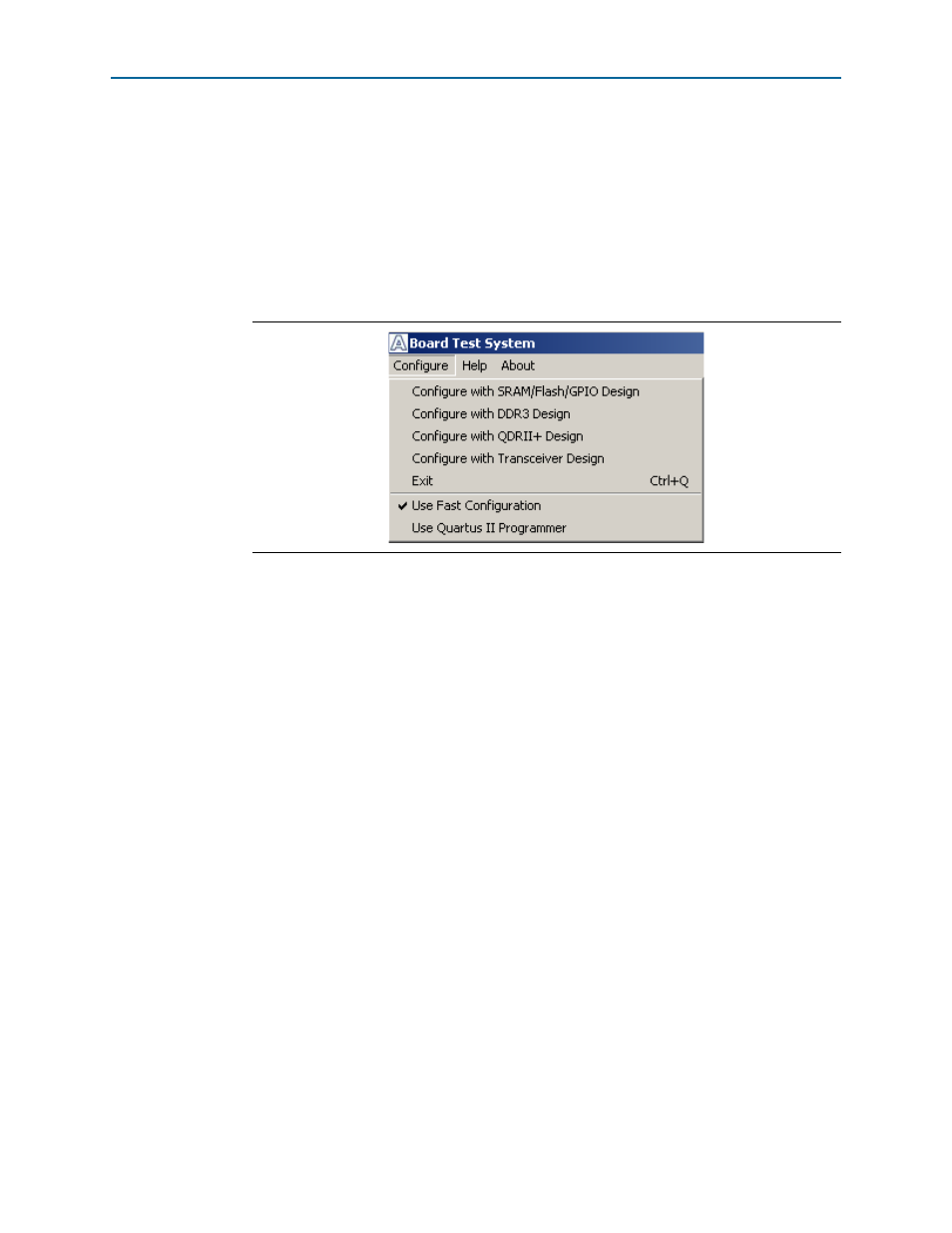
6–4
Chapter 6: Board Test System
Using the Board Test System
Stratix IV GT 100G Development Kit User Guide
October 2010
Altera Corporation
Using the Board Test System
This section describes each control in the Board Test System application.
The Configure Menu
Each test design tests different functionality and corresponds to one or more
application tabs. Use the Configure menu to select the design you want to use.
shows the Configure menu.
To configure the FPGA with a test system design, perform the following steps:
1. On the Configure menu, click one of the following options to determine how to
pass data through the JTAG chain:
■
Use Fast Configuration
—Compresses the data for faster loading.
■
Use Quartus II Programmer
—Uses the standard JTAG-based configuration
method.
2. On the Configure menu, click the configure command that corresponds to the
functionality you wish to test.
Figure 6–2. The Configure Menu