Effects – Alto Professional ZMX164FX USB User Manual
Page 7
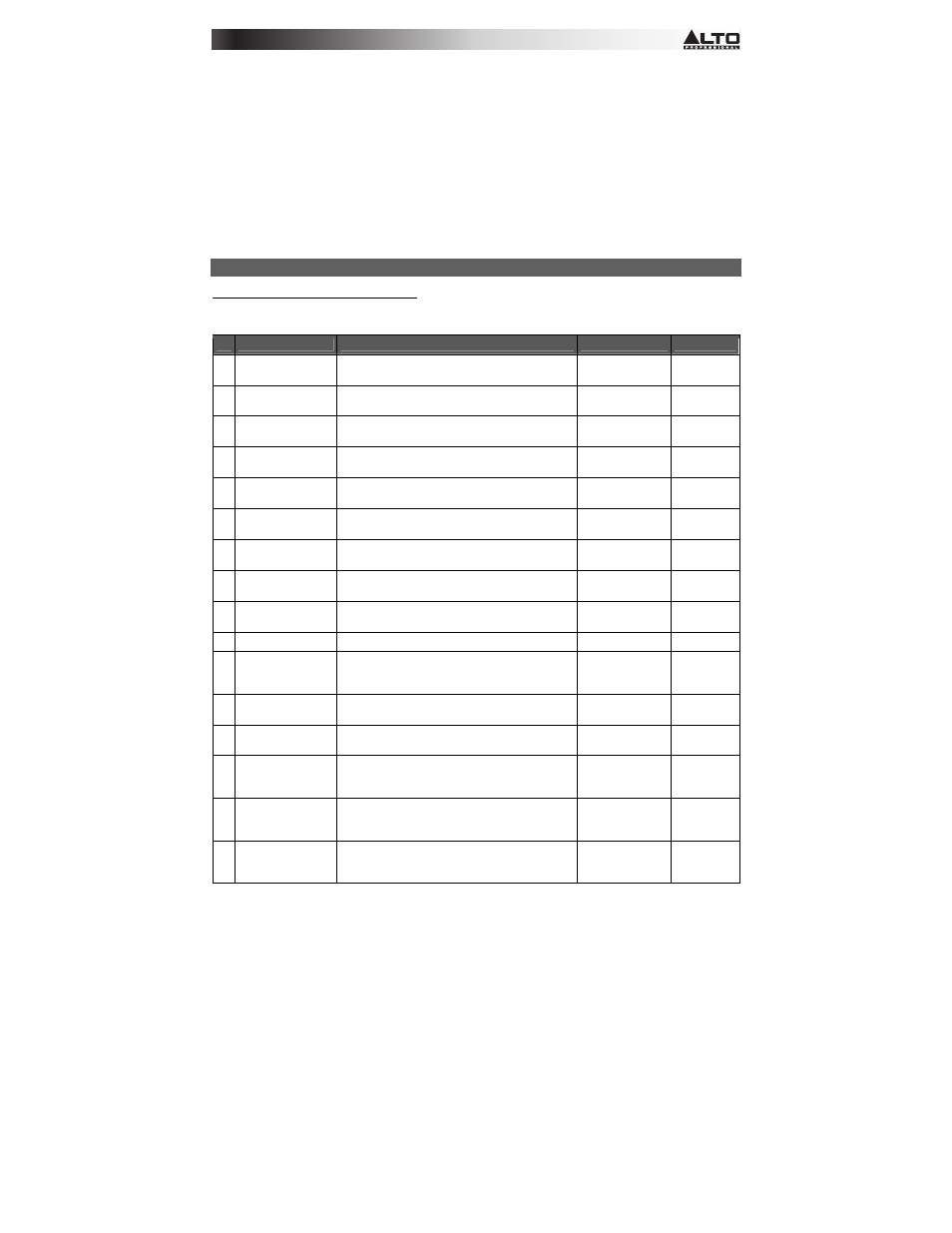
7
40.
SUBGROUPS VOLUME – Use these faders to adjust the volume levels of each subgroup. The subgroups'
audio will be sent out their respective SUBGROUPS OUTS. When a subgroup has any of its ASSIGN TO
MAIN buttons depressed, its audio will also be sent to the main mix.
41.
MAIN MIX FADER – Adjusts the volume of the MAIN MIX OUTPUTS.
42.
SOLO MODE – Selects whether the Solo Channel is pre-fader ("PFL," when the button is raised) or post-fader
("AFL," when the button is depressed).
43.
LED METERS – Shows the audio level of the main mix or the Solo Channel (when a channel's SOLO button is
depressed). The CLIP LED can light up occasionally, but if it happens too often, reduce the volume of the mix
and/or individual channels.
44.
CONTROL ROOM SOURCE – Use these buttons to assign which channels are sent to the CTRL OUTS – the
main mix, Subgroups 1 and 2, Subgroups 3 and 4, and/or the 2 TRACK IN signal.
45.
2TK TO MIX – When this button is depressed, the 2 TRACK OUT audio will be added to the main mix.
46.
PHONES VOLUME – Adjusts the volume of PHONES output.
47.
CTRL ROOM VOLUME – Adjusts the volume of the CTRL OUTS.
EFFECTS
TO HEAR THE EFFECTS ON A CHANNEL: Use the EFFECTS SELECTOR to choose one of the effects below,
adjust the parameter with the VARIATIONS SELECTOR, then turn up the AUX SEND 2 CHANNEL VOLUME for that
channel.
#
PRESET
DESCRIPTION
PARAMETER
RANGE
1
VOCAL 1
Reverb, simulating a room with a small delay time.
Decay time
Pre-delay
0.8~1.1s
0~79ms
2 VOCAL
2
Reverb, simulating a small space with a slight
decay time.
Decay time
Pre-delay
0.8~2.5s
0~79ms
3
LARGE HALL
Reverb, simulating a large acoustic space.
Decay time
Pre-delay
3.6~5.4s
23~55ms
4
SMALL HALL
Reverb, simulating the acoustics of a stage space.
Decay time
Pre-delay
1.0~2.9s
20~45ms
5 LARGE
ROOM
Reverb, simulating a studio with many early
reflections.
Decay time
Pre-delay
2.9~4.5s
23~55ms
6
SMALL ROOM
Reverb, simulating a bright studio room.
Decay time
Pre-delay
0.7~2.1s
20~45ms
7
PLATE
Simulates bright plate reverb.
Decay time
Pre-delay
0.6~6.1s
10ms
8 TAPE
REVERB
Simulates classic tape delay created by multiple
playback heads.
Decay time
Pre-delay
1.3~5.4
0~84ms
9 SPRING
REVERB
Simulates the lightly stretched sound of spring
reverb from analog transducers.
Decay time
Pre-delay
1.3~5.4s
0~84ms
10
MONO DELAY
Reproduces the signal after a small period of time.
Delay period
60~650ms
11 STEREO
DELAY
Reproduces the signal after a small period of time
with a slight difference between the two stereo
channels.
Delay period
Feedback
210~400ms
37~73%
12 FLANGER
Classic stereo flanging effect, similar to a jet plane
taking off.
Rate 0.16~2.79Hz
13 CHORUS
Simulates the full, complex, watery sound of several
instruments playing the same thing.
Rate 0.5~5Hz
14
REVERB+DELAY
Delay effect with room reverb.
Delay period
Reverse decay
time
211~375ms
1.0~2.9s
15 REVERB+FLANGER Stereo flanger effect with room reverb.
Flanger rate
Reverse decay
time
0.16~2.52Hz
16 REVERB+CHORUS Stereo chorus effect with room reverb.
Chorus rate
Reverse decay
time
0.5~4.74Hz
1.5~2.9s