Connecting the swm24 communications, Connecting to a pc using rs-232, 13 swm24 hardware manual – Applied Motion SWM24IP-3EE User Manual
Page 13
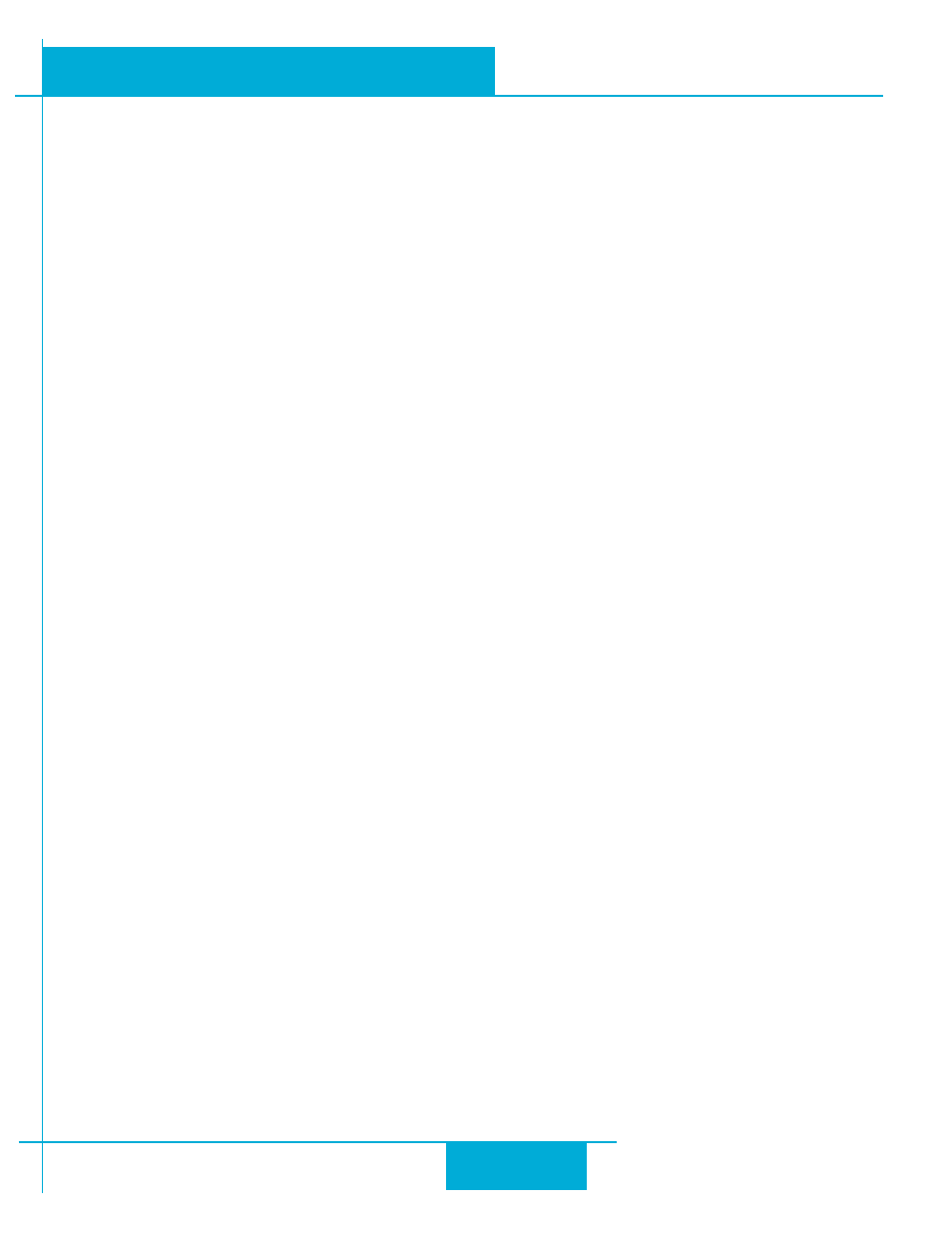
Connecting the SWM24 Communications
The SWM24 is available with two types of serial communication: RS-232 (SWM24x-xAx) or Ethernet. Each type requires
a different hardware connection for interface to a PC or other host system. Below are descriptions of how to interface
the SWM24 to a PC.
Connecting to a PC Using RS-232
• Locate your computer within 8 feet of the Drive+Motor.
• Your drive was shipped with a communication cable. Plug the large end into the serial port of your PC and
the small end into the RS-232 jack (M12 connector) on your drive. Secure the cable to the PC with the screws
on the sides.
NOTE: If the PC does not have an RS-232 serial port, a USB Serial Converter will be needed.
The RS-232 circuitry does not have any extra electrical “hardening” and care should be taken when connecting to the RS-
232 port as hot plugging could result in circuit failure.
Do not plug or unplug the RS-232 connection while power is applied to the drive. This is known as “hot
plugging” and should be avoided.
13
SWM24 Hardware Manual
920-0068B
10/31/2013