Applied Motion BLuDC4-Q User Manual
Page 10
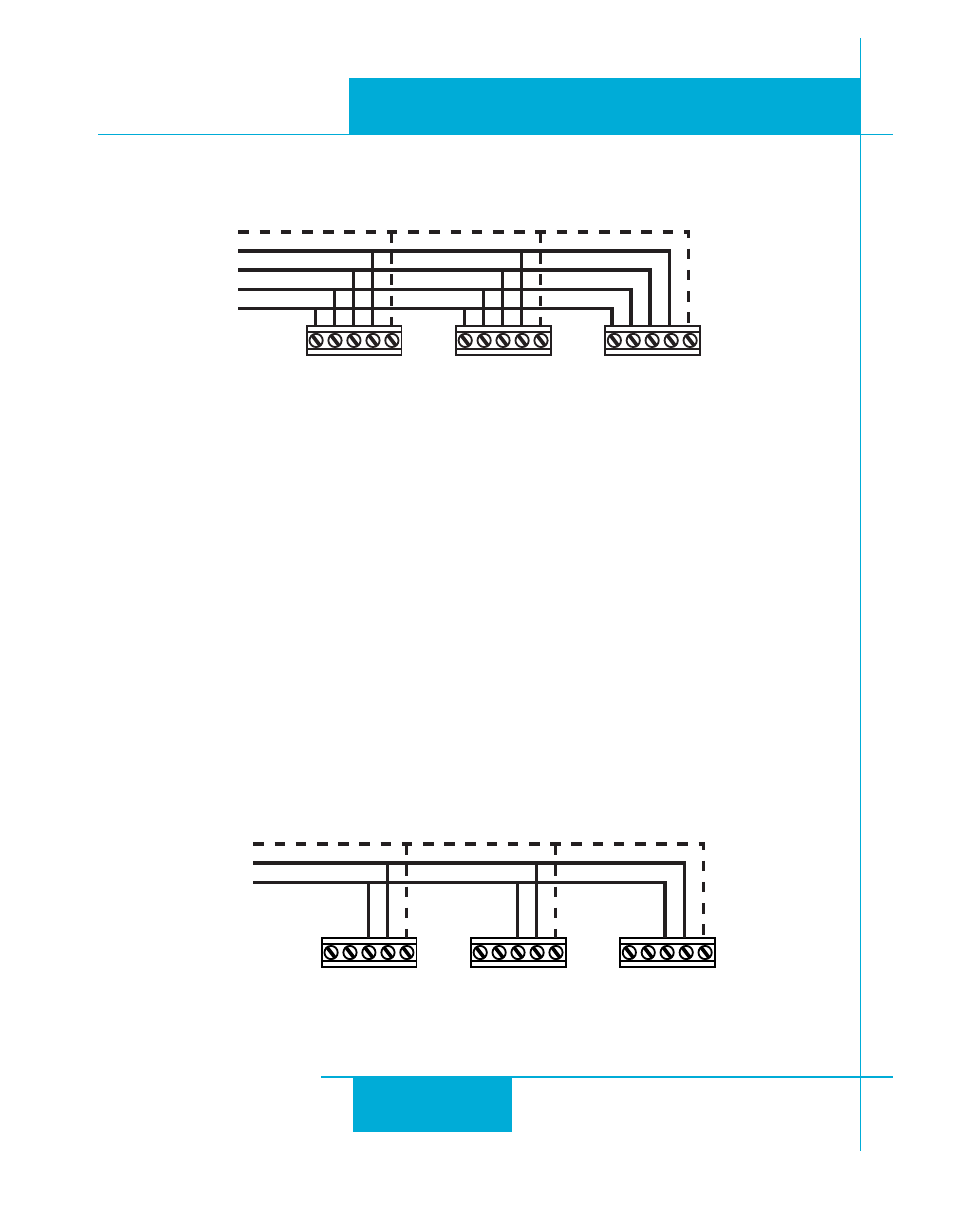
10
10
10
10
10
BLuDC-S,-Q Hardware manual
BLuDC-S,-Q Hardware manual
BLuDC-S,-Q Hardware manual
BLuDC-S,-Q Hardware manual
BLuDC-S,-Q Hardware manual
Set the switches for DCE and TxON,RxON. Don't forget to plug in the DC power adaptor that comes
with the unit.
T
TT
TTwo Wire Systems
wo Wire Systems
wo Wire Systems
wo Wire Systems
wo Wire Systems transmit and receive on the same pair of wires, which can lead to trouble. The
host must not only disable its transmitter before it can receive data, it must do so quickly, before a
drive begins to answer a query. Fortunately, the BLu servo drives include an “transmit delay”
parameter that can be adjusted to compensate for a host that is slow to disable its transmitter. This
adjustment can be made over the network using the TD command, or it can be set using the Quick
Tuner software. It is not necessary to set the transmit delay in a four wire system.
Getting and Connecting an RS-485 2-wire adaptor to your PC
(800-450-2001) works well. It comes with everything
you need. Connect as follows:
adaptor drive
B
TX+/RX+
A
TX-/RX-
+RX- +TX- GND
+RX- +TX- GND
+RX- +TX- GND
to PC TX+ (B)
to PC TX- (A)
to PC GND
Drive #1
Drive #2
Drive #3
RS-485 Four Wire System
ElrG EnrG ah^
ElrG EnrG ah^
ElrG EnrG ah^
$RIVE
$RIVE
$RIVE
RS-485 Two Wire System