Connecting limit switches to the blu drives – Applied Motion BLuDC4-Q User Manual
Page 20
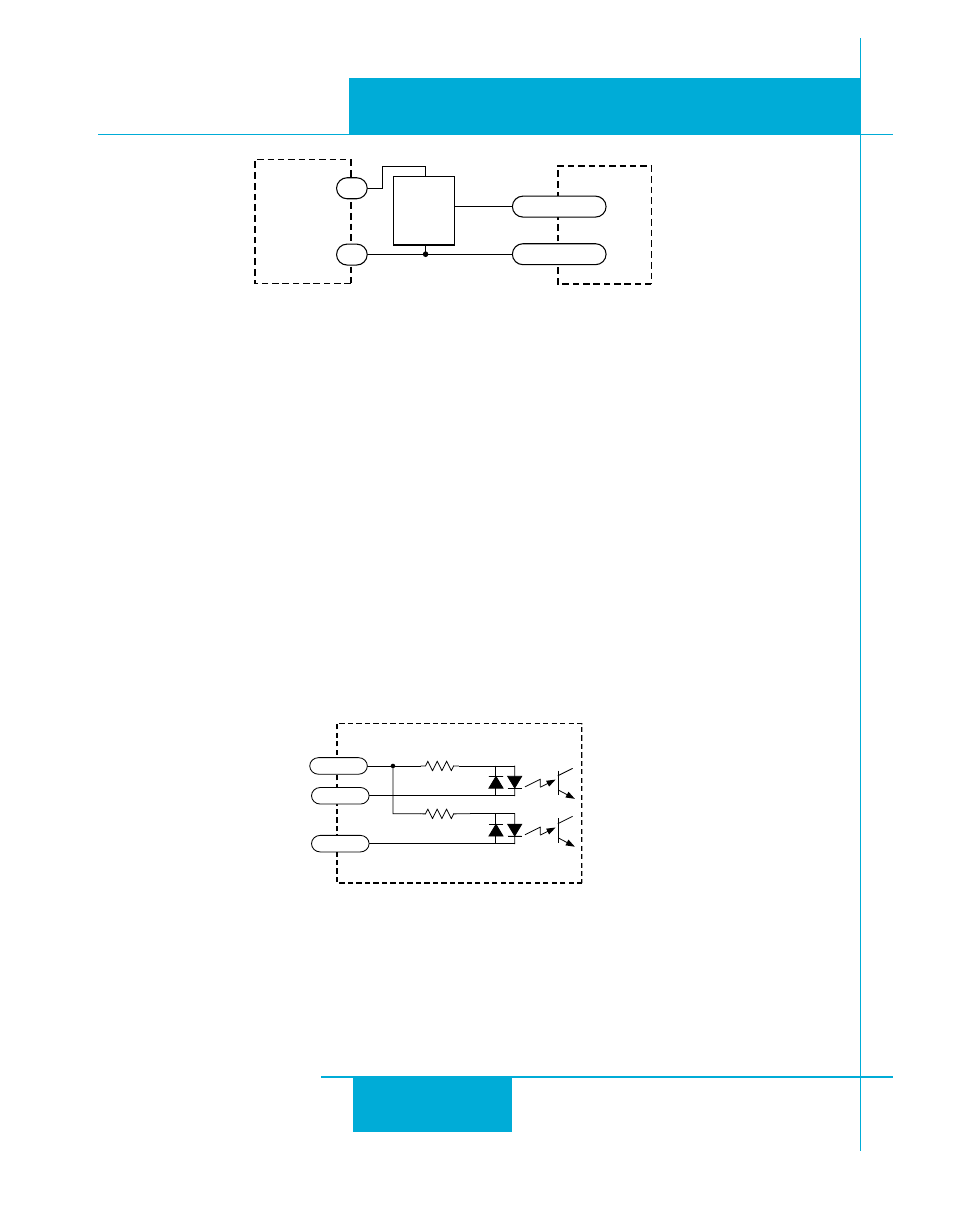
20
20
20
20
20
BLuDC-S,-Q Hardware manual
BLuDC-S,-Q Hardware manual
BLuDC-S,-Q Hardware manual
BLuDC-S,-Q Hardware manual
BLuDC-S,-Q Hardware manual
Connecting a PNP Type Proximity Sensor to a an input
(When prox sensor activates, input goes low).
BLU Servo
PNP
Proximity
Sensor
IN
output
+
–
COM
12-24
VDC
Power
Supply
-
+
Connecting Limit Switches to the BLU Drives
The CWLIMIT and CCWLIMIT inputs are used for connecting end of travel sensors. These inputs
are differential, which allows you to use signals that are sinking (NPN), sourcing (PNP) or differen-
tial (line driver). By connecting switches or sensors that are triggered by the motion of the motor
or load, you can force the motor to operate within certain limits. This is useful if a program or
operator error could cause damage to your system by traveling too far.
The limit inputs are optically isolated. This allows you to choose a voltage for your limit circuits of
12 to 24 volts DC. This also allows you to have long wires on limit sensors that may be far from
the drive with less risk of introducing noise to the drive electronics. The schematic diagram of the
limit switch input circuit is shown below.
2200
2200
inside BLU Servo
COM
CWLIM
CCWLIM
8
3
4