Applied Motion BLuDC4-Q User Manual
Page 19
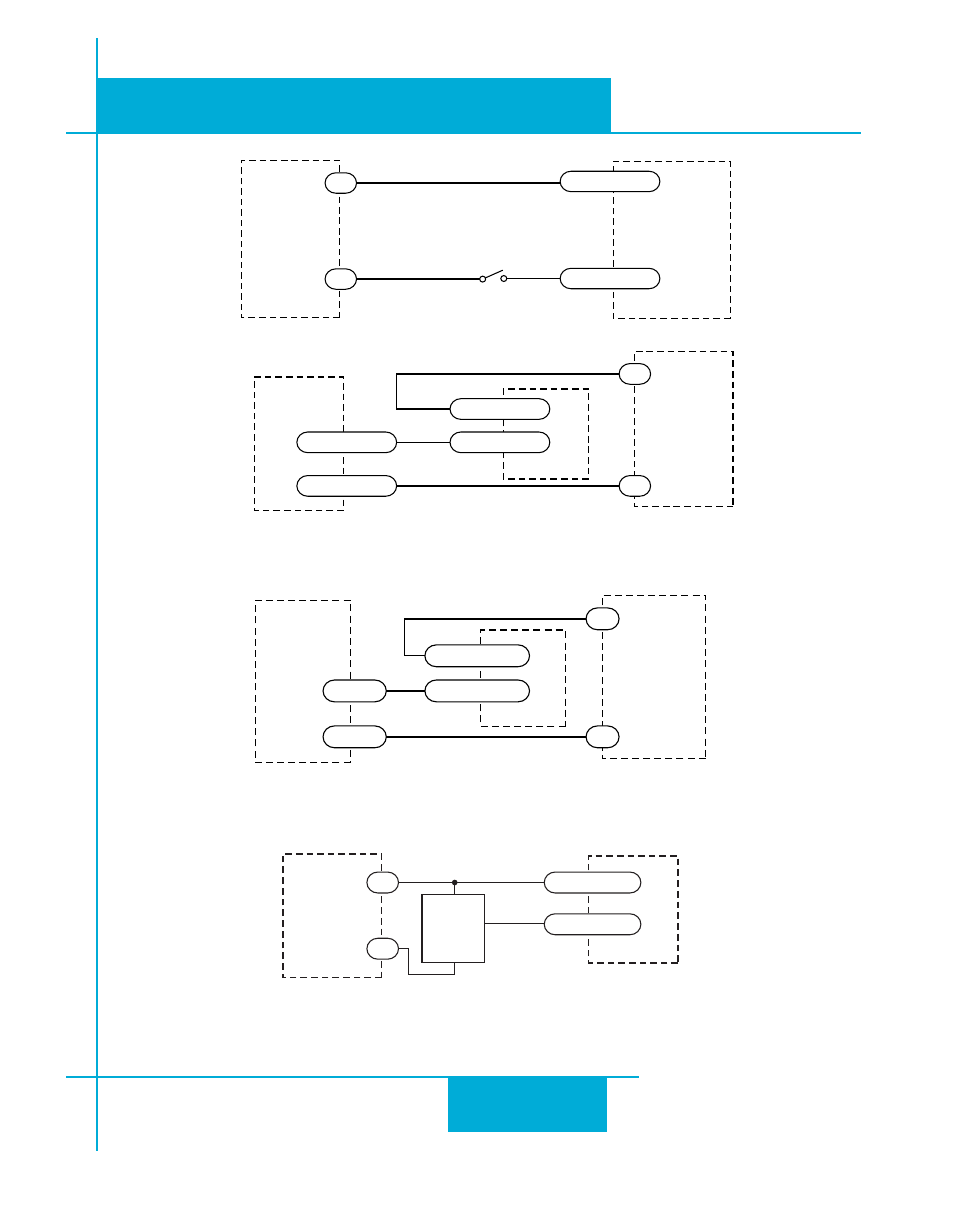
19
19
19
19
19
BLuDC-S,-Q Hardware manual
BLuDC-S,-Q Hardware manual
BLuDC-S,-Q Hardware manual
BLuDC-S,-Q Hardware manual
BLuDC-S,-Q Hardware manual
Connecting an Input to the Si-1 Motion Output
(Set Si-1 motion signal to “in position”. Si-1 will trigger servo drive at end of each move).
Connecting an Si™ drive to the BLU servo
(When output closes, input goes low).
Connecting an NPN Type Proximity Sensor to an input
(When prox sensor activates, input goes low).
BLU Servo
IN
IN/JOG COM
Si-1 indexer
MOTION+
MOTION–
12-24
VDC
Power
Supply
-
+
BLU Servo
IN
COM
Si drive
OUT+
OUT–
12-24
VDC
Power
Supply
-
+
BLU Servo
NPN
Proximity
Sensor
IN
COM
output
+
–
12-24
VDC
Power
Supply
-
+
Connecting an Input to a Switch or Relay
Connecting an Input to a Switch or Relay
Connecting an Input to a Switch or Relay
Connecting an Input to a Switch or Relay
Connecting an Input to a Switch or Relay
BLU Servo
switch or relay
(closed=logic low)
X3..X7
COM
12-24
VDC
Power
Supply
-
+