Applied Motion BLuDC4-Q User Manual
Page 2
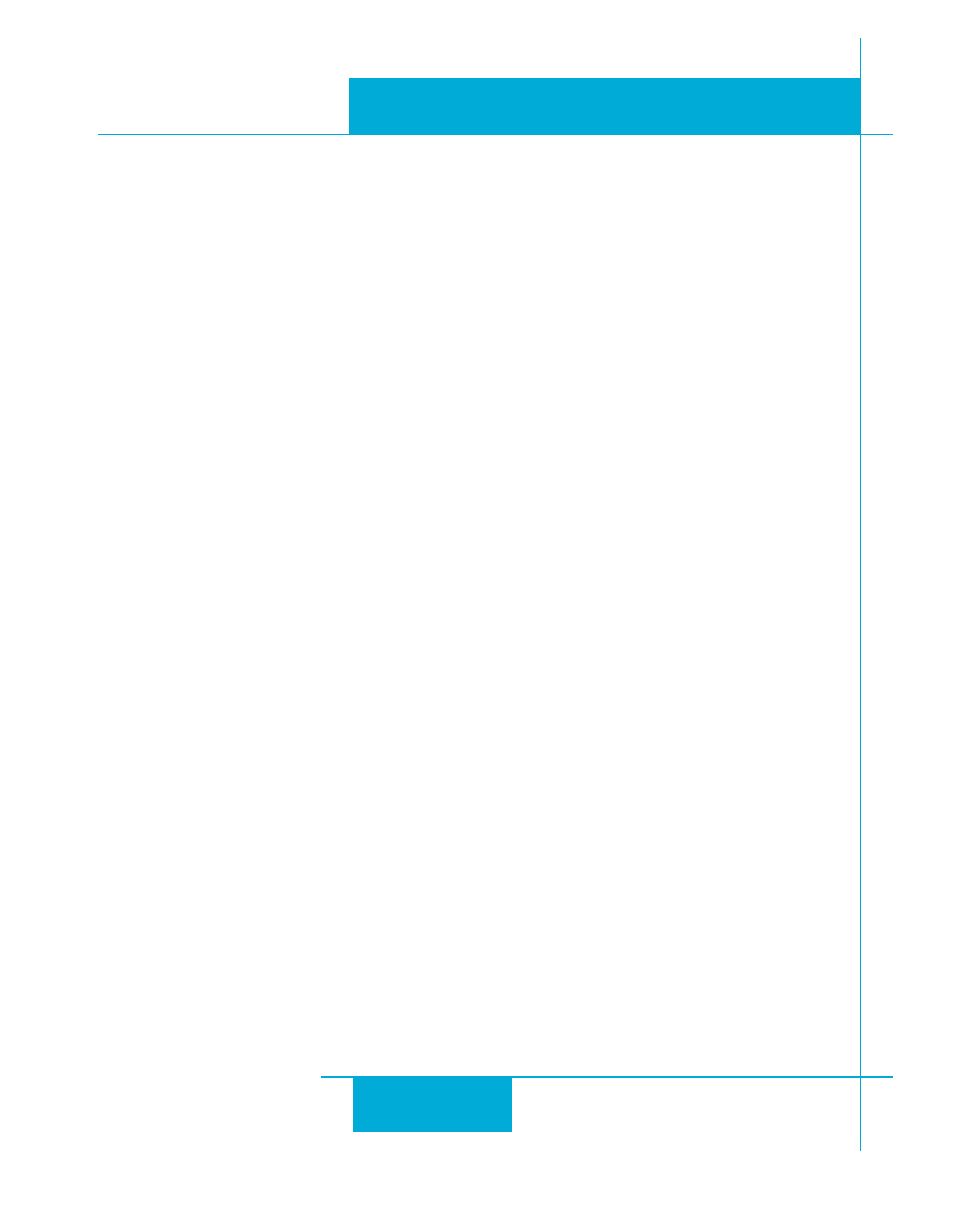
2
2
2
2
2
BLuDC-S,-Q Hardware manual
BLuDC-S,-Q Hardware manual
BLuDC-S,-Q Hardware manual
BLuDC-S,-Q Hardware manual
BLuDC-S,-Q Hardware manual
Contents
Introduction .............................................................................................................................................................................. 3
A Note About Names ................................................................................................................................................................ 3
Features .................................................................................................................................................................................... 3
Block Diagrams ........................................................................................................................................................................ 4
Getting Started .......................................................................................................................................................................... 5
Connecting to the PC using RS-232 ........................................................................................................................................ 8
Connecting to a host using RS-485 ......................................................................................................................................... 9
Getting and Connecting a RS485 4-wire adaptor to your PC ............................................................................................. 9
Getting and Connecting an RS-485 2-wire adaptor to your PC ....................................................................................... 10
Connecting the Power Supply ................................................................................................................................................ 12
Connecting the Motor ............................................................................................................................................................. 13
Connecting Input Signals ....................................................................................................................................................... 14
BLU-Q and BLU-S Inputs ................................................................................................................................................ 14
BLU-SE & -QE Inputs ...................................................................................................................................................... 14
Connector Pin Diagrams ................................................................................................................................................. 14
High Speed Digital Inputs ................................................................................................................................................ 15
Interfacing to a Motion Controller .......................................................................................................................................... 22
Encoder Outputs ..................................................................................................................................................................... 22
Programmable Outputs ........................................................................................................................................................... 23
Sinking Output ................................................................................................................................................................. 23
Sourcing Output .............................................................................................................................................................. 24
Driving a Relay ................................................................................................................................................................ 24
Choosing a Power Supply ...................................................................................................................................................... 24
Recommended Motors ........................................................................................................................................................... 26
Mounting the Drive ................................................................................................................................................................. 27
Mechanical Outlines ............................................................................................................................................................... 28
Technical Specifications ......................................................................................................................................................... 30
Mating Connectors and Accessories ...................................................................................................................................... 30
Alarm Codes ........................................................................................................................................................................... 32
Connector Diagrams ............................................................................................................................................................... 32