d&b D6 Software User Manual
Page 11
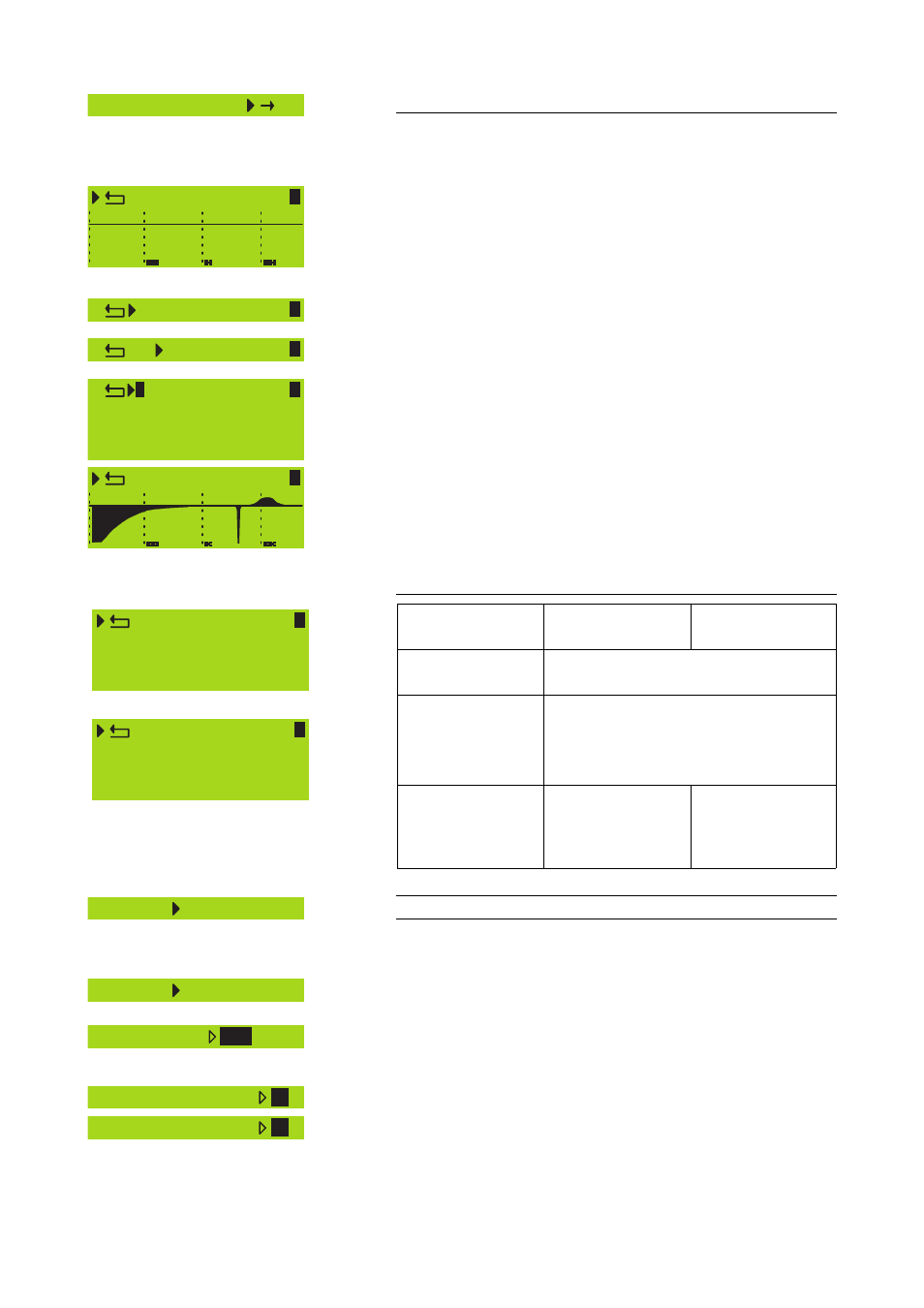
Equalizer on Set
Set
Selecting "Set" enters the submenu and gives access to the four EQ
bands. Turning the encoder to right and pushing the encoder gives
access to the individual EQ bands.
on 1- 2- 3- 4-
A
Fig. 7:
Equalizer, Set menu
on 1- 2- 3- 4-
A
on 1- 2- 3- 4-
A
1
off
A
F 26 Hz
Q 0.99 BW 1.01oct
G -18.0dB
on 1P 2- 3N 4P
A
on/off
In the submenu "Set" the master switch for the EQ function is also
accessible.
EQ [number]
Turning and pushing the encoder in at least one of the EQs allows direct
access to the individual EQ filters without the necessity to revert to the
"Set menu".
off/PEQ/Notch
Pushing the encoder enables selection of either the "off", "PEQ"
(Parametric Equalizer) or "Notch" function.
The status of the respective EQ band is indicated as follows:
—
The respective EQ Band is switched "off" (flat)
P
The respective EQ Band is switched to "PEQ" function
N
The respective EQ Band is switched "Notch" function
The resulting overall frequency response of all (active) filters is shown at
the bottom of the display.
PEQ / Notch function
1 PEQ
A
F 26 Hz
Q 0.99 BW 1.01oct
G -18.0dB
3 Notch
A
F 3460 Hz
Q 25.00 BW 0.04oct
G -------
Mode
PEQ
(Parametric Equalizer)
Notch
F = Filter frequency
(center frequency)
20 Hz to 20 kHz in 3 % steps
Q = Q of the filter
BW = Bandwidth
0.5 ... 25 in 10 % steps
In addition, the bandwidth (BW) as a result of
the Q is displayed as a value (2.0 ... 0.04
octaves) in a non-editable field.
G = Gain
–18 dB to +6 dB in
0.2 dB steps
Cannot be edited.
The center frequency
is fully attenuated
(⇒ –∞
dB).
Delay off 0.3 ms
Delay on 0.3 ms
Delay on
10.0
ms
Delay on 3.4
m
Delay on 8.9
ft
Delay
A signal delay is available for each channel independently to allow
delay settings of up to 340 ms (100 m/328.1 ft).
on/off
Switches the delay on/off without affecting the entered delay value.
[Value]
Delay time adjustable from 0.3 to 340 ms in steps of 0.1 ms or a
corresponding value depending on the unit selected.
[Unit]
Enables selection of the delay unit in either milliseconds [ms]; meters [m];
or feet [ft].
D6 Software manual (Firmware V1.x.x)
(1.3 EN)
Page 11 of 32