d&b D6 Software User Manual
Page 17
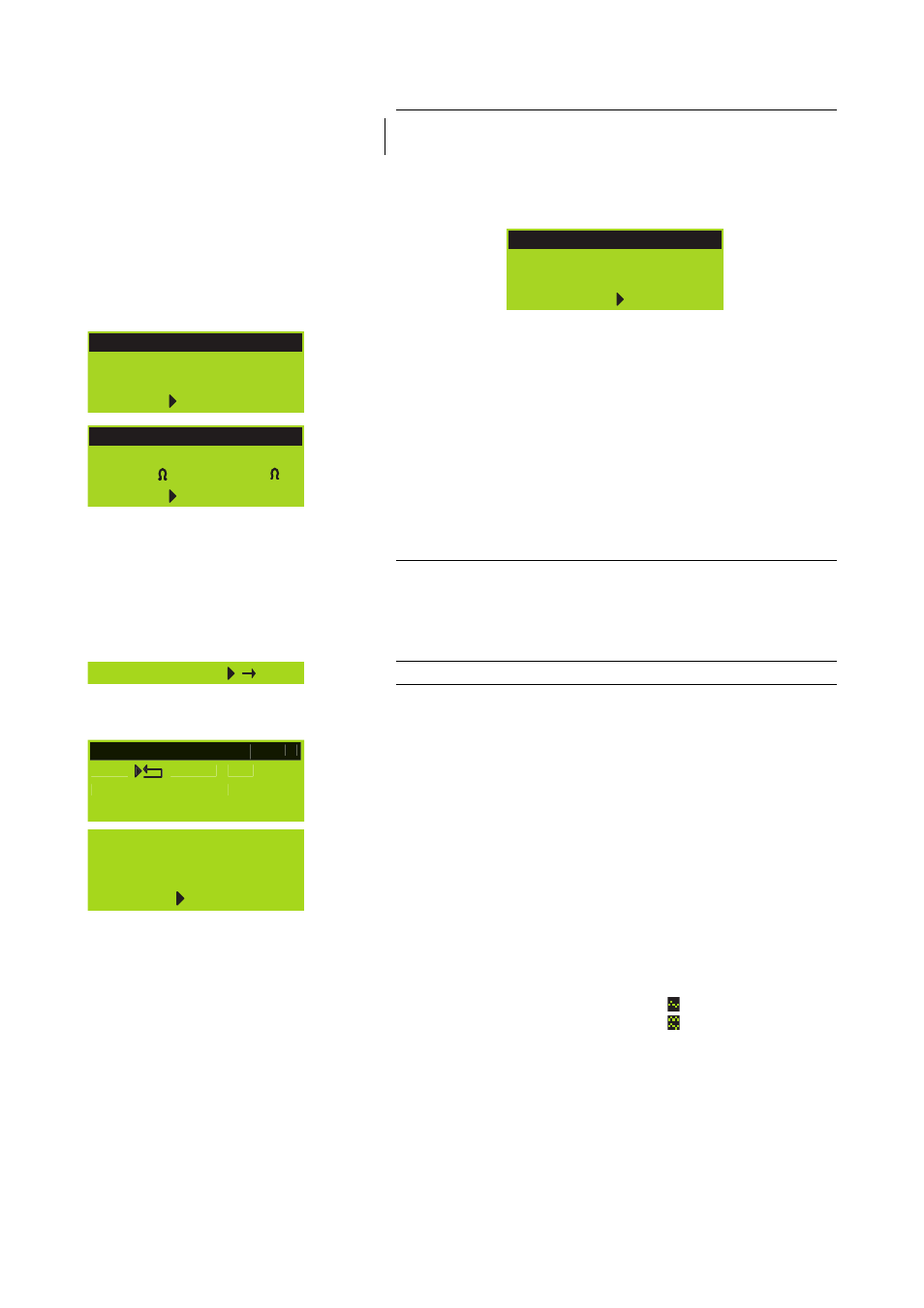
Calibrate
NOTICE:
Ensure that all components of the system are wired and working
correctly before executing the calibration!
Selecting "Calibrate Now" enters the submenu "Calib. Load
Monitoring" and the following message will be given as a precautionary
measure:
Calib. Load Monitoring
Cancel
A
Calibrate
Calibration interrupts
your audio program!
Calib. Load Monitoring
Cancel
A
Pilot Signal LF
+ 0.0dBu
Calib. Load Monitoring
Ok
A
Finished
LF 9.1 HF 16.0
Selecting "Calibrate" starts the calibration procedure while the progress
of the procedure is displayed. It can be canceled/interrupted and
restarted at any time by pushing the encoder during the procedure.
After a successful calibration the reference values are displayed and
"Ok" appears in the bottom line of the calibration screen.
Confirm to get back to the Load Monitoring menu.
If the calibration was not successful a respective error message will be
displayed. Also refer to section 2.6.2 System Check, Load and Input
Monitoring on page 29.
Reset of Load Monitoring errors
To reset error indications either:
- Power Off/On on the device or remotely.
- Switch Load Monitoring Off/On on the device or remotely.
Freq. Generator off
Frequency Generator
Each amplifier channel is equipped with an independent signal
generator offering pink noise or a sine wave signal.
Frequency Generator
A
Back
Mode off
Level
-42.0dBu
Frequency 1000Hz
The generator can be used to check the connected loudspeakers or to
identify room resonances, for example. The generator is inserted in the
signal path after the delay and before the loudspeaker equalization.
The test tone will sum with any input signal present.
Frequency Generators
are used by
Load Monitoring
Ok
As a precautionary measure the frequency generator will always be off
(Mode = off) after the D6 is powered on. The frequency generator
provides the Pilot Signals for the "Load Monitoring" function. When
using "Load Monitoring" the frequency generator function is not
available and a message is given as shown in the graphic opposite.
Mode
Selecting "Mode" and pushing the encoder allows the following settings:
off:
generator off.
Sine:
sine wave generator (indicated as " " on the main screen).
Pink:
pink noise generator (indicated as " " on the main screen).
Level
Level of the frequency generator in dBu covering a 63.5 dB range from
–57.5 dB to +6 dB in 0.5 dB steps. The level value corresponds to the
level at the controller signal input. The actual output voltage depends on
the channel input gain, the frequency dependent gain of the selected
loudspeaker configuration and EQ settings if used.
Frequency
Frequency adjustable in the range of 10 Hz to 20 kHz in 1 Hz steps.
D6 Software manual (Firmware V1.x.x)
(1.3 EN)
Page 17 of 32