d&b D6 Software User Manual
Page 21
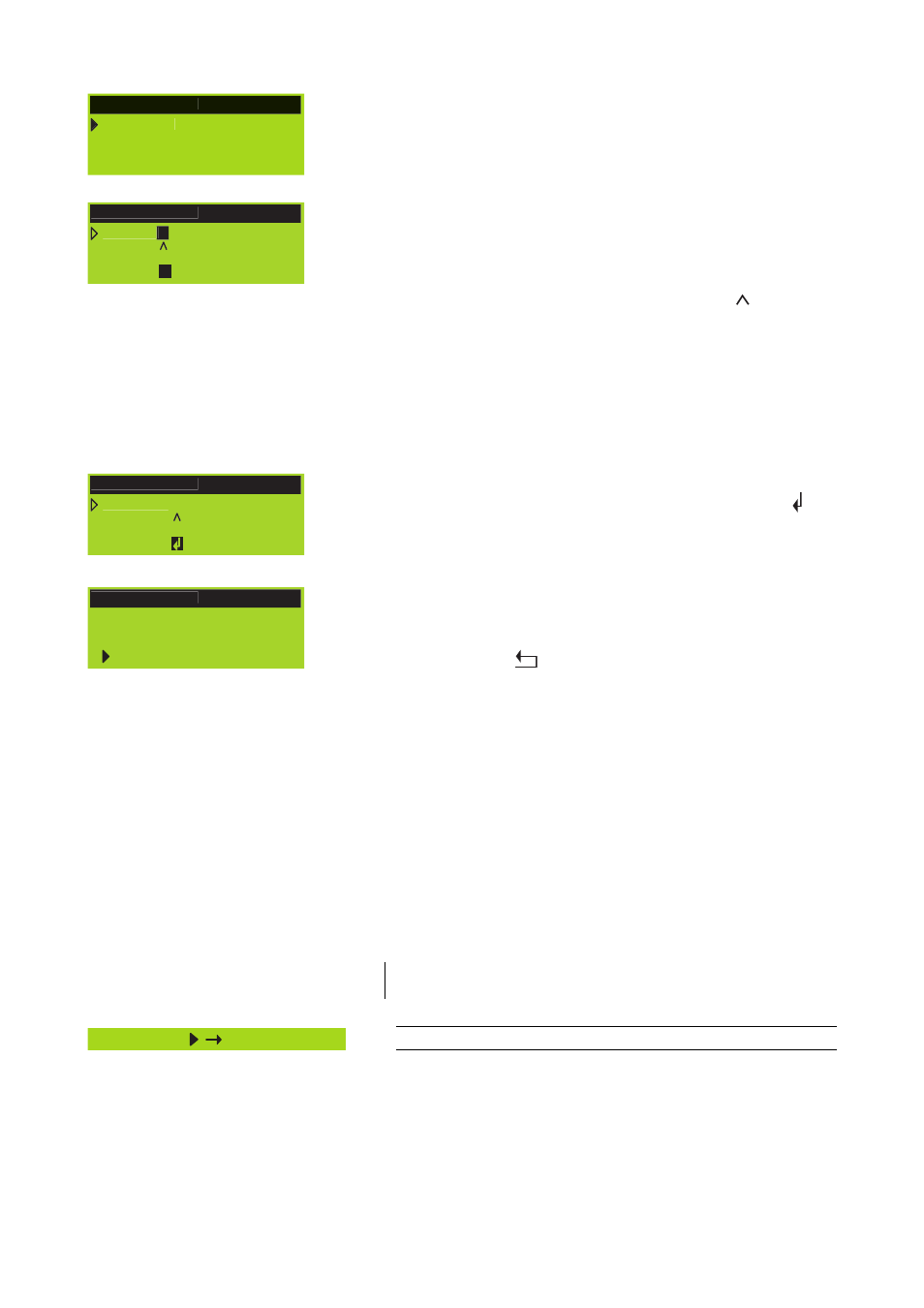
Edit Password
DBAUDIO
Ok Cancel
Edit Password
Enables the input of a new password or editing of an existing password
(maximum 7 characters). Factory (default) password DBAUDIO.
Single characters can be kept by simply pressing the encoder and the
pointer advances by one space after each entry.
Edit Password
MASTE
R
LMNOPQ
R
STUVWXYZ
MASTER
ABCDEFGH
Edit Password
The editing position can be scrolled through the characters by pressing
and turning the encoder simultaneously.
1. Selecting "Password" enters the "Edit Password" mode and the
cursor is positioned at the beginning of the "Password".
2. Pressing the encoder enters edit mode. The pointer ( ), indicates the
entry position for new or edited characters. The selection of
characters (Capital letters) is displayed in the bottom line.
3. Each character can be highlighted by turning the encoder. Turning
left moves the cursor to the start of the list (A ⇐), turning right to the
end of the list (⇒ Z).
4. When you press the encoder, the highlighted letter is entered into
the password line and the pointer advances by one space.
5. Repeat steps 1 to 4 until the complete password is entered.
6. Exit edit mode by moving the cursor to the return sign ( ) and
pressing the encoder. An existing entry can be completed using the
return sign at any position. Succeeding letters are deleted
automatically.
Edit Password
MASTER
Ok Cancel
Ok
Selecting "Ok" and pressing the encoder confirms the new setting and
exits the submenu "Password".
Cancel (⇒
⇒
⇒
⇒
Back
)
Exits the submenu leaving the previous password installed.
Unlocking the device
An attempt to change the status of the device in "Lock" mode is met by
the message "Unlock: Press knob 2s" being briefly displayed. Unlock the
device as follows:
Press 2s
Press and hold the encoder for a minimum of 2 seconds until the
message "Unlock: Press knob 2s" disappears from the first line of the
LCD.
Password
Press and hold the encoder for a minimum of 2 seconds until "Please
Enter Password" is displayed. The password is entered as described
above under "Password". An incorrectly entered password will revert
the device to the screen selected for "Lock" mode.
Note:
If the password has been lost, a protected D6 can be released by a
System Reset (See Section 2.7 System Reset on page 30).
Options
Options
The "Options" menu allows further settings and status retrieval in
addition to the operational configurations and parameters of the
device.
D6 Software manual (Firmware V1.x.x)
(1.3 EN)
Page 21 of 32