d&b D6 Software User Manual
Page 15
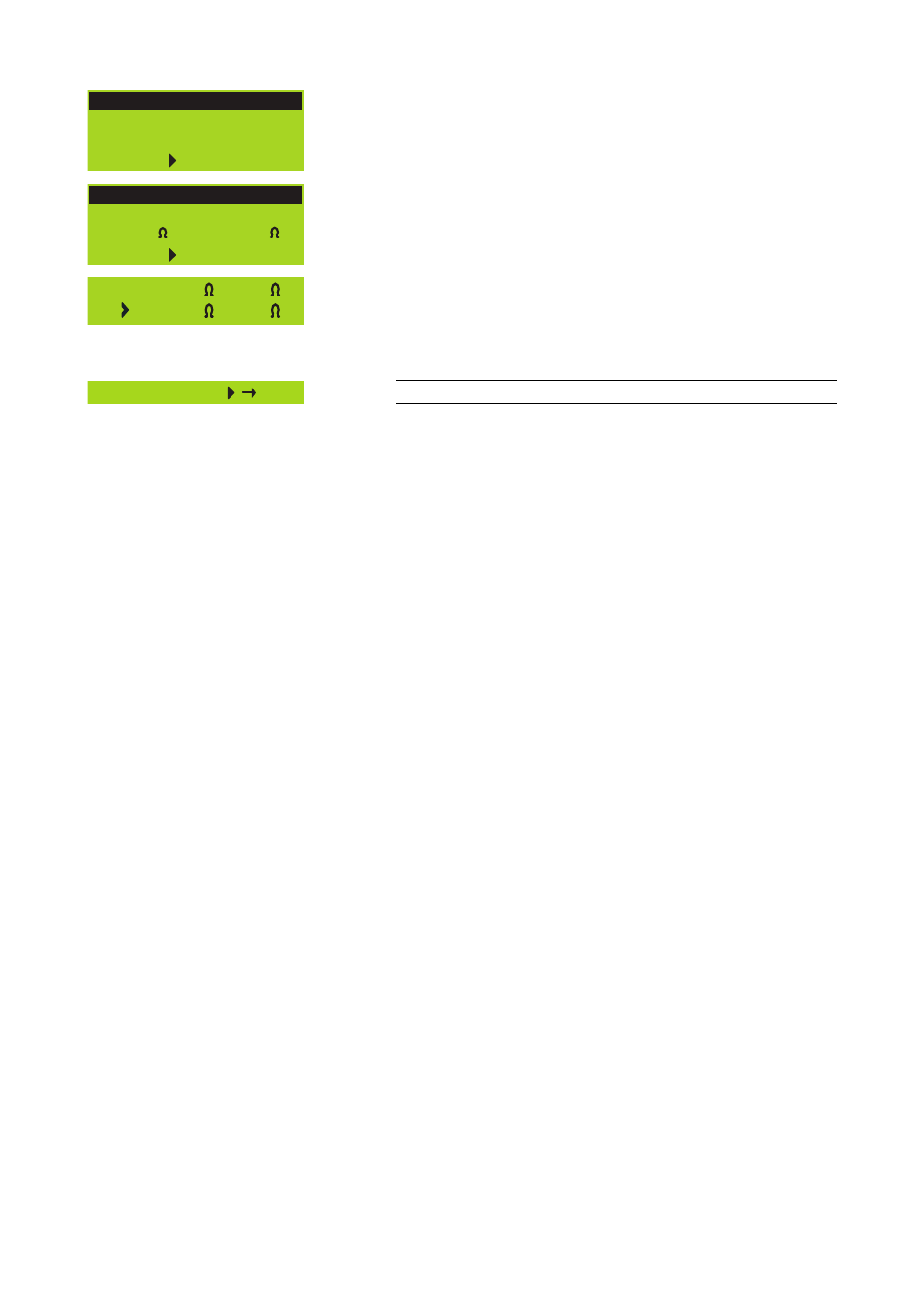
Calib. Load Monitoring
Cancel
A
Pilot Signal LF
+ 0.0dBu
Calib. Load Monitoring
Ok
A
Finished
LF 9.1 HF 16.0
Chk
Cal
0.0 ----- 0.0
0.0 ----- 0.0
LF
HF
MF
After a successful calibration the reference value is displayed and "Ok"
appears in the bottom line of the calibration screen.
Confirm to get back to the System Check menu.
If the calibration was not successful (e.g. no load connected), a
respective error message will be given out. Also refer to section 2.6.1
Error messages on page 29.
Last Check/Calibration
Further down in the System Check menu a report about the connected
loads is given for both the LF, MF and HF section.
Chk:
The current values derived from the last check are displayed.
Cal:
The reference values derived from the last calibration are
displayed.
Load Monitoring off
Load Monitoring
Features
d&b Load Monitoring is designed to identify a possible loudspeaker
malfunction. It is especially designed to fulfill the requirements of the
European Standard EN 60849 "Elektroakustische Notfallwarnsysteme"
(equivalent to international standard IEC 60849 "Sound Systems for
Emergency Purposes").
Function
A Calibration process carried out with the completely set up system
determines the impedance for each channel and calculates the related
upper and lower impedance limits.
While the system is operating d&b Load Monitoring continuously checks
the load impedance separately for both frequencies detecting any
changes in loudspeaker impedance and reporting an error if the limits
are exceeded. To do so, Load Monitoring uses inaudible Pilot Signals,
which are faded in for approximately 2 seconds in user defined
intervals.
Notes: The resolution of Load Monitoring regarding failures of single
components depends on the type and the number of loudspeakers
connected to each channel. A detailed description is given in the
technical information TI 360 (d&b code D5360.E.).
Load Monitoring does not work if:
- the amplifier is switched off or to standby mode
- the respective channel is muted.
- the pilot signal level is too low.
D6 Software manual (Firmware V1.x.x)
(1.3 EN)
Page 15 of 32