5 settings menu – d&b D6 Software User Manual
Page 8
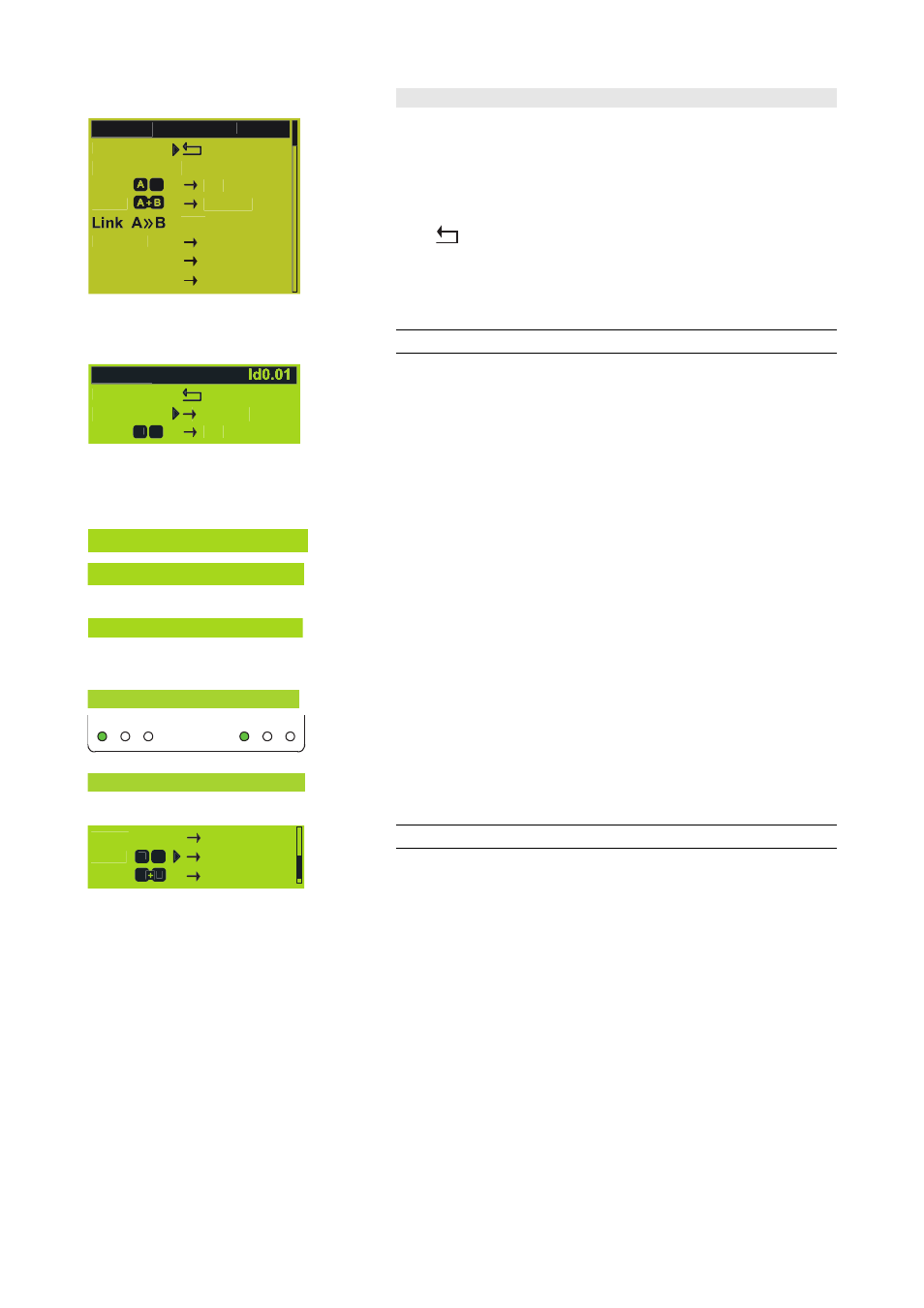
2.5
Settings menu
Settings
Id0.01
Back
Input
analog
Ch A
Q7
Ch B
Q-SUB
off
Remote off
Lock Press 2s
Options
Fig. 3: Settings menu
The Settings menu contains general settings for the device and gives
further access to submenus.
In the first line the dbCAN-Id is displayed on the right hand side. A
detailed description of the dbCAN-Id is given in the Remote section on
page 20 in this manual.
Back
Exits the submenu.
Input
Settings
Back
Input
analog
Ch A
Q7
A
Selecting "Input" and pushing the encoder allows the setting of the input
type. Turning the encoder one detent to the right and back toggles
between analog and digital input.
analog:
The analog input section INPUT A/B and INPUT LINK A/B is active.
digital:
The digital AES/EBU INPUT and LINK is active.
Input digital 48kHz
Input digital 96kHz
Fig. 4: Supported sampling rates
Input digital 44kHz?
Fig. 5: Non supported sampling rate
e.g. 44.1 kHz
Input digital sync?
OVL
GR
ISP
OVL
GR
ISP
Input digital
Notes on the digital AES/EBU input ⇒
⇒
⇒
⇒
Sampling rates:
The input accepts signals with sampling rates of 48 or 96 kHz. The
frequency is detected automatically and is displayed as shown opposite.
Signals with other common sampling rates (32/44.1/88.2 kHz) are
detected but cannot be used by the D6. They are indicated by a
question mark (?) as shown opposite.
The digital inputs are supervised for correct synchronization with the
input signal. Short term interruptions or loss of quality are indicated by
flashing ISP-LEDs together with the message "sync?" instead of the
detected sampling rate.
If no sampling rate is displayed there is either no input signal or signal
with unusable quality or an unknown (non standard) sampling rate.
Input
analog
Ch A
Q7
Ch B
Q-SUB
B
A
A
Channel A (B)
For both Channel A and B the functions and submenus (menu structure)
are similar. Therefore "Channel B" is stated in brackets (B).
Selecting "Channel A (B)" and pushing the encoder enters the submenu
"Setup Channel A (B)".
D6 Software manual (Firmware V1.x.x)
(1.3 EN)
Page 8 of 32