d&b D6 Software User Manual
Page 9
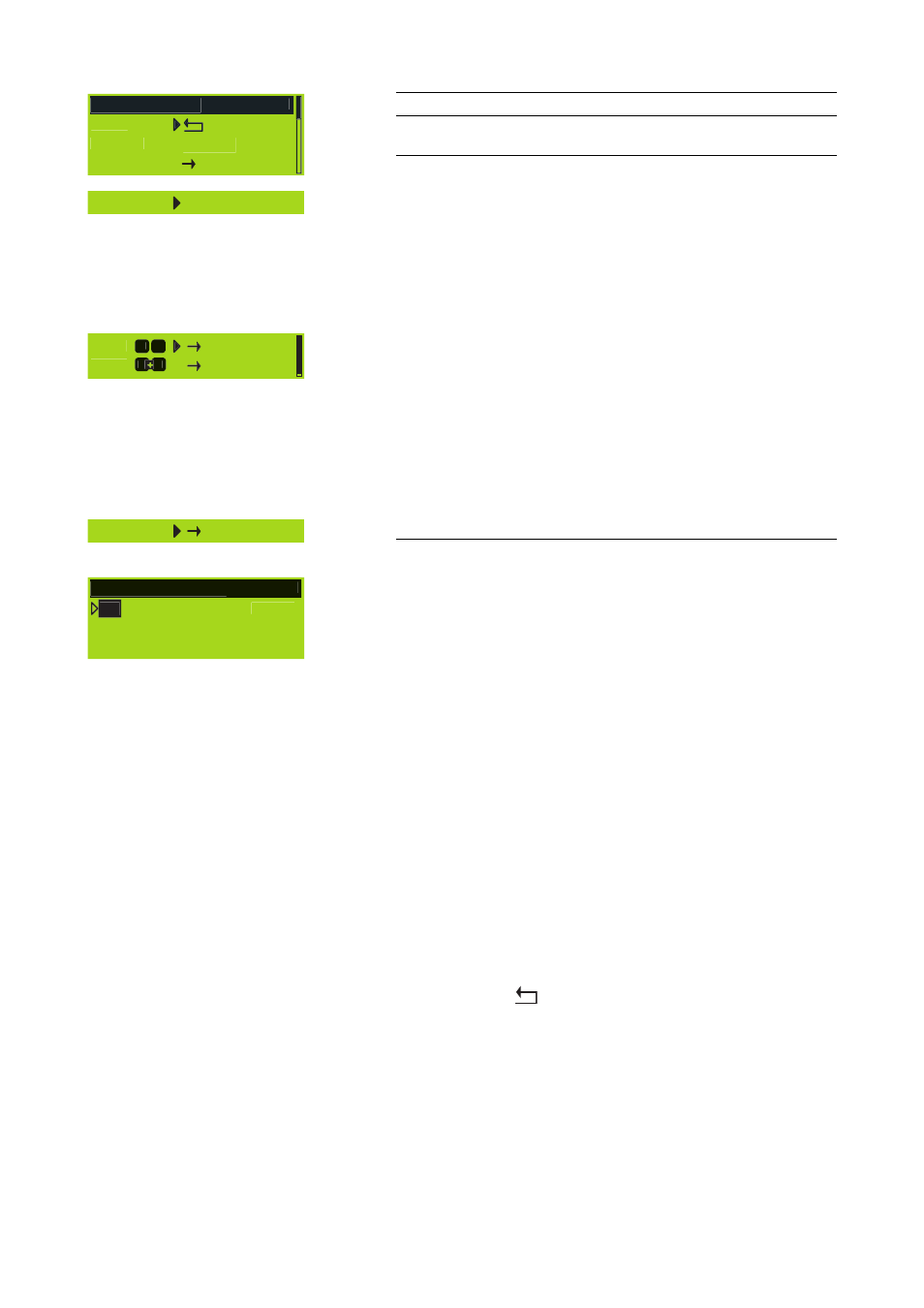
Setup Channel
A
Back
Source
Input A
Speaker Q7
Source Input A+B
Setup Channel A (B)
Source (Input routing)
Within the submenus "Channel A" and "Channel B" the input source for
the respective channel can be selected.
Selecting "Source" and pushing the encoder allows the setting of the
following routings:
Input A
The respective channel is fed from input A.
Input B
The respective channel is fed from input B.
Input A+B
The respective channel is fed from input A+B.
(Input A+B are summed with a 6 dB attenuation)
Ch A
Q7
Ch B
Q-SUB
A
B
A
A
The status of the selected input source is displayed in the Settings menu
as shown in the graphics opposite.
Notes on the digital AES/EBU input ⇒
⇒
⇒
⇒
Input routing:
According to the AES standard (AES3-2003 - Stereophonic mode) the
AES channels are assigned to the D6 controller as follows:
D6 Channel A: AES left or A channel (subframe 1)
D6 Channel B: AES right or B channel (subframe 2)
Speaker Q7
Speaker
Speaker Selection
Speaker Selection
A
Q7
V1.01
Ok? +Clear? Cancel
Selecting "Speaker" and pushing the encoder enters the submenu
"Speaker Selection" which enables the selection of loudspeaker setups
available within the D6.
On the right hand side the software version of the selected speaker
configuration is displayed.
A change of the loudspeaker type has to be confirmed. This can be
done by selecting "Ok" or "+Clear". Both are marked by a flashing
question mark (?).
Ok
Selecting "Ok" and pushing the encoder confirms the configuration and
exits the submenu "Speaker Selection".
+Clear
Selecting "+Clear" and pushing the encoder confirms the configuration
and exits the submenu "Speaker Selection" and clears the user settings
of this channel. The following operations are executed:
- Reset of configuration switches (Filter_1, Filter_2, Filter_3)
- Reset of Delay (the selected unit will be kept)
- Reset of all EQ settings
- Load and Input Monitoring will be set to off
- The respective channel will be muted
Cancel (⇒
⇒
⇒
⇒
Back
)
Exits the submenu "Speaker Selection" while the previous configuration
remains active.
D6 Software manual (Firmware V1.x.x)
(1.3 EN)
Page 9 of 32