d&b Vi User Manual
Page 29
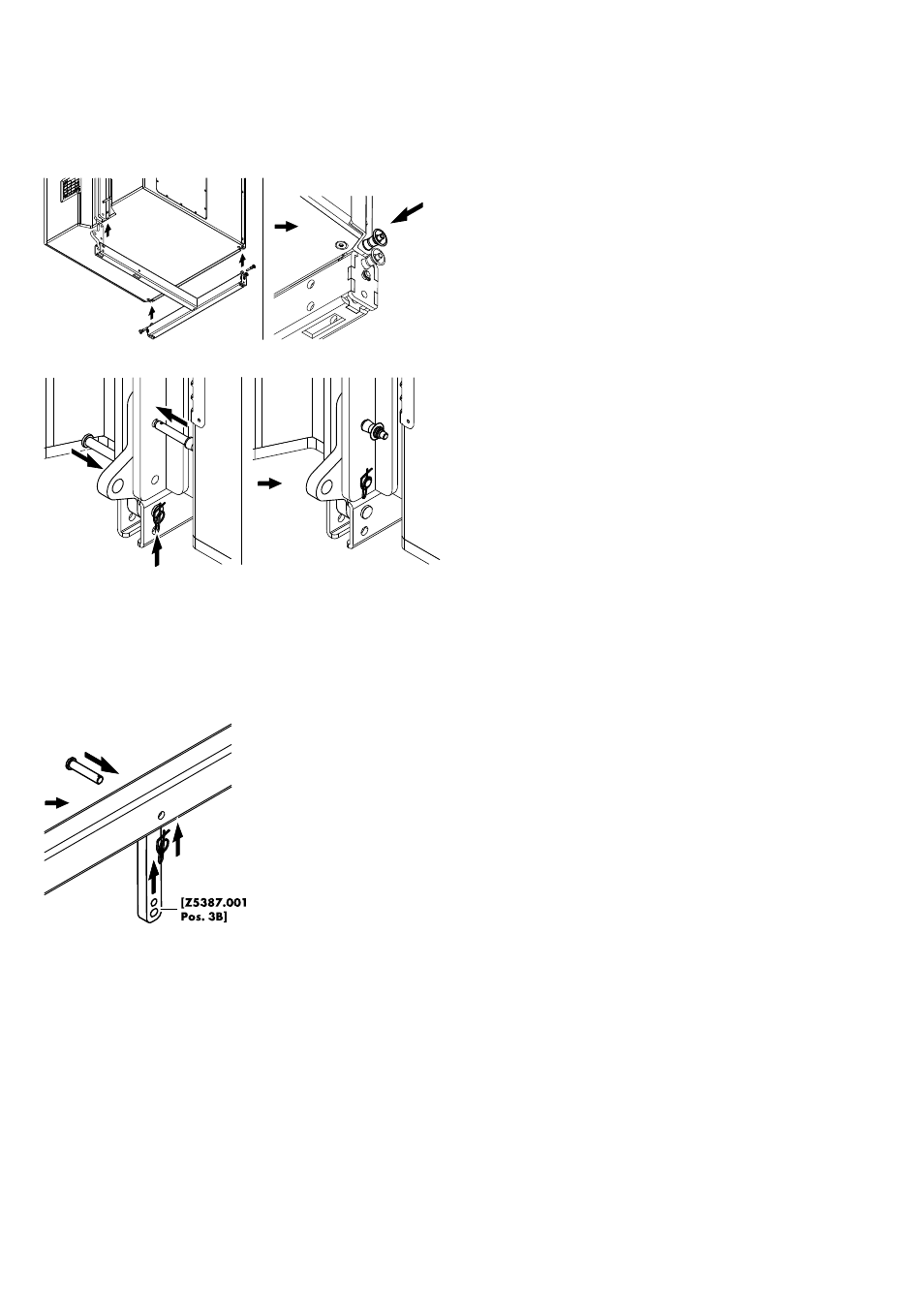
5b. Attach the bottom frame
1. Lift the assembly to a suitable working height.
2. Release the upper Locking pins of the frame's Front links on
both sides.
3. Place the frame underneath the cabinet so that...:
– the Front links fit into the slots at the front of the cabinet.
– the Rear link of the frame fits into the rear rigging strand of
the cabinet.
4. Insert and lock the upper Locking pins of the frame's Front links
on both sides.
5. At the rear, align the Rear link with the hole of the SUB
cabinet's Splay link.
6. Reinsert the Locking pin
7. Reinsert the fixing bolt.
8. Insert and lock the ring cotter.
6. Add Vi8/Vi12 cabinets below the SUB cabinet(s)
Adding Vi8/Vi12 cabinets below the SUBs is a similar procedure
to setting up a flown Vi8/Vi12 array as described in Þ Chapter
3.2. "Vi8/Vi12 Array" on page 19.
However, to attach the first TOP cabinet underneath the frame, use
the additional Splay link of the frame ("Z5387.001 - Pos. 3B").
Þ Attach the Splay link to the frame correspondingly.
To add futher TOP cabinets, proceed in the same manner as
described in Þ Chapter 3.2. "Vi8/Vi12 Array" on page 19.
d&b Vi Rigging manual (1.2 EN)
29