Dataman S4 User Manual
Page 19
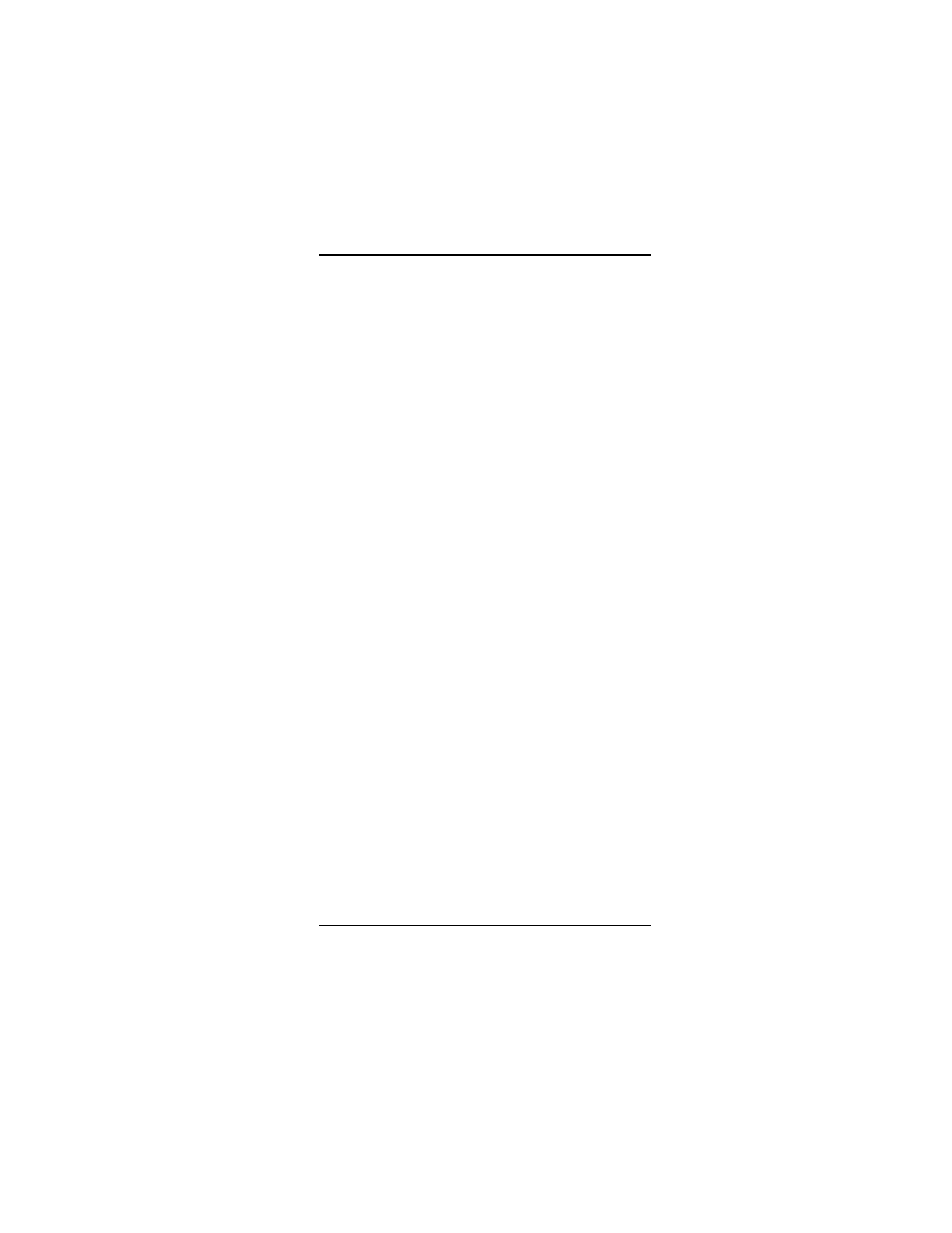
DATAMAN S4 MANUAL
Getting Started Quickly 19
the data you have just loaded into
RAM. If it matches you will see the
message SAME.
5. Put a fresh PROM that you want to
program into the socket. If it has a
different part number then you must
reconfigure.
6. Press TEST. S4 will report whether the
PROM can be programmed If the
message "WILL BURN" or "BLANK
PROM" appears then all is well.
Otherwise you must erase the PROM.
FLASH devices can be erased with
FUNC BURN.(press FUNC first, then
BURN). EPROMS with a window need
a dose of UV light from an eraser.
7. Press BURN, then ENTER. The
parameter line of numbers can be
modified if you do not want to burn all
of the PROM, but that is unusual. The
time taken to program the PROM
varies from a few seconds to a few
minutes.
8. It is a wise precaution to take the
checkSUM of the master PROM and
the copies. CheckSUM will help you to
identify an unlabelled PROM.