Dataman S4 User Manual
Page 4
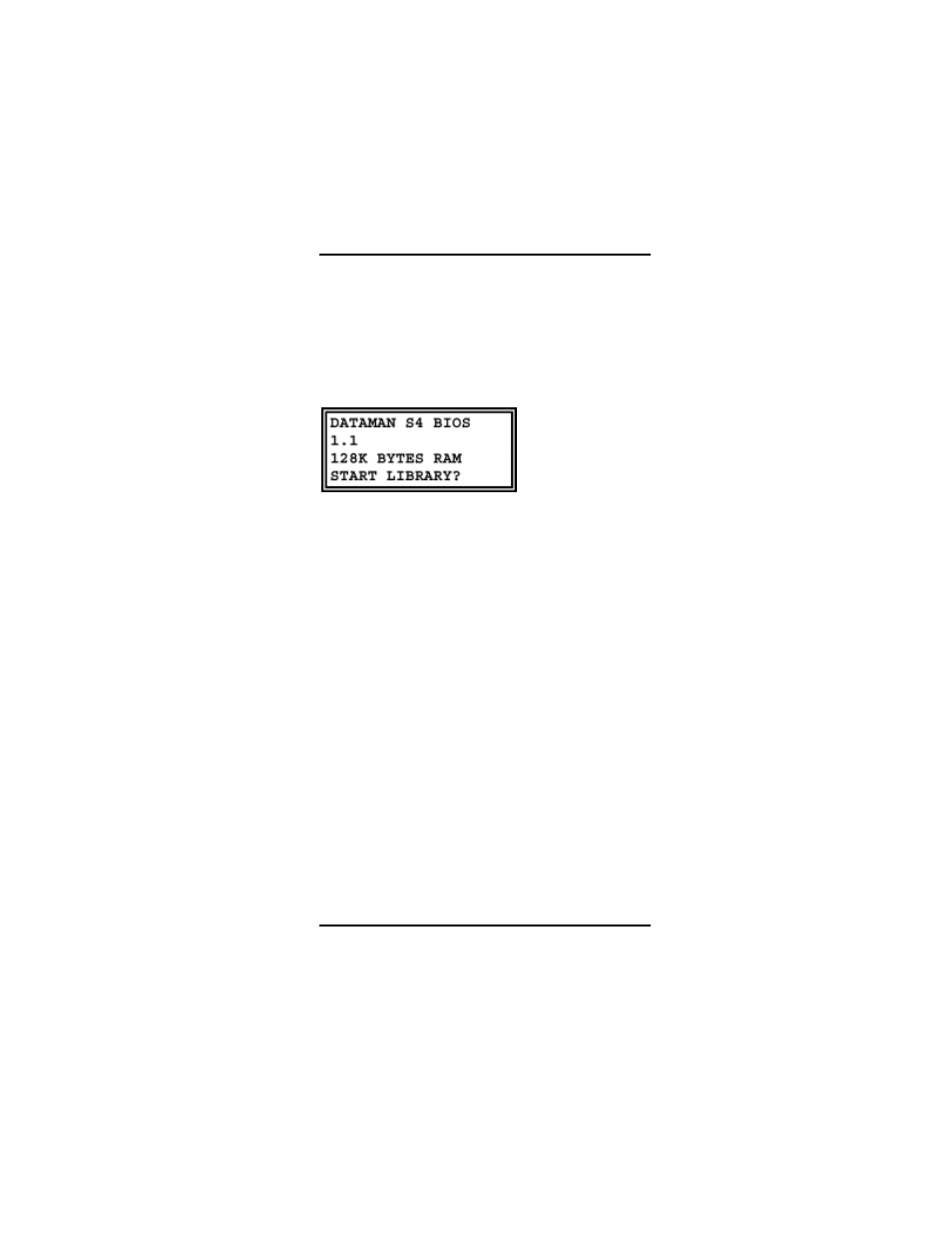
DATAMAN S4 MANUAL
4 Introduction to S4
new version of the working program is to be
loaded.
The procedure is as follows: press the RESET
button by pushing the write lead plug through
the hole in the case above the ON/OFF switch.
(No force is needed - it is only a push button!)
You will see this message:
You will notice that the version of LIBRARY is
not identified, because there is no LIBRARY
program loaded. If S4 sees what it thinks is a
valid library it will ask you if you want to run it.
ESC = NO
ENTER = YES
If you do want to load a new library press ESC
then LIB.
Put your LIBRARY ROM in the socket and
press ENTER.
S4 will load the program contained in the
LIBRARY ROM. Then it will restart and run the
program. If the LIBRARY program loads
correctly, S4 will introduce it and display the
version number.
When the RESET button is pressed, S4 returns
to low-level BIOS MODE, in which it will only
program LIBRARY PROMS of the 27256
variety. It is not intended that you should use
S4 in BIOS MODE without a library loaded.
Note: In theory you will never need to load
the LIBRARY program. It will be present in