Dataman S4 User Manual
Page 27
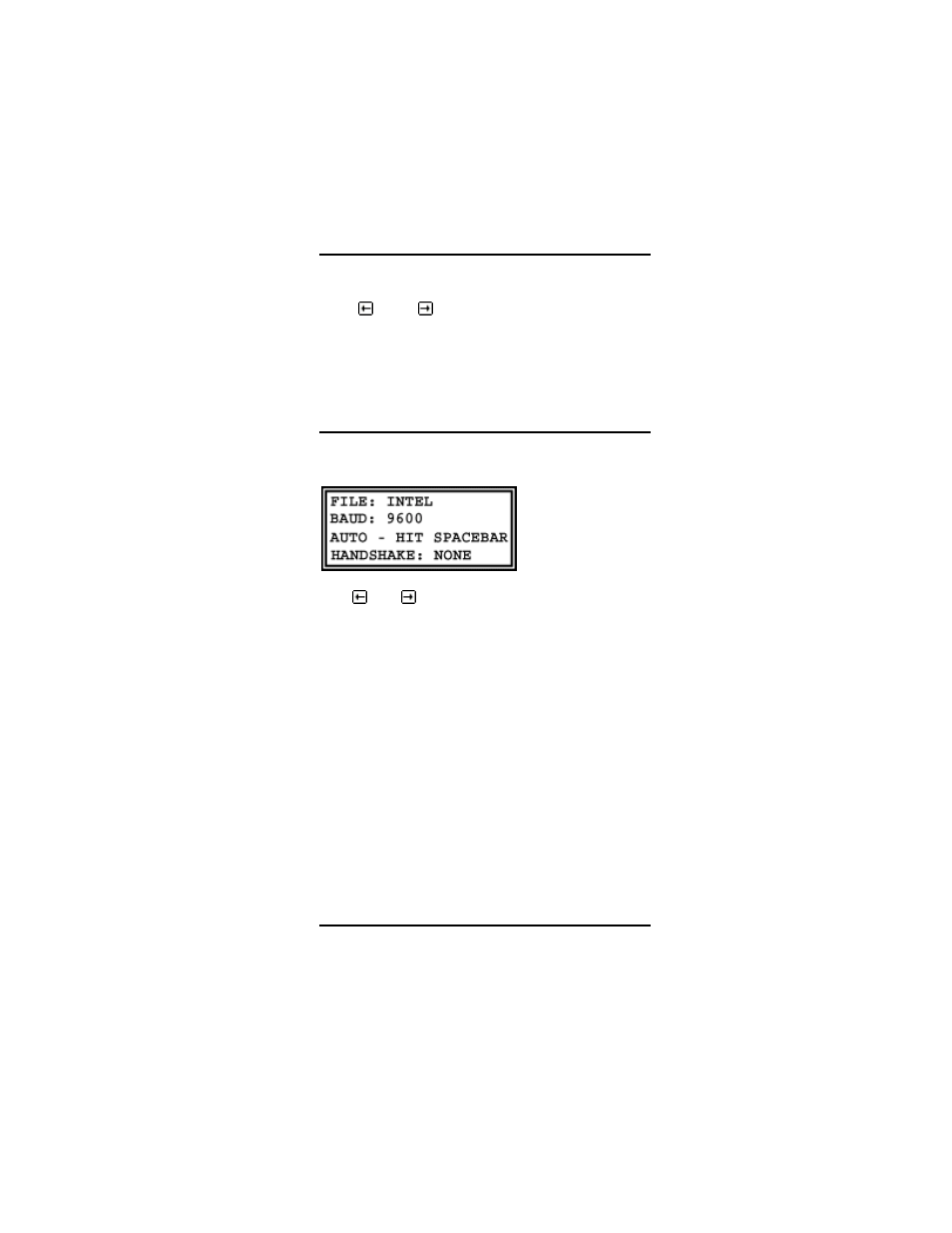
DATAMAN S4 MANUAL
SETUP KEY 27
BINARY. A detailed description of each format
is given later.
The
and
scroll through the different
formats and set-up the one displayed. You
must leave the right format in the display –
what you see is what you get, even if you
press ESCape instead of ENTER.
Baud Rate & Handshake
Baud rates of 300, 600, 1200, 2400, 4800,
9600, 14400, 28800 or 115200 may be chosen
The and keys scroll through the choices,
and you may use ESCape or ENTER to
complete the set-up. Auto-selection of Baud
Rate is possible too. At this point, if your
computer is running a COMMS program in
terminal mode and is attached to S4 you can
set baud-rate by pressing the SPACEBAR on
the computer's keyboard.
If handshaking on outgoing transmissions is
required, it can be set RTS or DTR.
If S4 is powered off, the handshake will be
reset to NONE when it is switched on again, if
no valid handshake can be seen. Otherwise
S4 would hang-up waiting to send the
introductory message.