Dataman S4 User Manual
Page 83
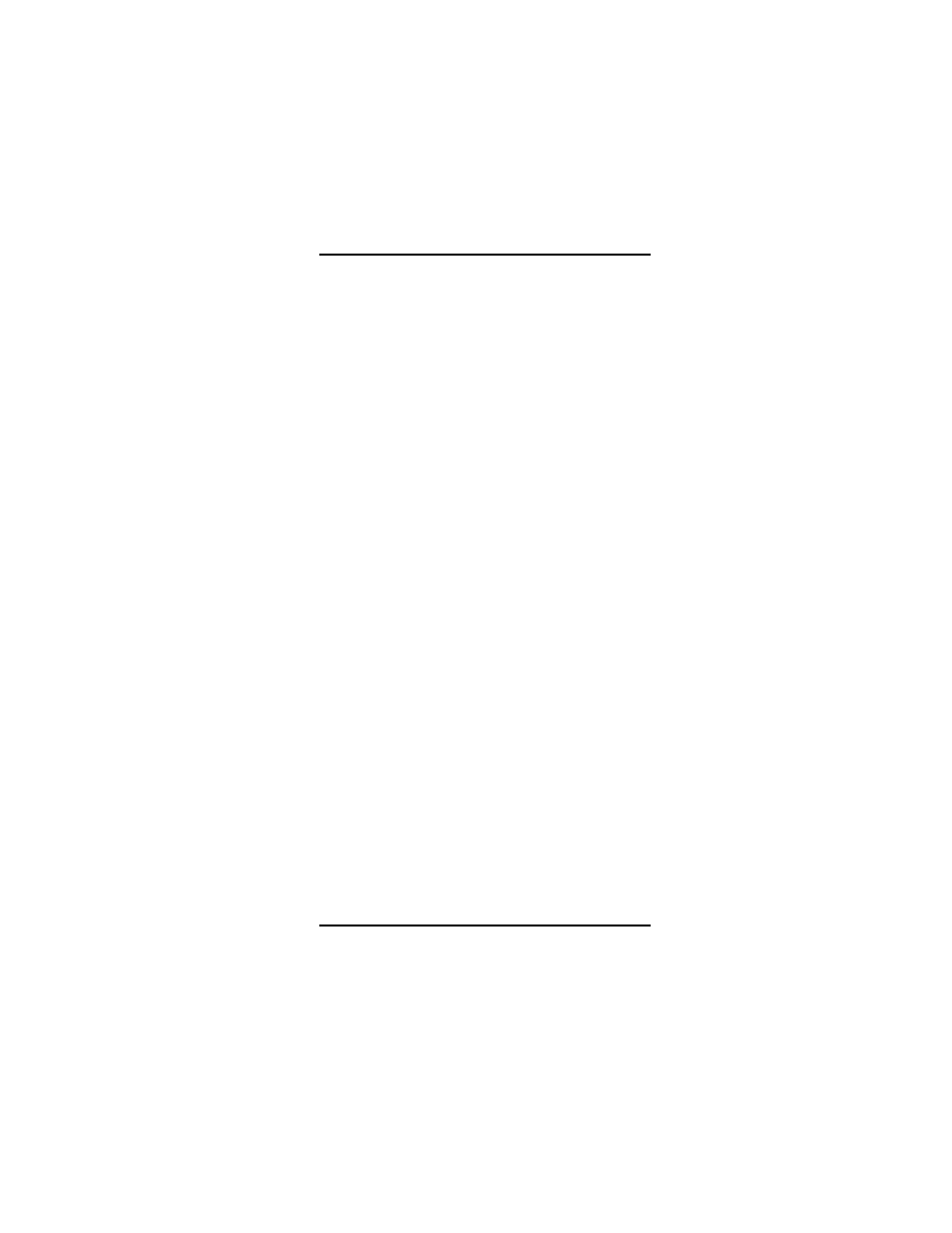
DATAMAN S4 MANUAL
Baud Rates 83
The signal at the computer end which requests
data is usually RTS or DTR, and you can probe
these with a meter to find which one is at a
high level. If they are both high then it is likely
that DTR is wired at a positive level, and RTS
is the active stop/go signal.
It may be possible to manage without any
active handshaking, but some computers lock-
up if they do not see the correct signals. The
implementation is as follows: at switch-on, S4
looks for CTS. If CTS is present then S4 puts
out the introductory message to the serial
interface as well as putting it in the LCD.
Whether or not CTS was present at switch-on,
S4 polls both devices, the keypad/LCD and
serial channel for commands. When a
command is received then the responses go to
the requesting device.
Note: Both devices are only polled
simultaneously at the command prompt. If
S4 is in the middle of doing something
requested by the RS232, the keypad is
ignored, and vice versa. No other method
makes sense.
S4 receives commands through the serial
interface in an interactive way i.e. it expects
you to wait for the resulting output. You
normally expect computers programs to work
like that and when entering commands and
data by hand it causes no problem. However,
in the rare circumstance that you wish to send
S4 commands from a batch-file which does not
wait for results, you must make sure that S4's