Dataman S4 User Manual
Page 21
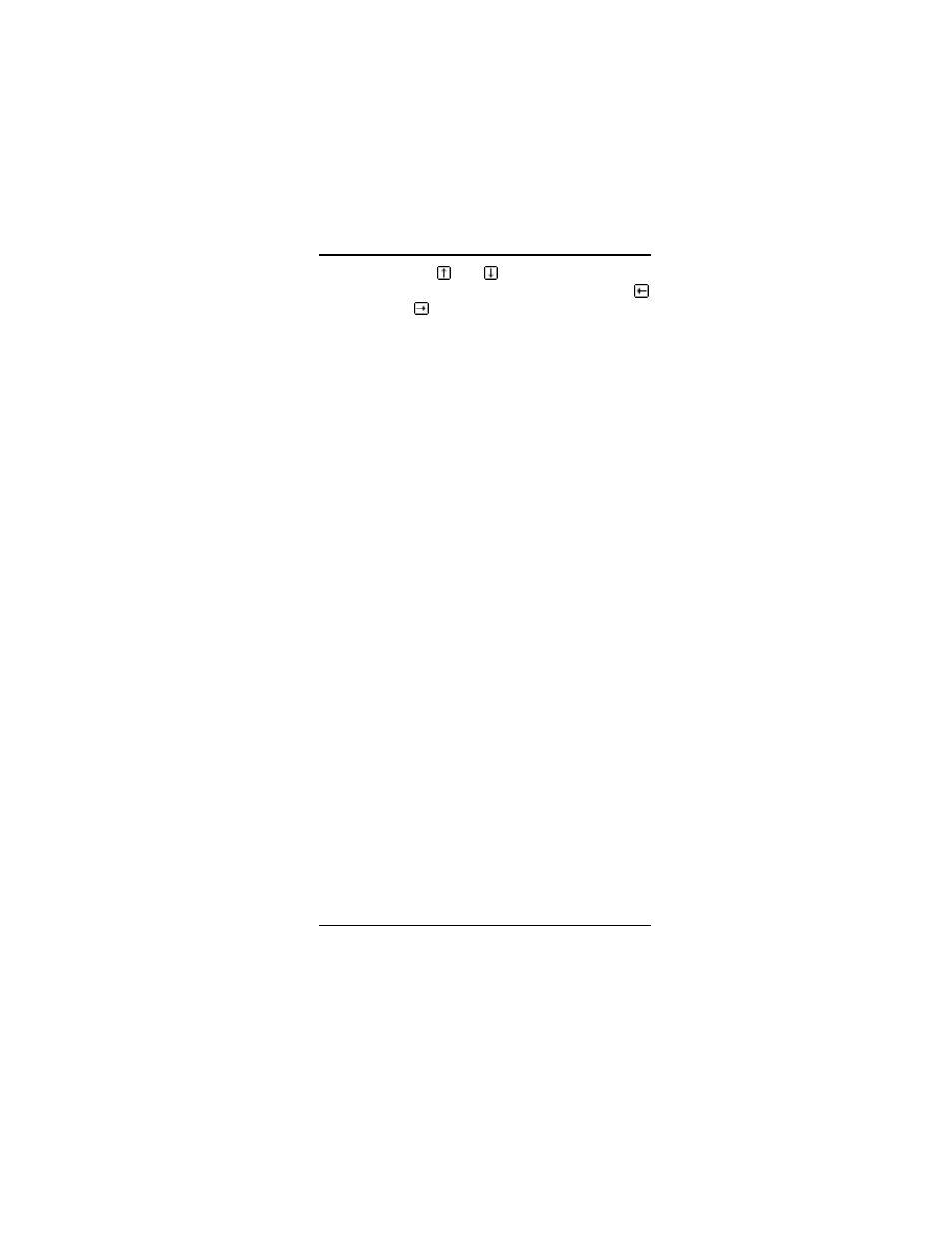
DATAMAN S4 MANUAL
PROM KEY 21
2. Use
the and keys to scroll though
a list of manufacturers, and then the
and
keys to choose the actual
device (At a remote terminal, use X, Y,
SPACE, BACKSPACE). You have to
know the part-number and preferably
the program-voltage of the PROM - if
you are unsure, get a data sheet from
the manufacturer. S4 will apply the
voltages shown to the PROM in the
socket - if they are incorrect the device
may be damaged. If you really must
experiment, try algorithms which apply
the lowest voltages first.
3. From the “>” prompt, press FUNC-
PROM
or at the Terminal type SS. This
invokes the Silicon Signature routine,
which reads a code from the EPROM
in the ZIF socket, and selects the
correct device automatically. This is
the quickest and easiest way to
configure S4, but it should be used
with caution on older EPROMs
. This
is because older EPROMS may not
have a Silicon Signature code. The
method used to read the Signature is
to raise address line 9 to 12 volts, and
then to read locations 0 & 1 of the
EPROM. Applying 12 volts to an
address line of a device that does not
have a Silicon Signature could
potentially damage the device.
However, it would be unusual for a
modern EPROM not to have a Silicon
Signature.