Dataman S4 User Manual
Page 56
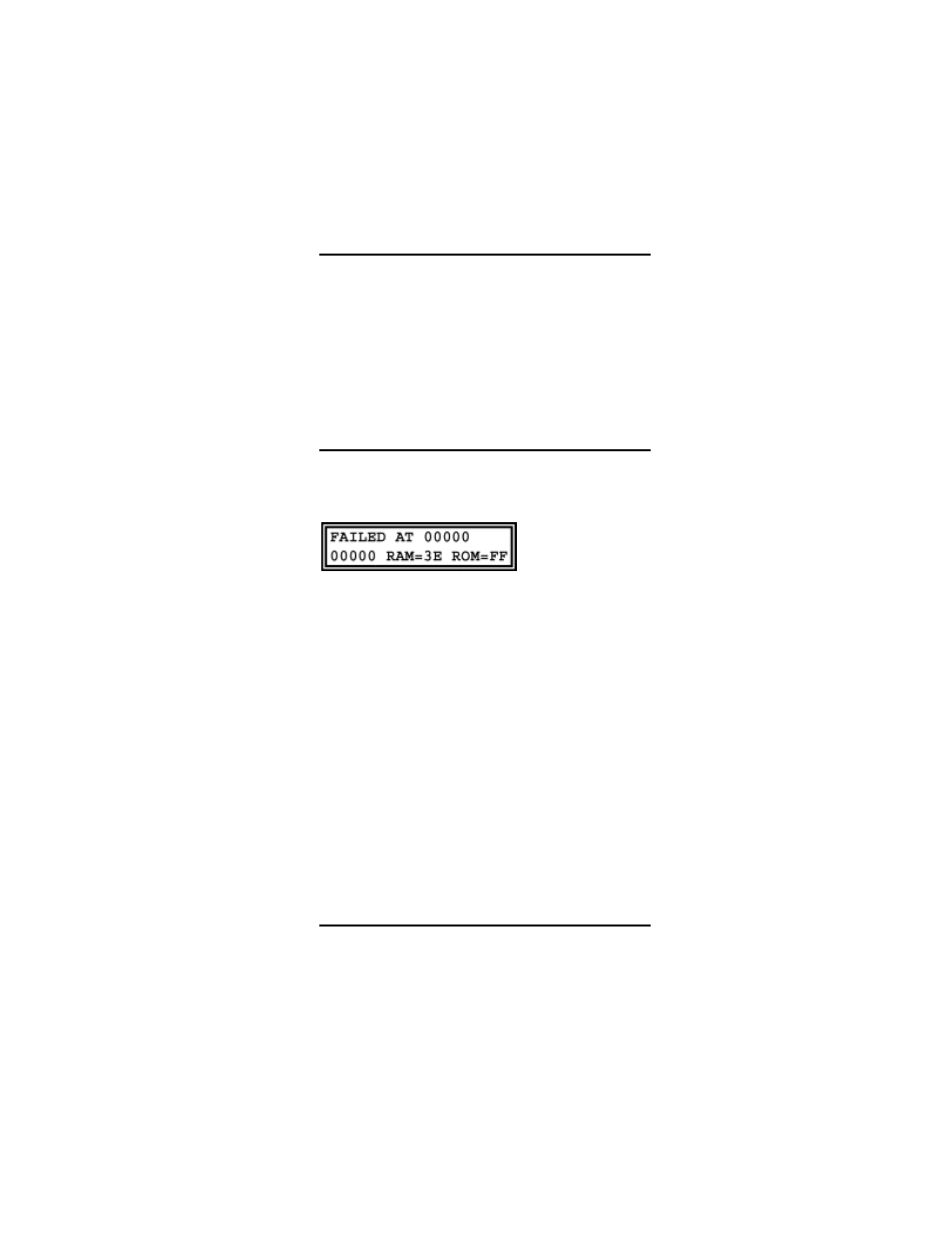
DATAMAN S4 MANUAL
56 BURN KEY
start the BURN cycle, press the ENTER key.
When the cycle is complete, the program
jumps to COMPARE for verification.
The example given will program a 27256 in the
ZIF, addresses 04000 to 05FFF with the
contents of USER-RAM addresses 04000 to
05FFF. The rest of the PROM is ignored during
programming and subsequent testing.
If BURN fails
In the event that BURN fails to successfully
program an EPROM, the following message
will be displayed
S4 will list the locations in the EPROM that
failed to program, and what the RAM & ROM
contents are at those locations. ESC aborts,
and ENTER displays the next failed location.
Here some things to check:
1. S4 must be setup for the right device
type. Press PROM to set the device.
Incorrect configuration can lead to
damaged EPROMS.
2. Ensure the device is BLANK before
programming – use the TEST key to
check before hand
3. When using a 24 or 28 pin device, it
must always be inserted at the lower
end of the ZIF socket, with the notch at
the top.