Edit key – Dataman S4 User Manual
Page 60
Advertising
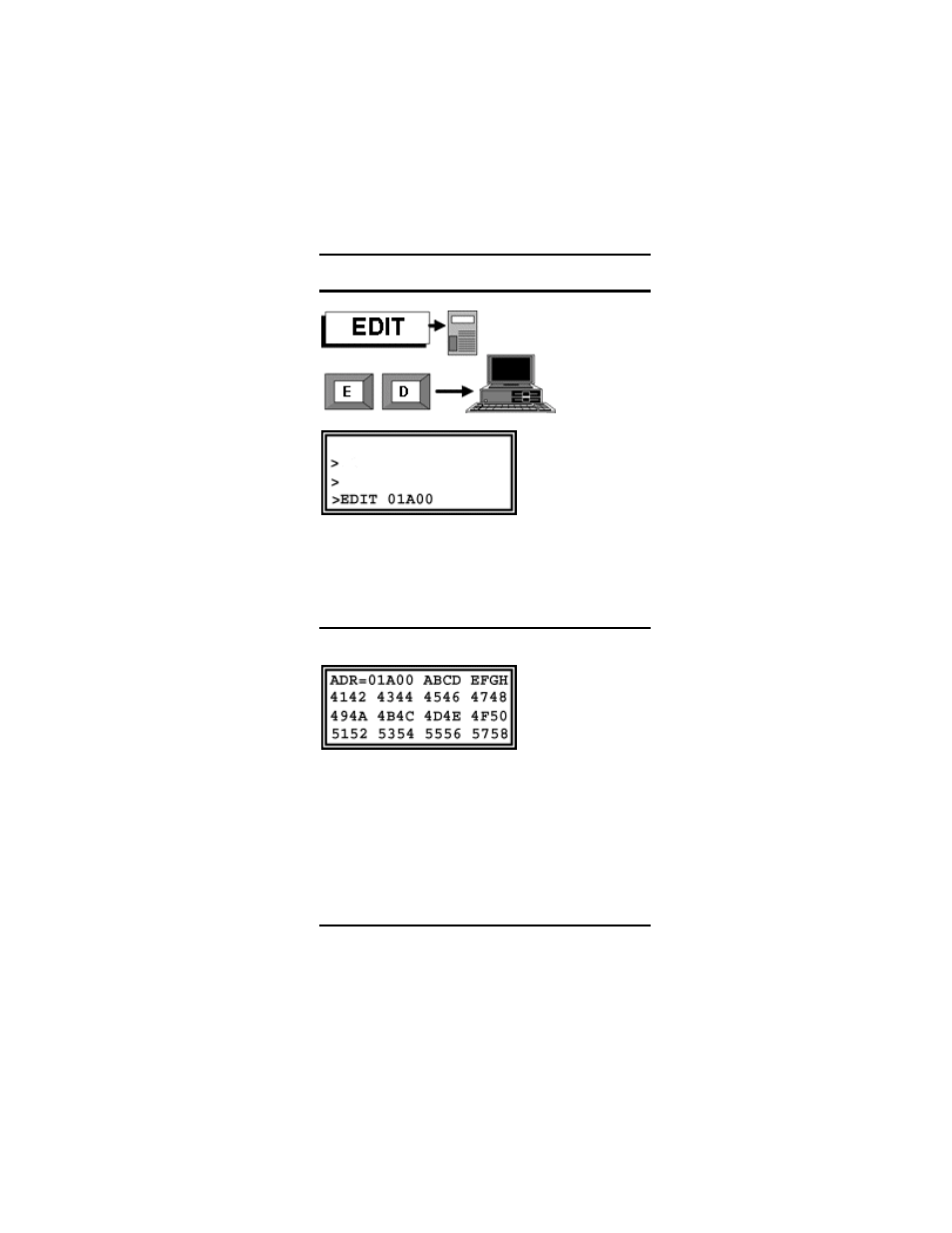
DATAMAN S4 MANUAL
60 EDIT KEY
EDIT KEY
EDIT has been split into two different utilities,
to make best use of the LCD and remote
terminal.
Stand-alone Editing.
S4 uses all of the LCD in the edit routine.
The top line shows the cursor address, which
changes when you press one of the four cursor
keys or when you enter data. On the right of
the top line is the current line in ASCII. (To
translate to ASCII, bit 7 is disregarded). Values
below 20H and 7FH are represented by a .
(dot). The cursor appears as a flashing block,
which changes to an underline when you hold
Advertising