1 color space, 3 image menu – Doremi H2S-30 User Manual
Page 14
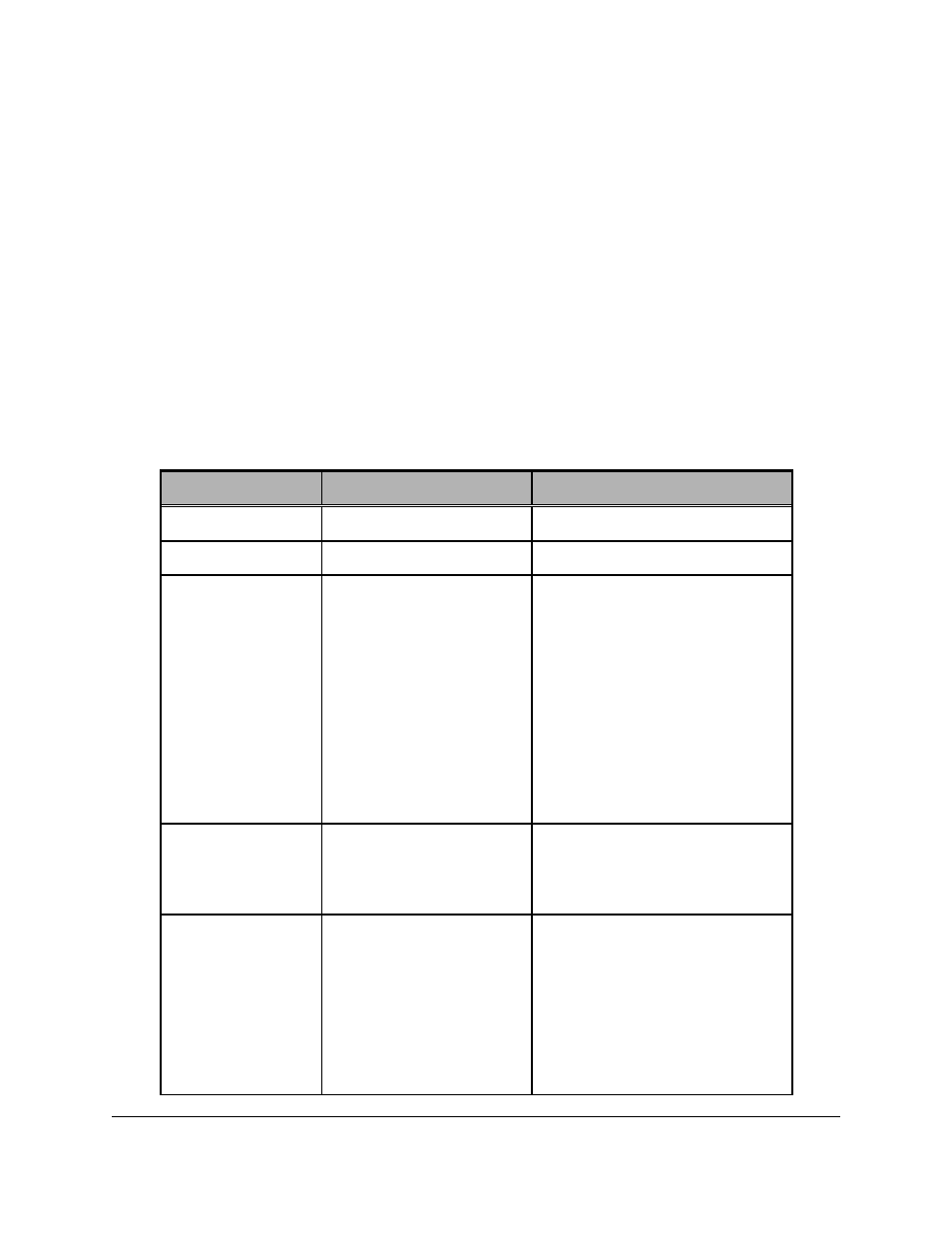
3.2.1 Color Space
The ITU-R BT.709-5 (HD formats) and ITU-R BT.601-5 (SD formats) standards define the range
of color values in a digital signal to be:
•
16 to 240 for 8bit coding
•
64 to 960 for 10bit coding
The H2S-30 color space conversion supports these standards, but it also supports full range by
allowing the color values to be between:
•
0 to 255 for 8bit coding
•
0 to 1023 for 10bit coding
On the H2S-30, the full range modes are designated by the “ext” following the color space
conversion mode.
3.3 Image Menu
The Image menu can be used to set up the image parameters.
Sub-Menu
Value
Description
Brightness
0% to 100%
Brightness value setting
Contrast
0% to 100%
Contrast value setting
Scaling
Aspect Ratio
Fill
Aspect Fit H
Aspect Fit V
One to One
Scaling value setting
Aspect Ratio: Maintain input
aspect ratio.
Fill: Scale to fill the output
resolution.
Aspect Fit H (V): Scale
Horizontally (Vertically) to fill the
output resolution.
One to One: No Scaling.
De-interlacing
Off
On
Motion
Set the De-interlacing mode.
Motion: De-interlacing is based
on motion.
SD Ratio
4:3 Digital
16:9 Digital
4:3 Analog
16:9 Analog
Define the source PAR for SD
formats.
For source PAR of 8:9 or 16:15
use 4:3 Digital or 16:9 Digital.
For source PAR of 10:11 or
59:54 use 4:3 Analog or 16:9
Analog.
H2S.OM.001539.DRM Page 14 of 40 Version 1.4
Doremi Labs