7 system tab – Doremi H2S-30 User Manual
Page 36
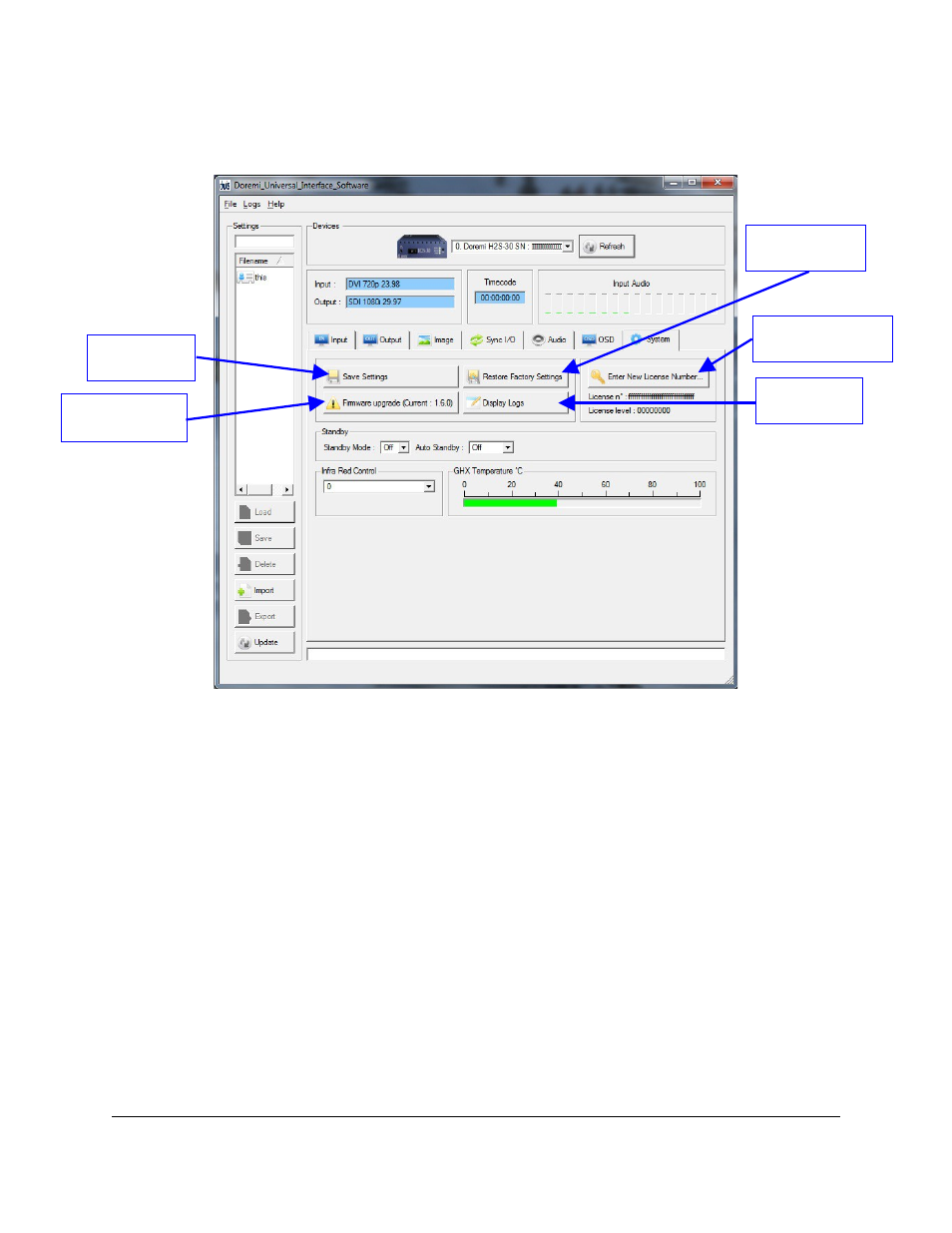
5.4.7 System Tab
The System tab is illustrated below in Figure 22.
Figure 22: H2S-30 Control Panel System Tab
The parameters are explained earlier in this manual in Section 3.7.
•
In addition, the System tab can be used to perform the following functions:
•
To save the current settings to flash, click on the “Save Settings” button (see Figure 22).
•
To restore the factory default settings, click on the “Restore Factory Settings” button
(see Figure 22).
•
To enter a new license number, click on the “Enter New License Number ...” button and
type the new license number in the pop-up window (see Figure 22).
•
To perform a firmware upgrade, click on the “Firmware upgrade (Current: 1.6.0)” button
– note that this button provides the current firmware version installed on the connected
unit, after “Current:”. See Section 6.1 for detailed upgrade steps to follow (see Figure
22).
•
To display the logs, click on the “Display Logs” button.
H2S.OM.001539.DRM Page 36 of 40 Version 1.4
Doremi Labs
Save Settings
Button
Restore Factory
Defaults Button
Enter New License
Button
Firmware
Upgrade Button
Display Logs
Button