5 doremi universal interface software (duis), 1 duis installation – Doremi H2S-30 User Manual
Page 24
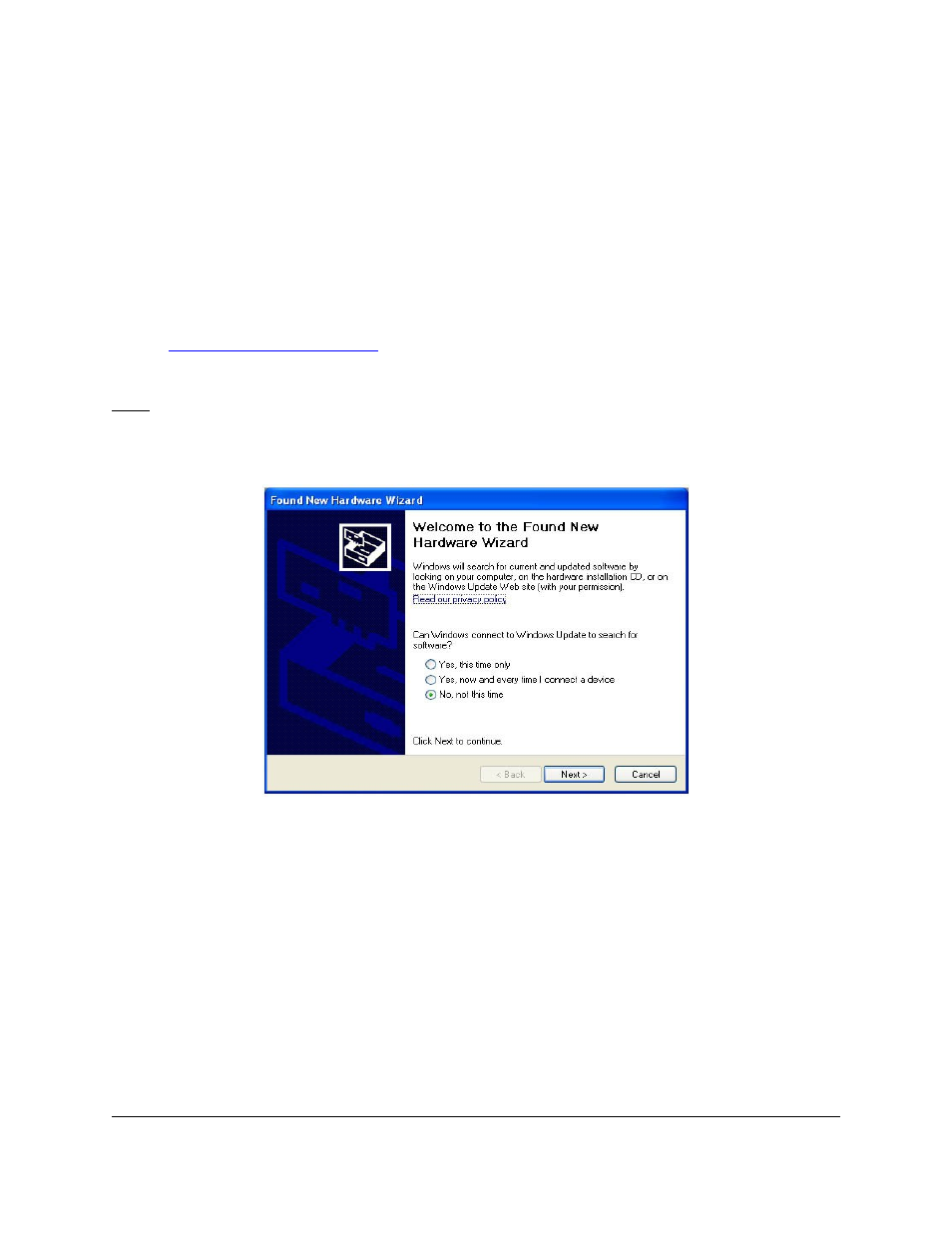
5 Doremi Universal Interface Software (DUIS)
5.1 DUIS Installation
To install the Doremi Universal Interface Software, follow the steps below:
•
Plug the USB cable between the H2S-30 and an available USB port on a computer.
•
If the "Found New Hardware Wizard" window appears click “Cancel.”
•
Run the installation package by double-clicking on the file
“Doremi_Universal_Interface_Software-4.2.2.0.exe,” which can be downloaded from:
•
After the installation is over, the "Found New Hardware Wizard" will appear:
Note: For Windows 7 users, the "Found New Hardware Wizard" will not appear.
•
Go through all the steps shown below:
•
Select the “No, not this time” option and then click “Next >” (see Figure 9).
Figure 9: ”Found New Hardware Wizard” Window Step 1
•
When asked for the type of software installation, choose the option “Install the software
automatically (recommended).” See Figure 10.
H2S.OM.001539.DRM Page 24 of 40 Version 1.4
Doremi Labs